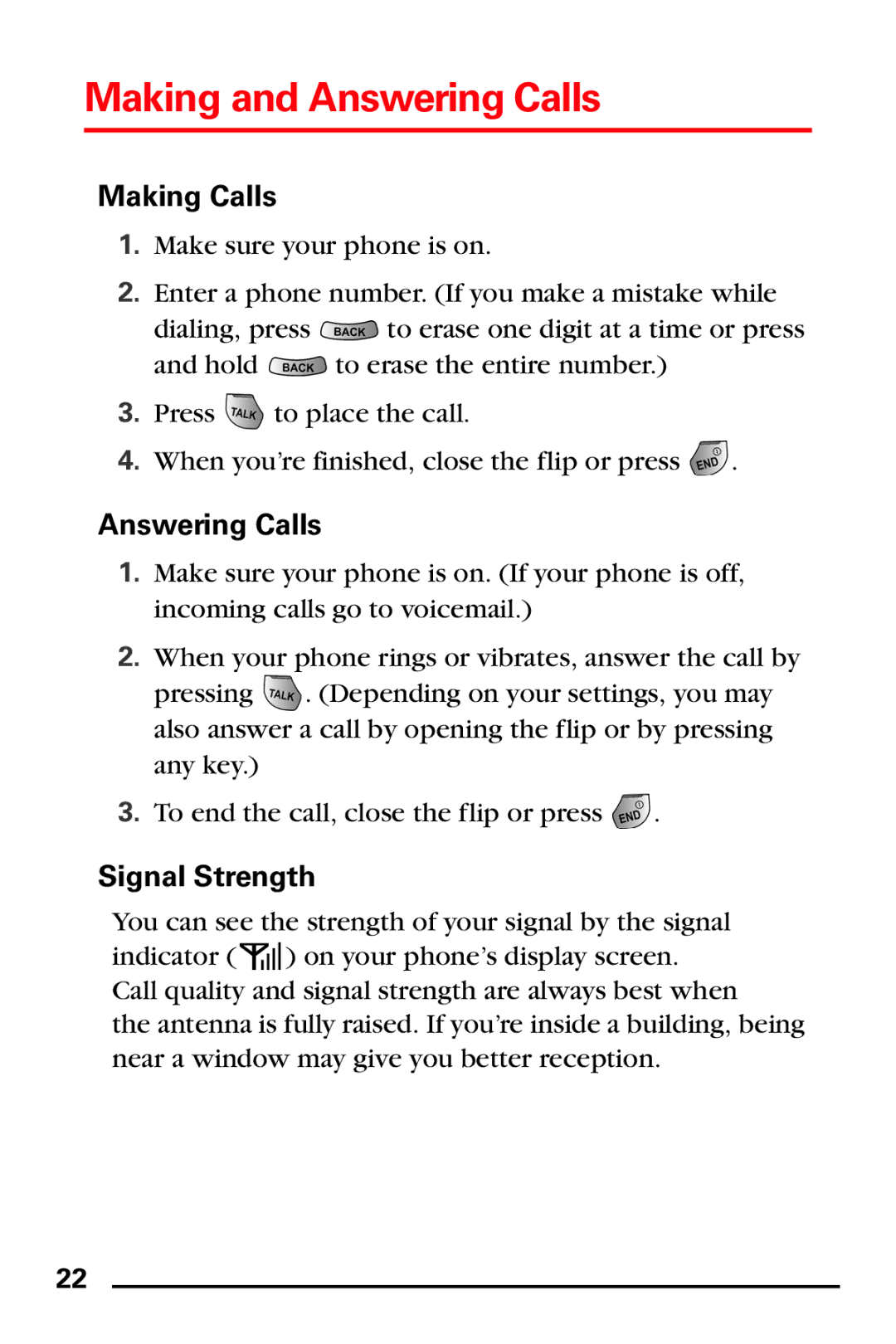Making and Answering Calls
Making Calls
1.Make sure your phone is on.
2.Enter a phone number. (If you make a mistake while
dialing, press ![]() to erase one digit at a time or press
to erase one digit at a time or press
and hold ![]() to erase the entire number.)
to erase the entire number.)
3.Press ![]() to place the call.
to place the call.
4.When you’re finished, close the flip or press ![]() .
.
Answering Calls
1.Make sure your phone is on. (If your phone is off, incoming calls go to voicemail.)
2.When your phone rings or vibrates, answer the call by pressing ![]() . (Depending on your settings, you may also answer a call by opening the flip or by pressing
. (Depending on your settings, you may also answer a call by opening the flip or by pressing
any key.)
3.To end the call, close the flip or press ![]() .
.
Signal Strength
You can see the strength of your signal by the signal indicator ( ![]() ) on your phone’s display screen. Call quality and signal strength are always best when
) on your phone’s display screen. Call quality and signal strength are always best when
the antenna is fully raised. If you’re inside a building, being near a window may give you better reception.
22