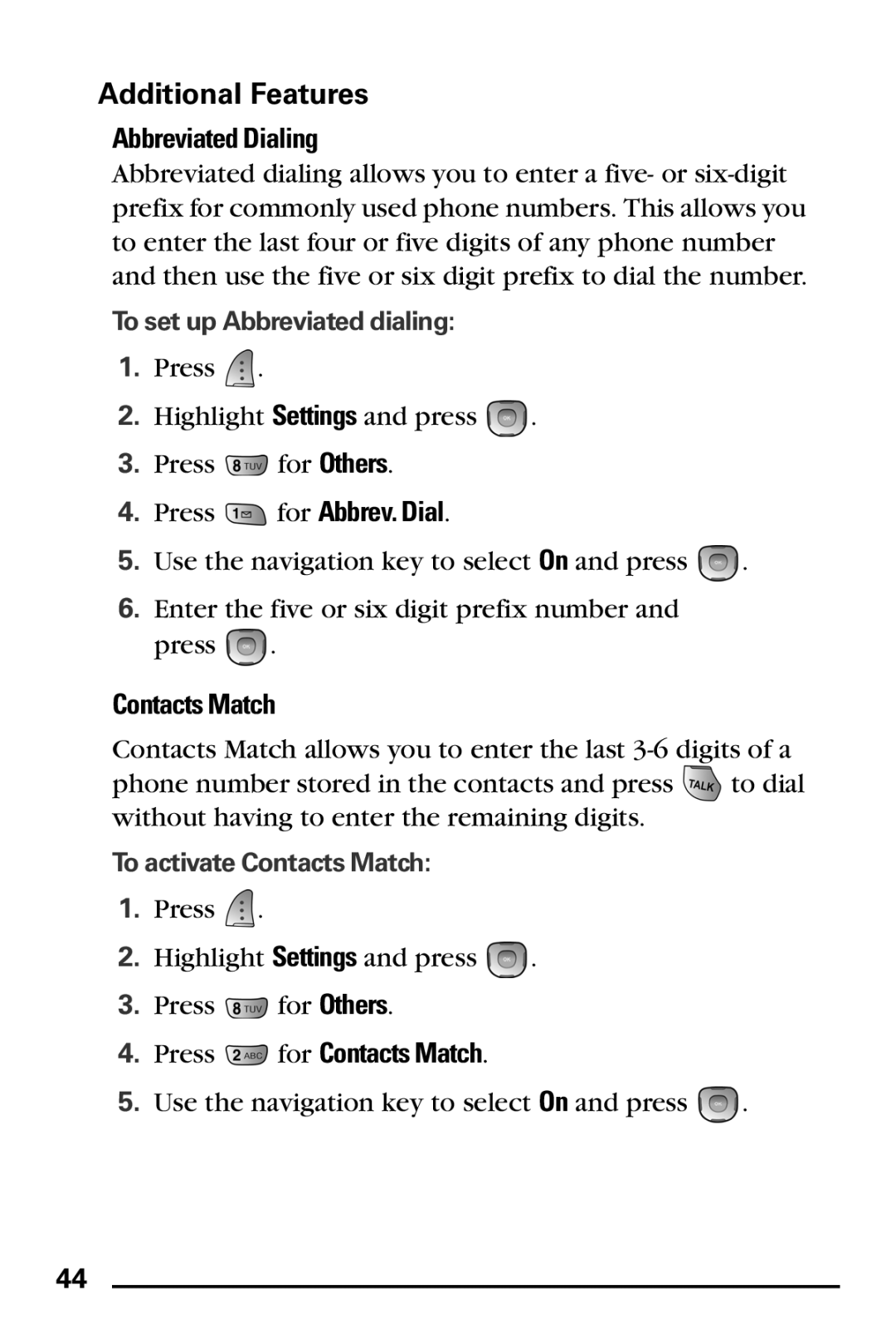Additional Features
Abbreviated Dialing
Abbreviated dialing allows you to enter a five- or
To set up Abbreviated dialing:
1.Press ![]() .
.
2.Highlight Settings and press ![]() .
.
3.Press ![]() for Others.
for Others.
4.Press ![]() for Abbrev. Dial.
for Abbrev. Dial.
5.Use the navigation key to select On and press ![]() .
.
6.Enter the five or six digit prefix number and press ![]() .
.
Contacts Match
Contacts Match allows you to enter the last
phone number stored in the contacts and press ![]() to dial without having to enter the remaining digits.
to dial without having to enter the remaining digits.
To activate Contacts Match:
1.Press ![]() .
.
2.Highlight Settings and press ![]() .
.
3.Press ![]() for Others.
for Others.
4.Press  for Contacts Match.
for Contacts Match.
5.Use the navigation key to select On and press ![]() .
.
44