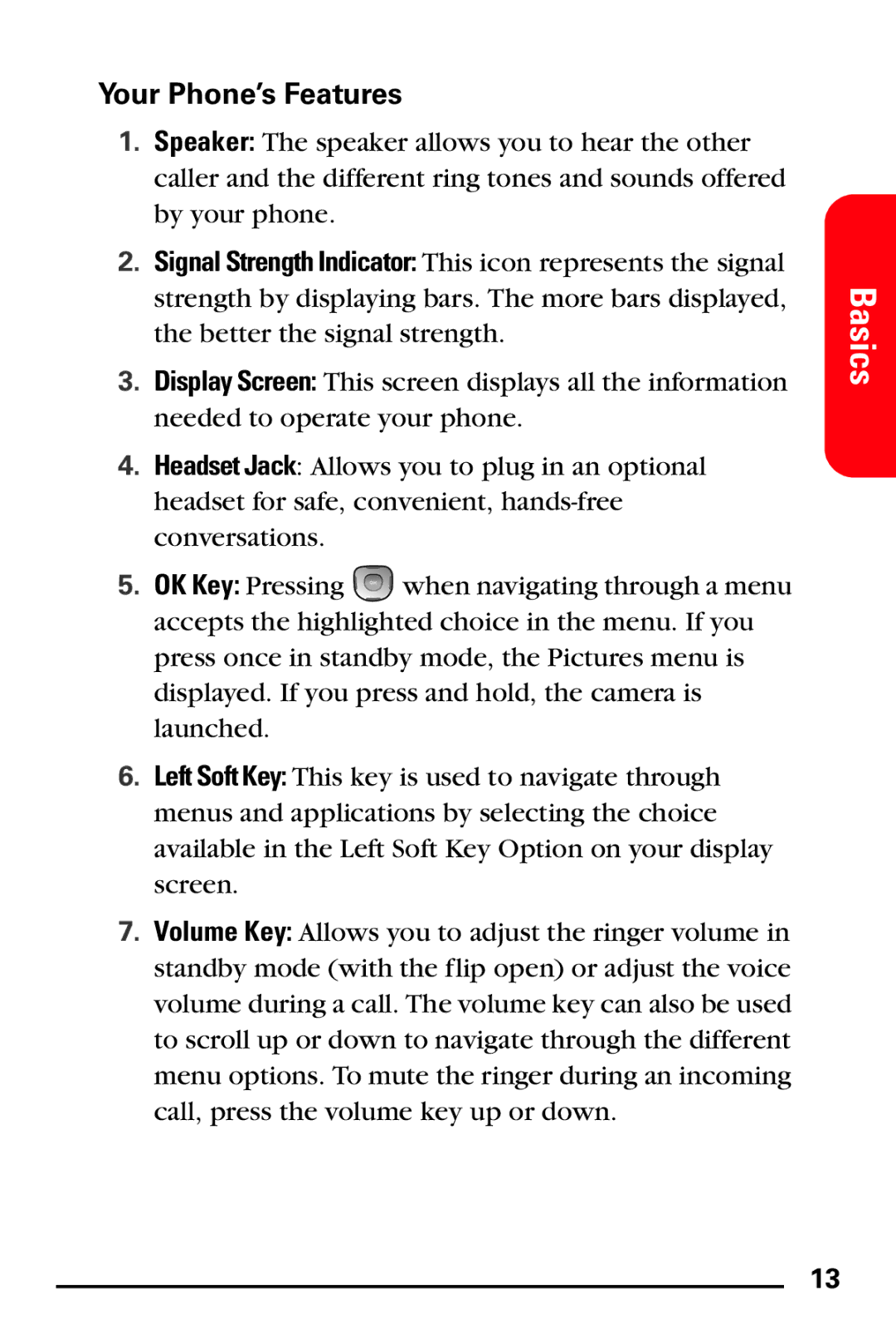Your Phone’s Features
1.Speaker: The speaker allows you to hear the other caller and the different ring tones and sounds offered by your phone.
2.Signal Strength Indicator: This icon represents the signal strength by displaying bars. The more bars displayed, the better the signal strength.
3.Display Screen: This screen displays all the information needed to operate your phone.
4.Headset Jack: Allows you to plug in an optional headset for safe, convenient,
5.OK Key: Pressing ![]() when navigating through a menu accepts the highlighted choice in the menu. If you
when navigating through a menu accepts the highlighted choice in the menu. If you
press once in standby mode, the Pictures menu is displayed. If you press and hold, the camera is launched.
6.Left Soft Key: This key is used to navigate through menus and applications by selecting the choice available in the Left Soft Key Option on your display screen.
7.Volume Key: Allows you to adjust the ringer volume in standby mode (with the flip open) or adjust the voice volume during a call. The volume key can also be used to scroll up or down to navigate through the different menu options. To mute the ringer during an incoming call, press the volume key up or down.
Basics
13