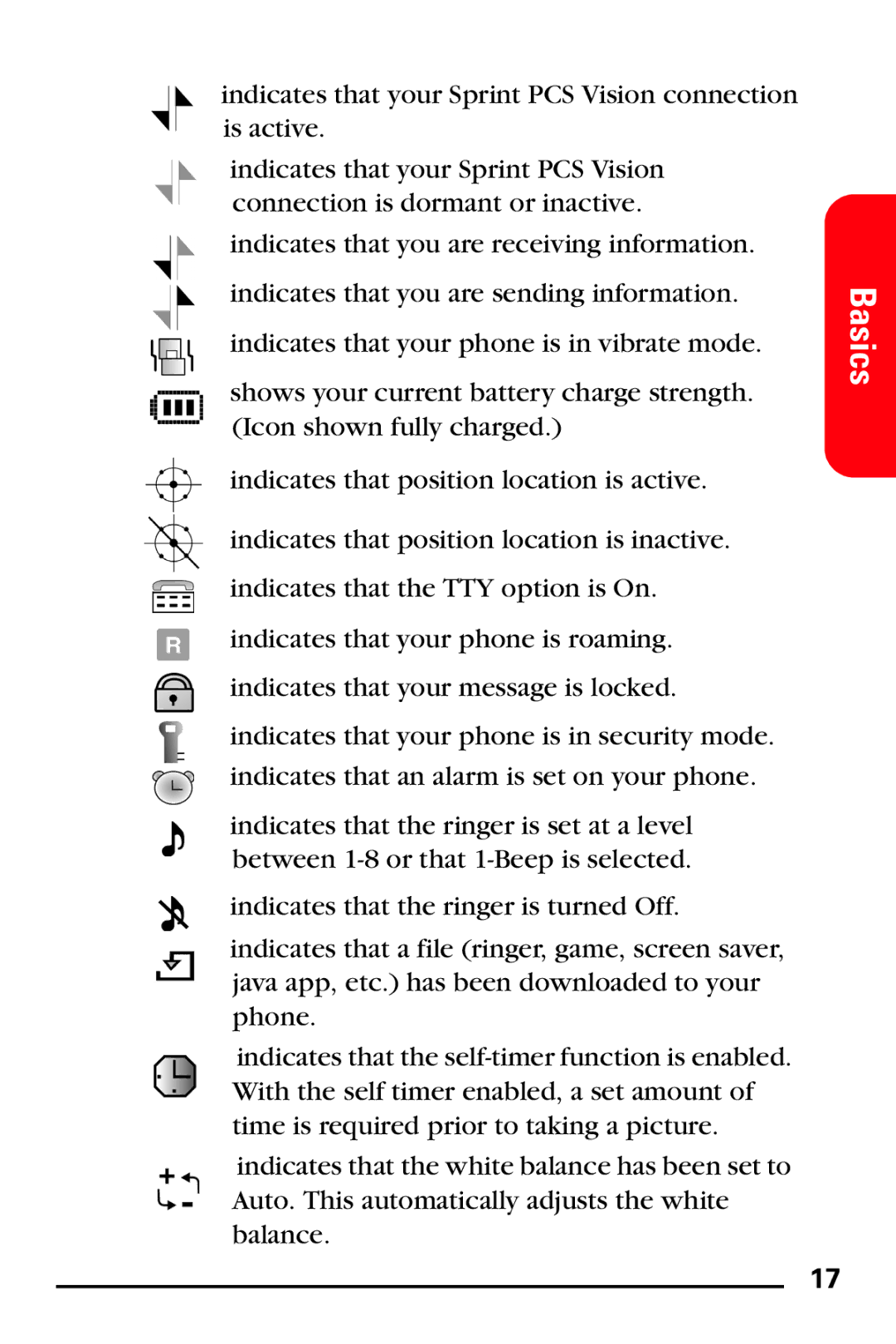indicates that your Sprint PCS Vision connection is active.
indicates that your Sprint PCS Vision connection is dormant or inactive.
indicates that you are receiving information.
indicates that you are sending information.
indicates that your phone is in vibrate mode.
shows your current battery charge strength. (Icon shown fully charged.)
indicates that position location is active.
indicates that position location is inactive.
indicates that the TTY option is On.
indicates that your phone is roaming.
indicates that your message is locked.
indicates that your phone is in security mode.
indicates that an alarm is set on your phone.
indicates that the ringer is set at a level between
indicates that the ringer is turned Off.
indicates that a file (ringer, game, screen saver, java app, etc.) has been downloaded to your phone.
indicates that the
indicates that the white balance has been set to Auto. This automatically adjusts the white balance.
Basics
17