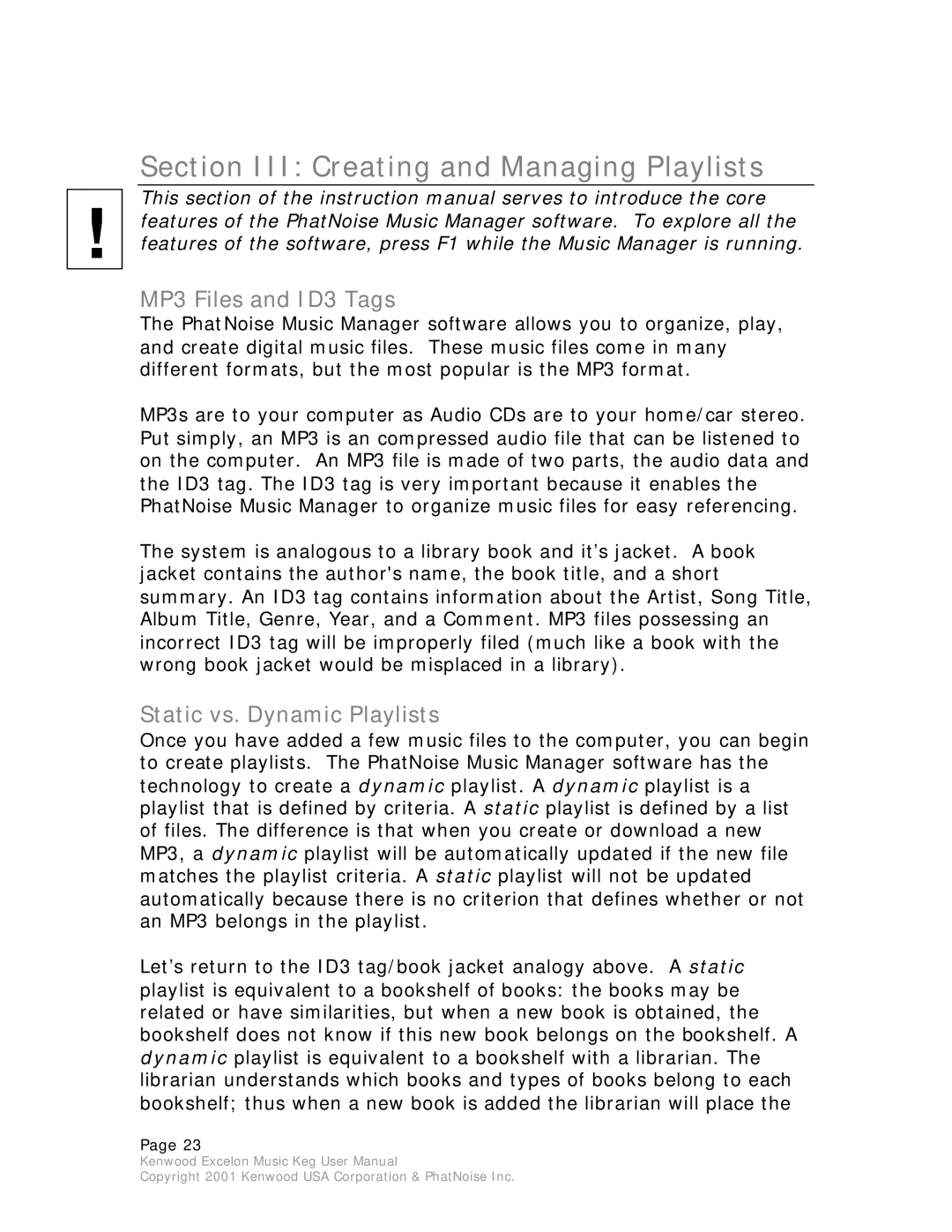!
Section III: Creating and Managing Playlists
This section of the instruction manual serves to introduce the core features of the PhatNoise Music Manager software. To explore all the features of the software, press F1 while the Music Manager is running.
MP3 Files and ID3 Tags
The PhatNoise Music Manager software allows you to organize, play, and create digital music files. These music files come in many different formats, but the most popular is the MP3 format.
MP3s are to your computer as Audio CDs are to your home/car stereo. Put simply, an MP3 is an compressed audio file that can be listened to on the computer. An MP3 file is made of two parts, the audio data and the ID3 tag. The ID3 tag is very important because it enables the PhatNoise Music Manager to organize music files for easy referencing.
The system is analogous to a library book and it’s jacket. A book jacket contains the author's name, the book title, and a short summary. An ID3 tag contains information about the Artist, Song Title, Album Title, Genre, Year, and a Comment. MP3 files possessing an incorrect ID3 tag will be improperly filed (much like a book with the wrong book jacket would be misplaced in a library).
Static vs. Dynamic Playlists
Once you have added a few music files to the computer, you can begin to create playlists. The PhatNoise Music Manager software has the technology to create a dynamic playlist. A dynamic playlist is a playlist that is defined by criteria. A static playlist is defined by a list of files. The difference is that when you create or download a new MP3, a dynamic playlist will be automatically updated if the new file matches the playlist criteria. A static playlist will not be updated automatically because there is no criterion that defines whether or not an MP3 belongs in the playlist.
Let’s return to the ID3 tag/book jacket analogy above. A static playlist is equivalent to a bookshelf of books: the books may be related or have similarities, but when a new book is obtained, the bookshelf does not know if this new book belongs on the bookshelf. A dynamic playlist is equivalent to a bookshelf with a librarian. The librarian understands which books and types of books belong to each bookshelf; thus when a new book is added the librarian will place the
Page 23
Kenwood Excelon Music Keg User Manual