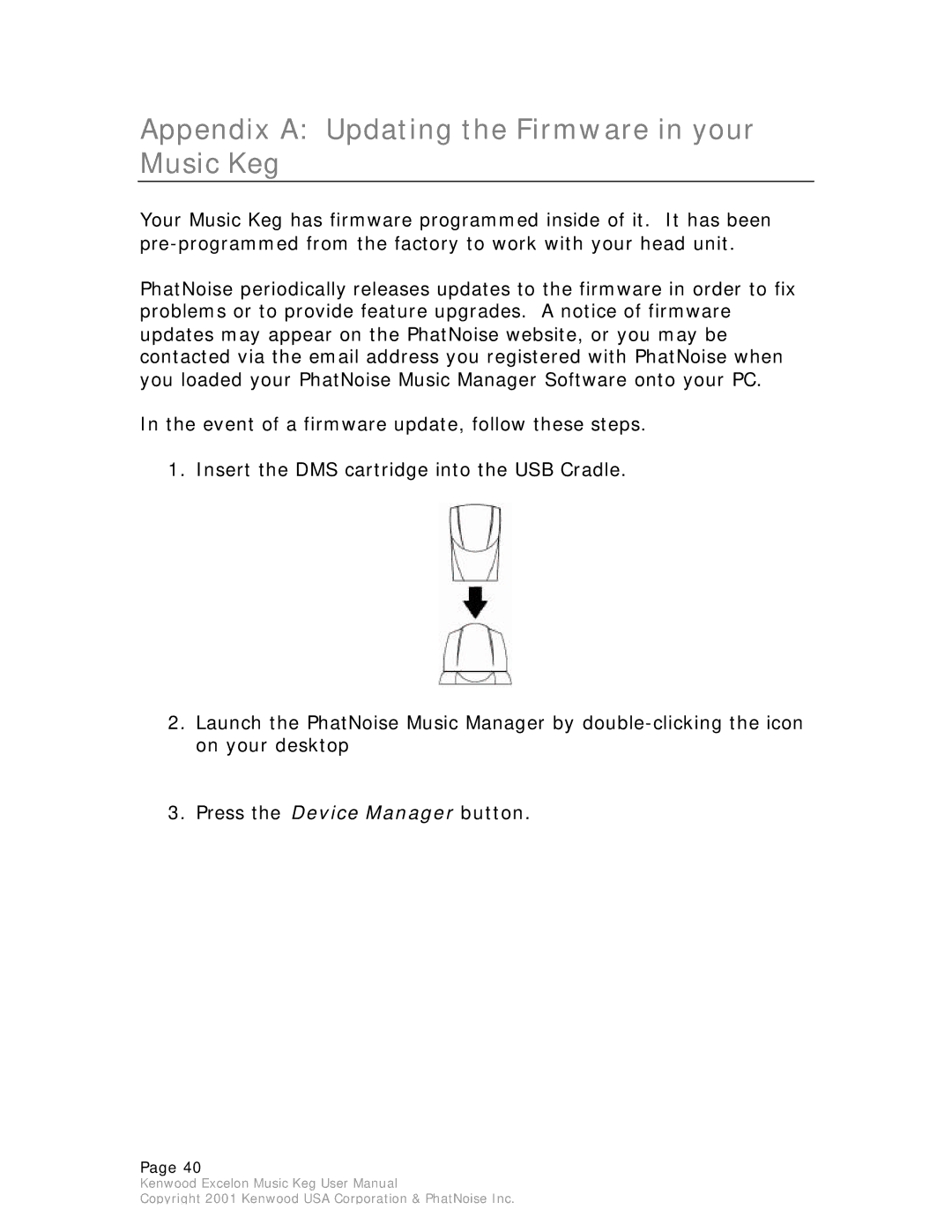Appendix A: Updating the Firmware in your Music Keg
Your Music Keg has firmware programmed inside of it. It has been
PhatNoise periodically releases updates to the firmware in order to fix problems or to provide feature upgrades. A notice of firmware updates may appear on the PhatNoise website, or you may be contacted via the email address you registered with PhatNoise when you loaded your PhatNoise Music Manager Software onto your PC.
In the event of a firmware update, follow these steps.
1. Insert the DMS cartridge into the USB Cradle.
2.Launch the PhatNoise Music Manager by
3.Press the Device Manager button.
Page 40
Kenwood Excelon Music Keg User Manual