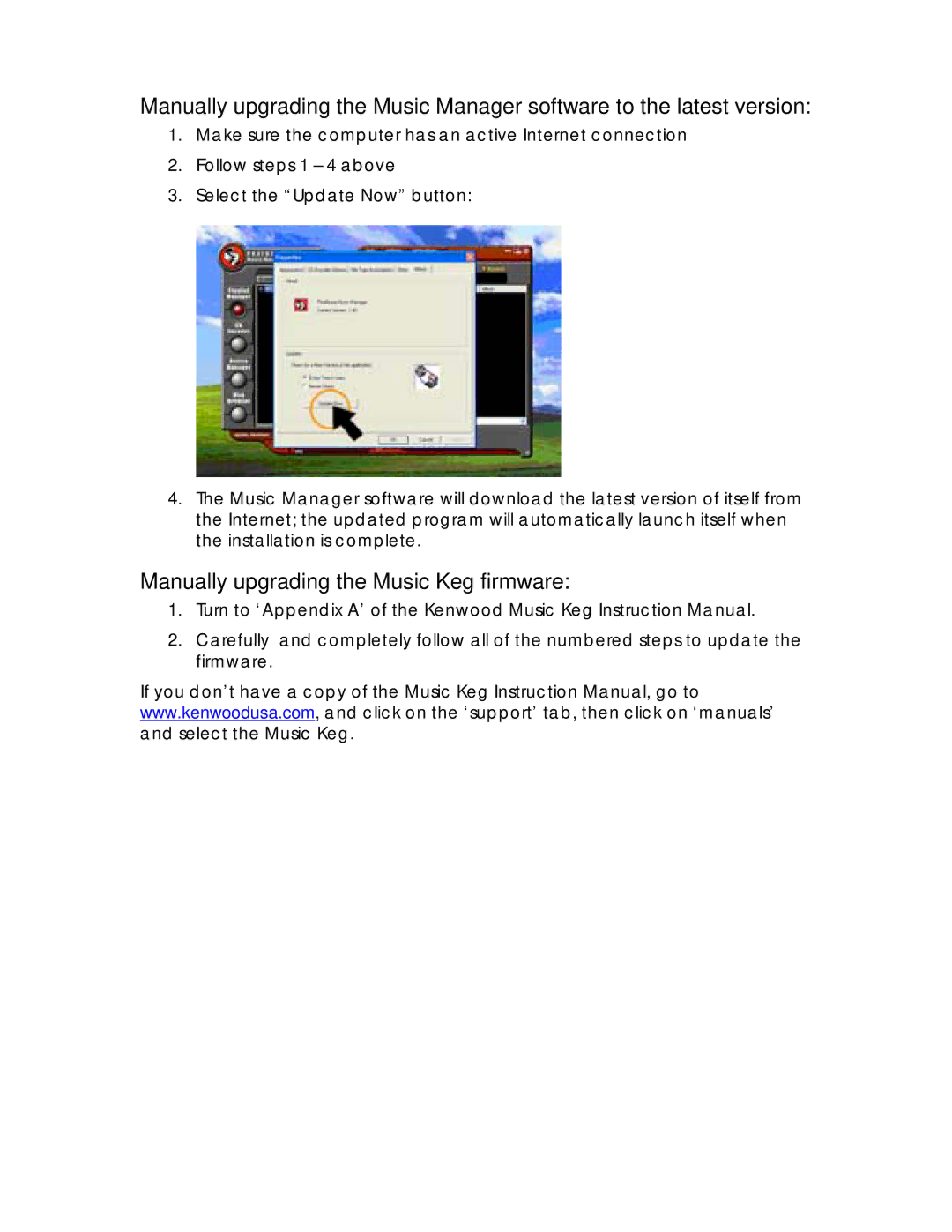Manually upgrading the Music Manager software to the latest version:
1.Make sure the computer has an active Internet connection
2.Follow steps 1 – 4 above
3.Select the “Update Now” button:
4.The Music Manager software will download the latest version of itself from the Internet; the updated program will automatically launch itself when the installation is complete.
Manually upgrading the Music Keg firmware:
1.Turn to ‘Appendix A’ of the Kenwood Music Keg Instruction Manual.
2.Carefully and completely follow all of the numbered steps to update the firmware.
If you don’t have a copy of the Music Keg Instruction Manual, go to www.kenwoodusa.com, and click on the ‘support’ tab, then click on ‘manuals’ and select the Music Keg.