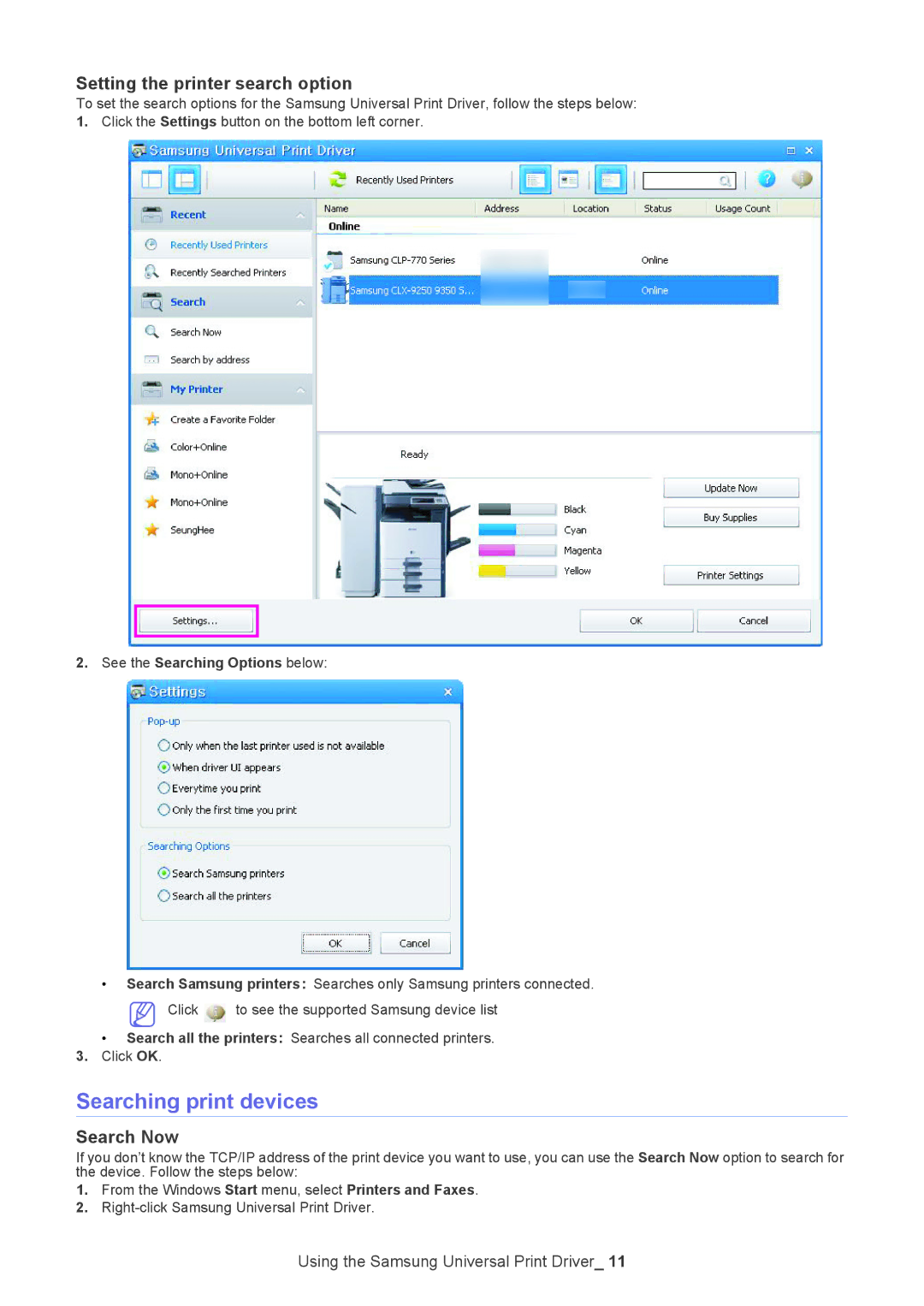Setting the printer search option
To set the search options for the Samsung Universal Print Driver, follow the steps below:
1.Click the Settings button on the bottom left corner.
2. See the Searching Options below:
•Search Samsung printers: Searches only Samsung printers connected.
![]() Click
Click ![]() to see the supported Samsung device list
to see the supported Samsung device list
•Search all the printers: Searches all connected printers.
3.Click OK.
Searching print devices
Search Now
If you don’t know the TCP/IP address of the print device you want to use, you can use the Search Now option to search for the device. Follow the steps below:
1.From the Windows Start menu, select Printers and Faxes.
2.