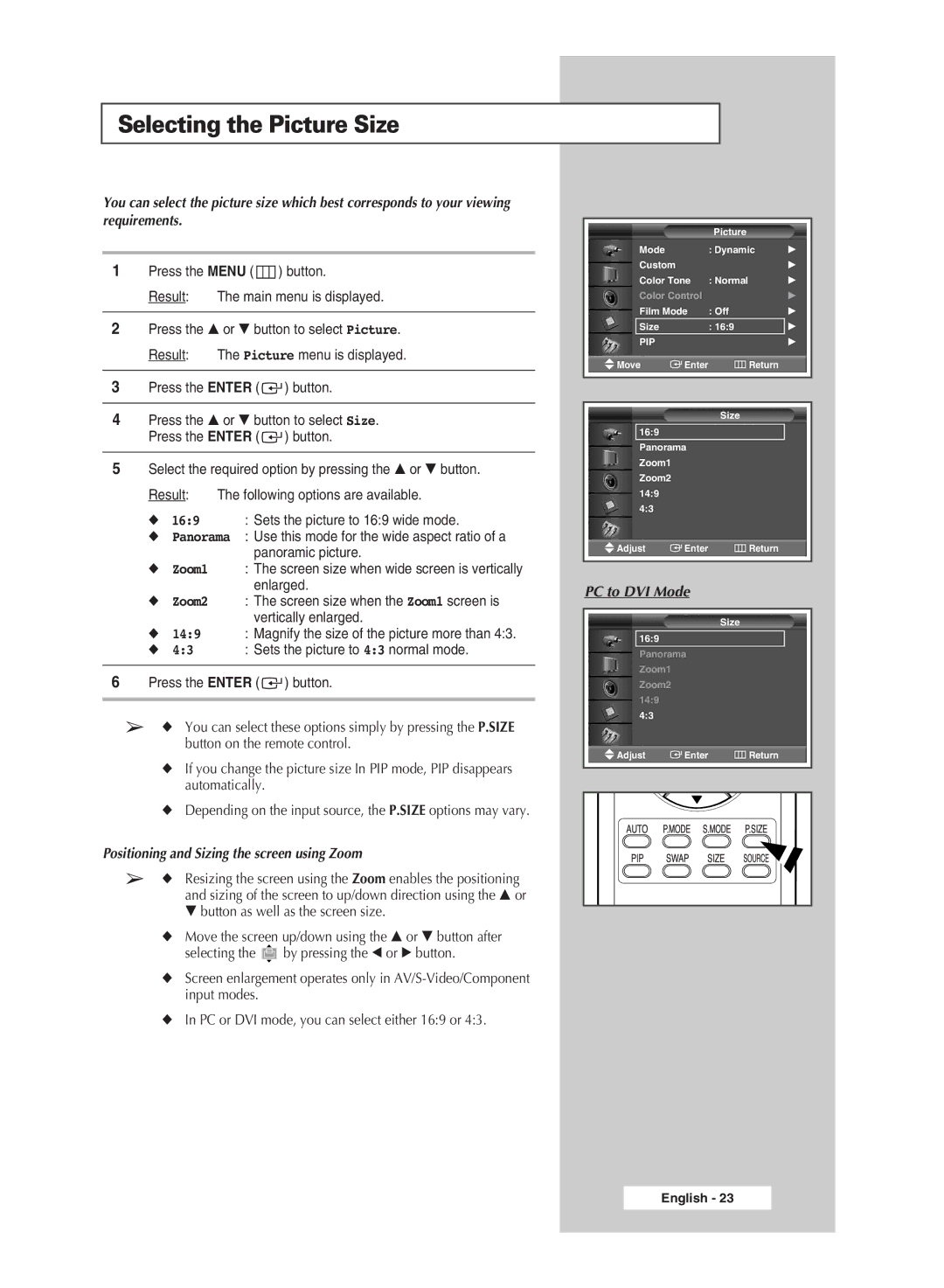Selecting the Picture Size
You can select the picture size which best corresponds to your viewing requirements.
1Press the MENU ( ![]() ) button.
) button.
Result: The main menu is displayed.
2Press the … or † button to select Picture.
Result: The Picture menu is displayed.
3Press the ENTER ( ![]() ) button.
) button.
4Press the … or † button to select Size. Press the ENTER ( ![]() ) button.
) button.
5Select the required option by pressing the … or † button.
Result: The following options are available.
◆16:9 : Sets the picture to 16:9 wide mode.
◆Panorama : Use this mode for the wide aspect ratio of a panoramic picture.
◆Zoom1 : The screen size when wide screen is vertically enlarged.
◆Zoom2 : The screen size when the Zoom1 screen is vertically enlarged.
◆14:9 : Magnify the size of the picture more than 4:3.
◆ 4:3 | : Sets the picture to 4:3 normal mode. |
6Press the ENTER ( ![]() ) button.
) button.
➢◆ You can select these options simply by pressing the P.SIZE button on the remote control.
◆If you change the picture size In PIP mode, PIP disappears automatically.
◆Depending on the input source, the P.SIZE options may vary.
Positioning and Sizing the screen using Zoom
➢◆ Resizing the screen using the Zoom enables the positioning and sizing of the screen to up/down direction using the … or
† button as well as the screen size.
◆Move the screen up/down using the … or † button after
selecting the ![]() by pressing the œ or √ button.
by pressing the œ or √ button.
◆Screen enlargement operates only in
◆In PC or DVI mode, you can select either 16:9 or 4:3.
|
| Picture |
|
Mode |
| : Dynamic | √ |
Custom |
|
| √ |
Color Tone | : Normal | √ | |
Color Control |
| √ | |
Film Mode | : Off | √ | |
Size |
| : 16:9 | √ |
PIP |
|
| √ |
Move | Enter | Return |
|
|
|
|
|
|
|
|
|
|
| Size |
|
16:9 |
|
|
|
Panorama |
|
| |
Zoom1 |
|
|
|
Zoom2 |
|
|
|
14:9 |
|
|
|
4:3 |
|
|
|
Adjust | Enter | Return |
|
|
|
|
|
PC to DVI Mode
Size
16:9
Panorama Zoom1 Zoom2 14:9 4:3
Adjust | Enter | Return |
English - 23