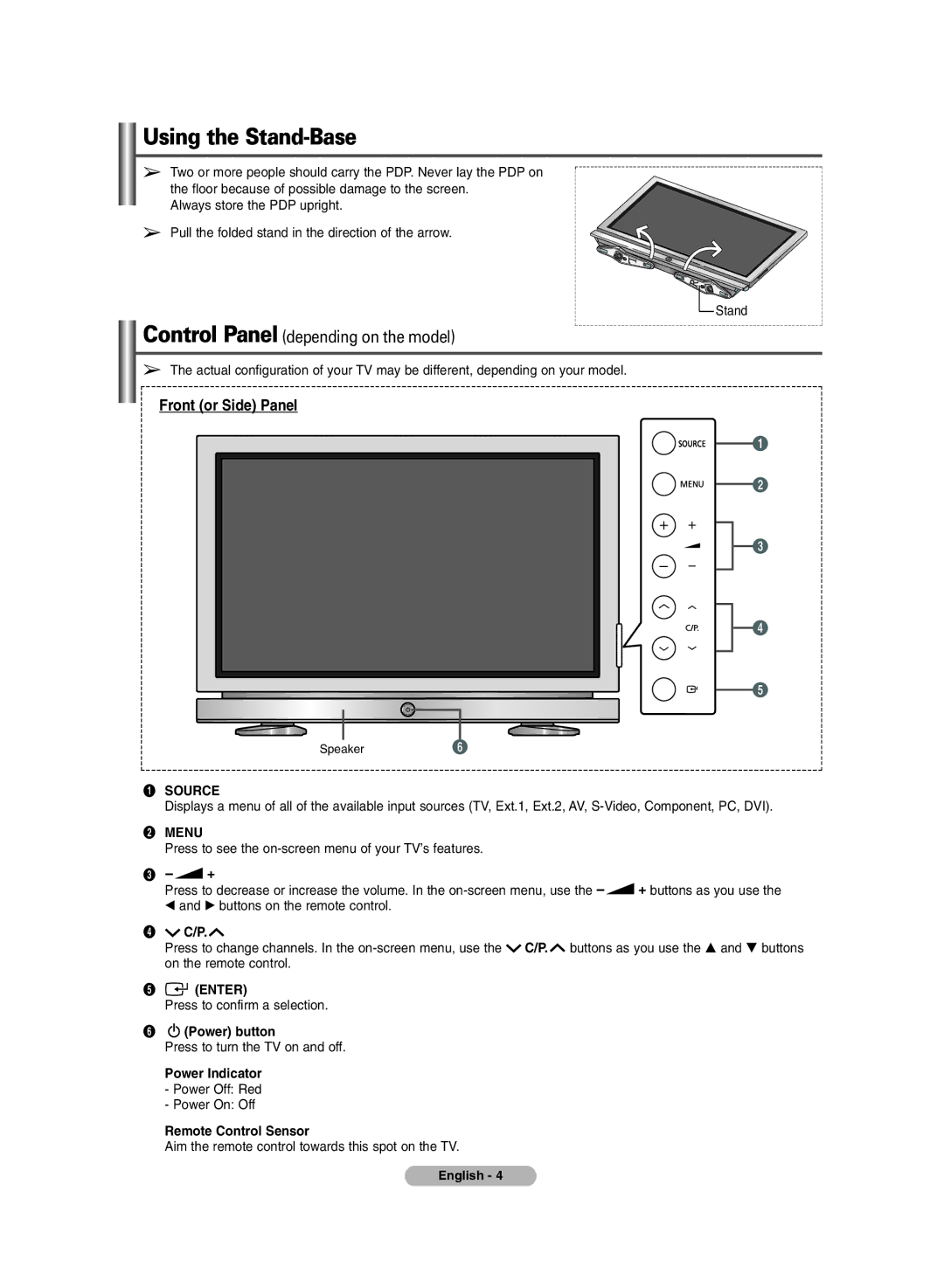Using the Stand-Base
➢
➢
Two or more people should carry the PDP. Never lay the PDP on the floor because of possible damage to the screen.
Always store the PDP upright.
Pull the folded stand in the direction of the arrow.
![]() Stand
Stand
Control Panel (depending on the model)
➢The actual configuration of your TV may be different, depending on your model.
Front (or Side) Panel
Speaker
ŒSOURCE
Displays a menu of all of the available input sources (TV, Ext.1, Ext.2, AV,
´MENU
Press to see the
ˇ![]()
Press to decrease or increase the volume. In the ![]()
¨ C/P.
C/P.
Press to change channels. In the ![]() C/P.
C/P.![]() buttons as you use the … and † buttons on the remote control.
buttons as you use the … and † buttons on the remote control.
ˆ![]() (ENTER)
(ENTER)
Press to confirm a selection.
Ø![]() (Power) button
(Power) button
Press to turn the TV on and off.
Power Indicator
-Power Off: Red
-Power On: Off
Remote Control Sensor
Aim the remote control towards this spot on the TV.
English - 4