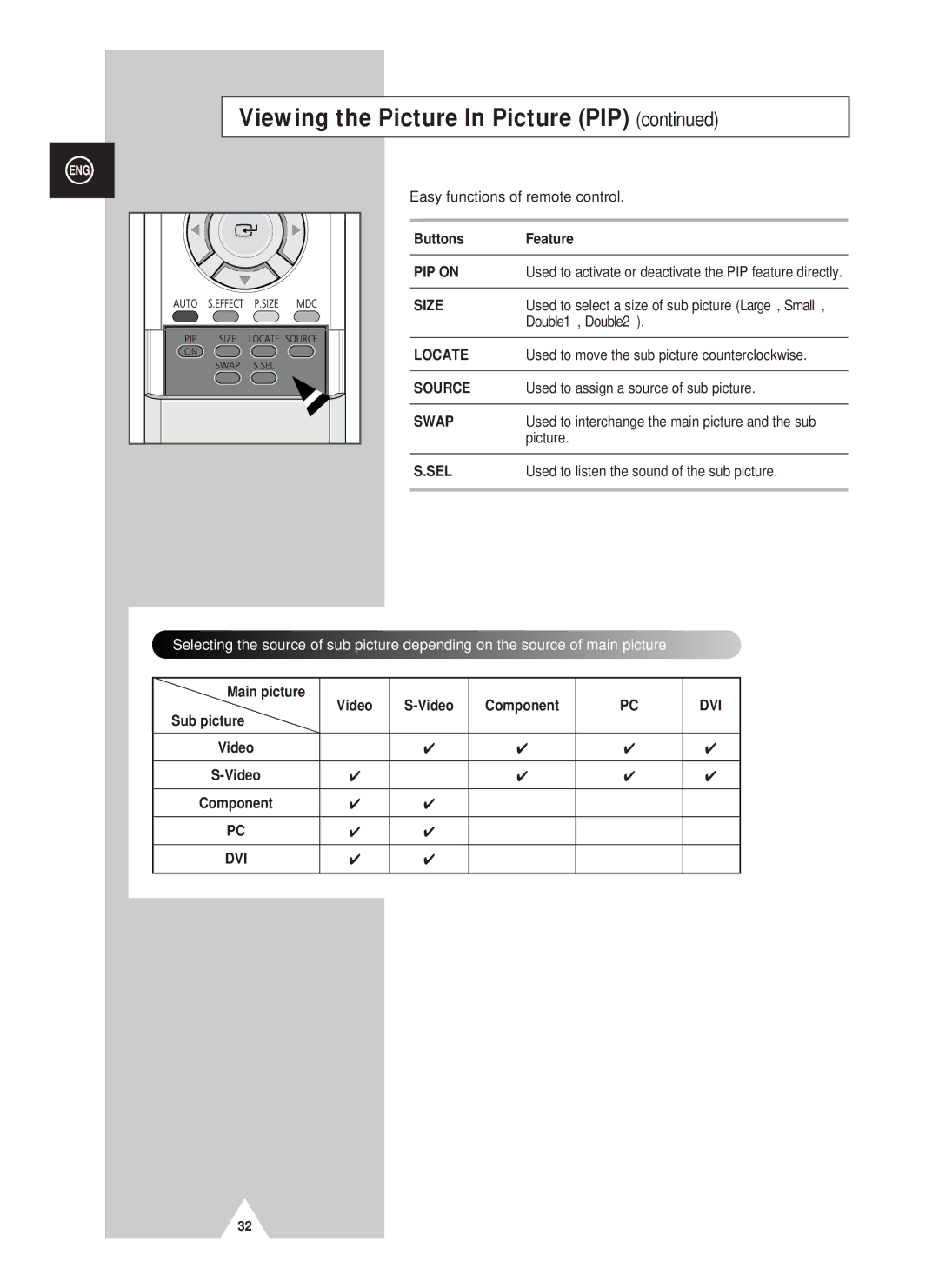ENG
Viewing the Picture In Picture (PIP) (continued)
Easy functions of remote control.
Buttons | Feature |
|
|
PIP ON | Used to activate or deactivate the PIP feature directly. |
|
|
SIZE | Used to select a size of sub picture (Large, Small, |
| Double1, Double2). |
|
|
LOCATE | Used to move the sub picture counterclockwise. |
|
|
SOURCE | Used to assign a source of sub picture. |
|
|
SWAP | Used to interchange the main picture and the sub |
| picture. |
|
|
S.SEL | Used to listen the sound of the sub picture. |
|
|
![]()
![]()
![]()
![]() Selecting
Selecting![]()
![]() the
the![]() source
source![]()
![]() of
of![]() sub
sub![]()
![]() picture
picture![]() depending
depending![]() on
on![]() the
the![]()
![]() source
source![]() of
of![]() main
main![]() picture
picture![]()
![]()
![]()
![]()
![]()
![]()
![]()
![]()
![]()
![]()
![]()
![]()
![]()
![]()
Main picture | Video | Component | PC | DVI | ||
Sub picture | ||||||
|
|
|
|
| ||
Video |
| ✔ | ✔ | ✔ | ✔ | |
✔ |
| ✔ | ✔ | ✔ | ||
|
|
|
|
|
| |
Component | ✔ | ✔ |
|
|
| |
|
|
|
|
|
| |
PC | ✔ | ✔ |
|
|
| |
|
|
|
|
|
| |
DVI | ✔ | ✔ |
|
|
| |
|
|
|
|
|
|
32