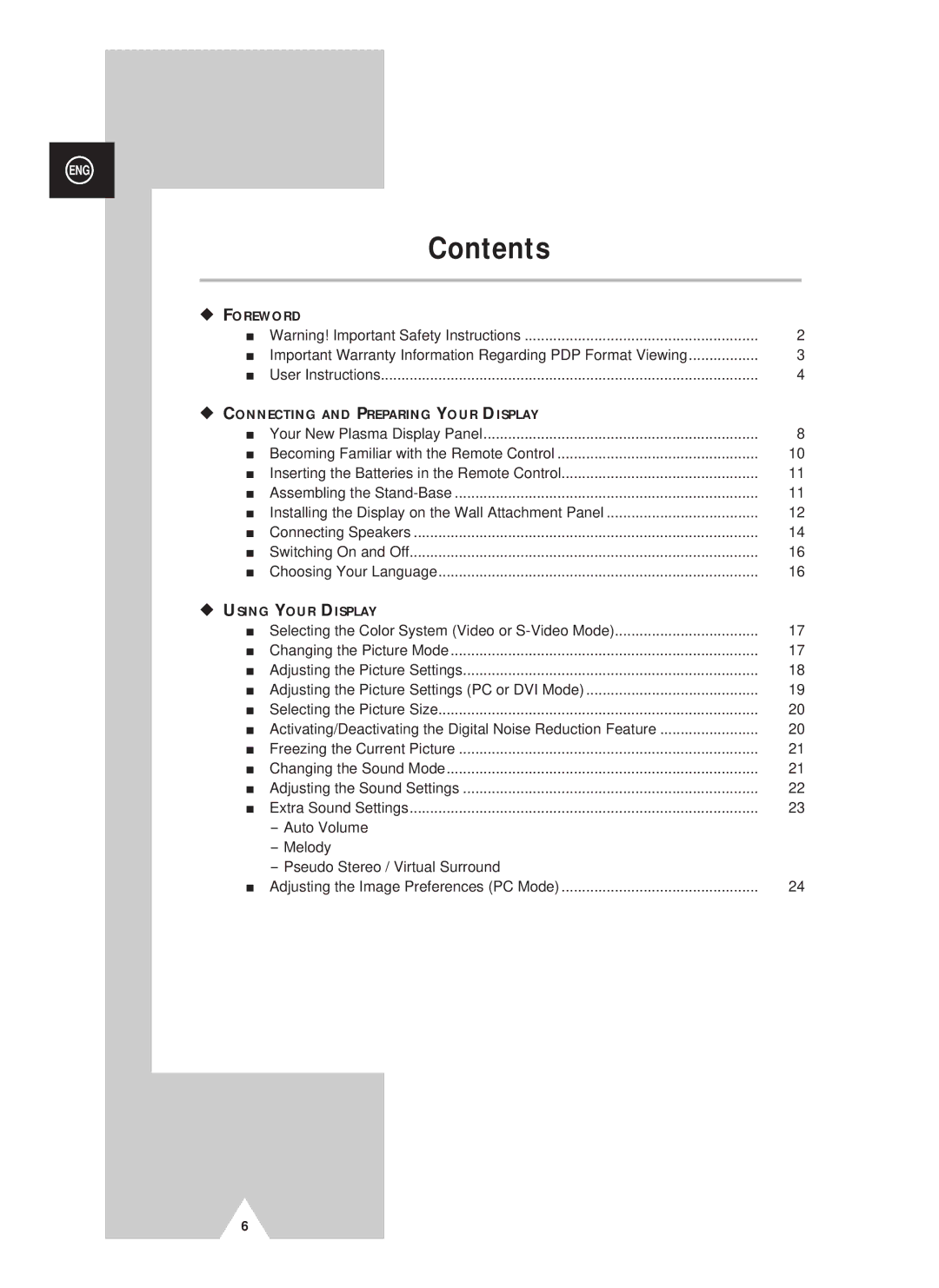ENG
Contents
◆FOREWORD
■ Warning! Important Safety Instructions | 2 | |
■ | Important Warranty Information Regarding PDP Format Viewing | 3 |
■ | User Instructions | 4 |
◆CONNECTING AND PREPARING YOUR DISPLAY
■ Your New Plasma Display Panel | 8 | |
■ Becoming Familiar with the Remote Control | 10 | |
■ Inserting the Batteries in the Remote Control | 11 | |
■ | Assembling the | 11 |
■ Installing the Display on the Wall Attachment Panel | 12 | |
■ | Connecting Speakers | 14 |
■ Switching On and Off | 16 | |
■ | Choosing Your Language | 16 |
◆ USING YOUR DISPLAY |
| |
■ Selecting the Color System (Video or | 17 | |
■ Changing the Picture Mode | 17 | |
■ Adjusting the Picture Settings | 18 | |
■ Adjusting the Picture Settings (PC or DVI Mode) | 19 | |
■ Selecting the Picture Size | 20 | |
■ Activating/Deactivating the Digital Noise Reduction Feature | 20 | |
■ Freezing the Current Picture | 21 | |
■ Changing the Sound Mode | 21 | |
■ Adjusting the Sound Settings | 22 | |
■ | Extra Sound Settings | 23 |
| - Auto Volume |
|
| - Melody |
|
| - Pseudo Stereo / Virtual Surround |
|
■ Adjusting the Image Preferences (PC Mode) | 24 | |
6