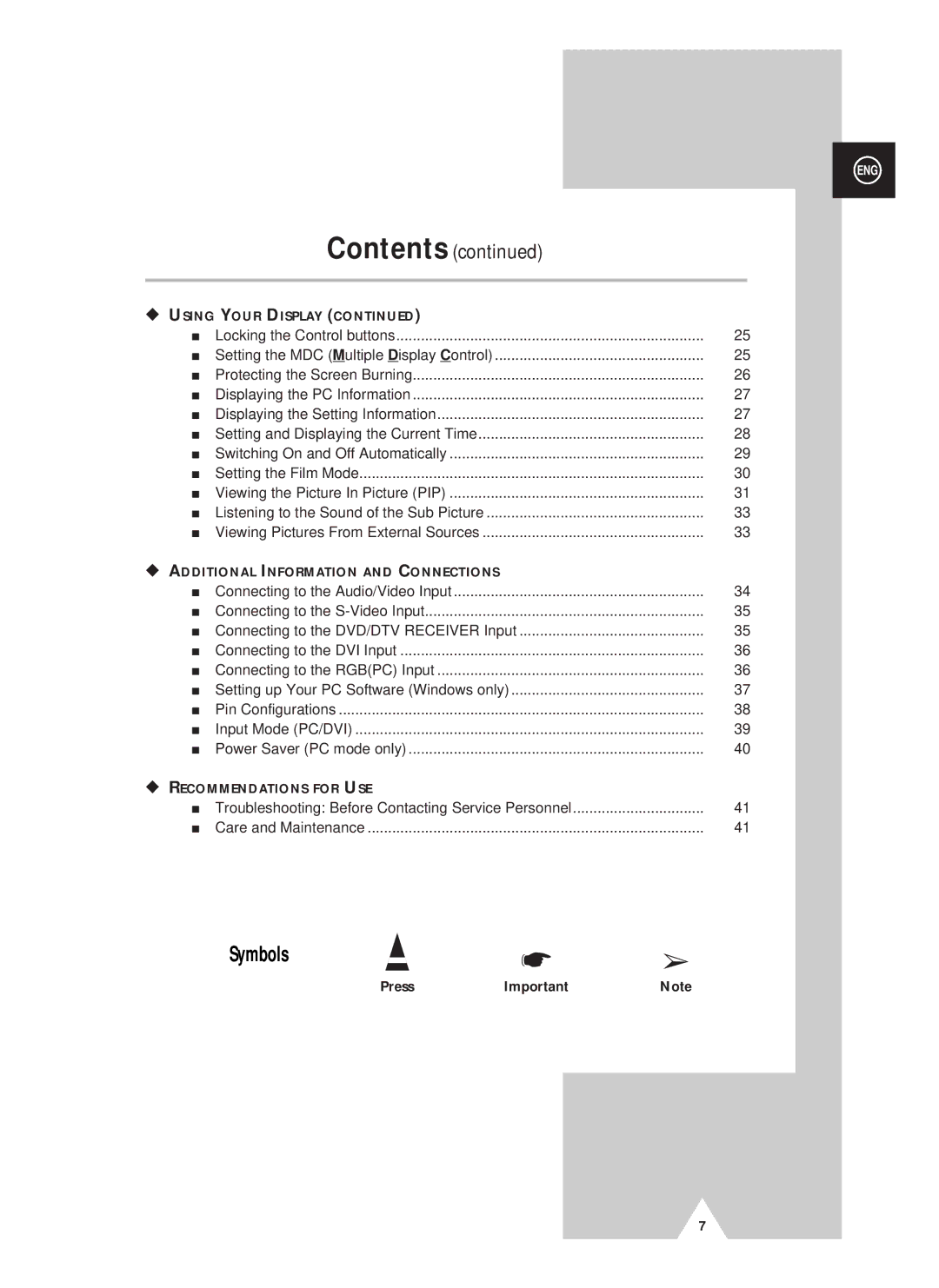ENG
Contents(continued) |
|
◆ USING YOUR DISPLAY (CONTINUED) |
|
■ Locking the Control buttons | 25 |
■ Setting the MDC (Multiple Display Control) | 25 |
■ Protecting the Screen Burning | 26 |
■ Displaying the PC Information | 27 |
■ Displaying the Setting Information | 27 |
■ Setting and Displaying the Current Time | 28 |
■ Switching On and Off Automatically | 29 |
■ Setting the Film Mode | 30 |
■ Viewing the Picture In Picture (PIP) | 31 |
■ Listening to the Sound of the Sub Picture | 33 |
■ Viewing Pictures From External Sources | 33 |
◆ADDITIONAL INFORMATION AND CONNECTIONS
■ Connecting to the Audio/Video Input | 34 | |
■ Connecting to the | 35 | |
■ Connecting to the DVD/DTV RECEIVER Input | 35 | |
■ Connecting to the DVI Input | 36 | |
■ Connecting to the RGB(PC) Input | 36 | |
■ Setting up Your PC Software (Windows only) | 37 | |
■ | Pin Configurations | 38 |
■ | Input Mode (PC/DVI) | 39 |
■ Power Saver (PC mode only) | 40 | |
◆RECOMMENDATIONS FOR USE
■ | Troubleshooting: Before Contacting Service Personnel | 41 |
■ | Care and Maintenance | 41 |
Symbols | ☛ | ➢ |
Press | Important | Note |
7