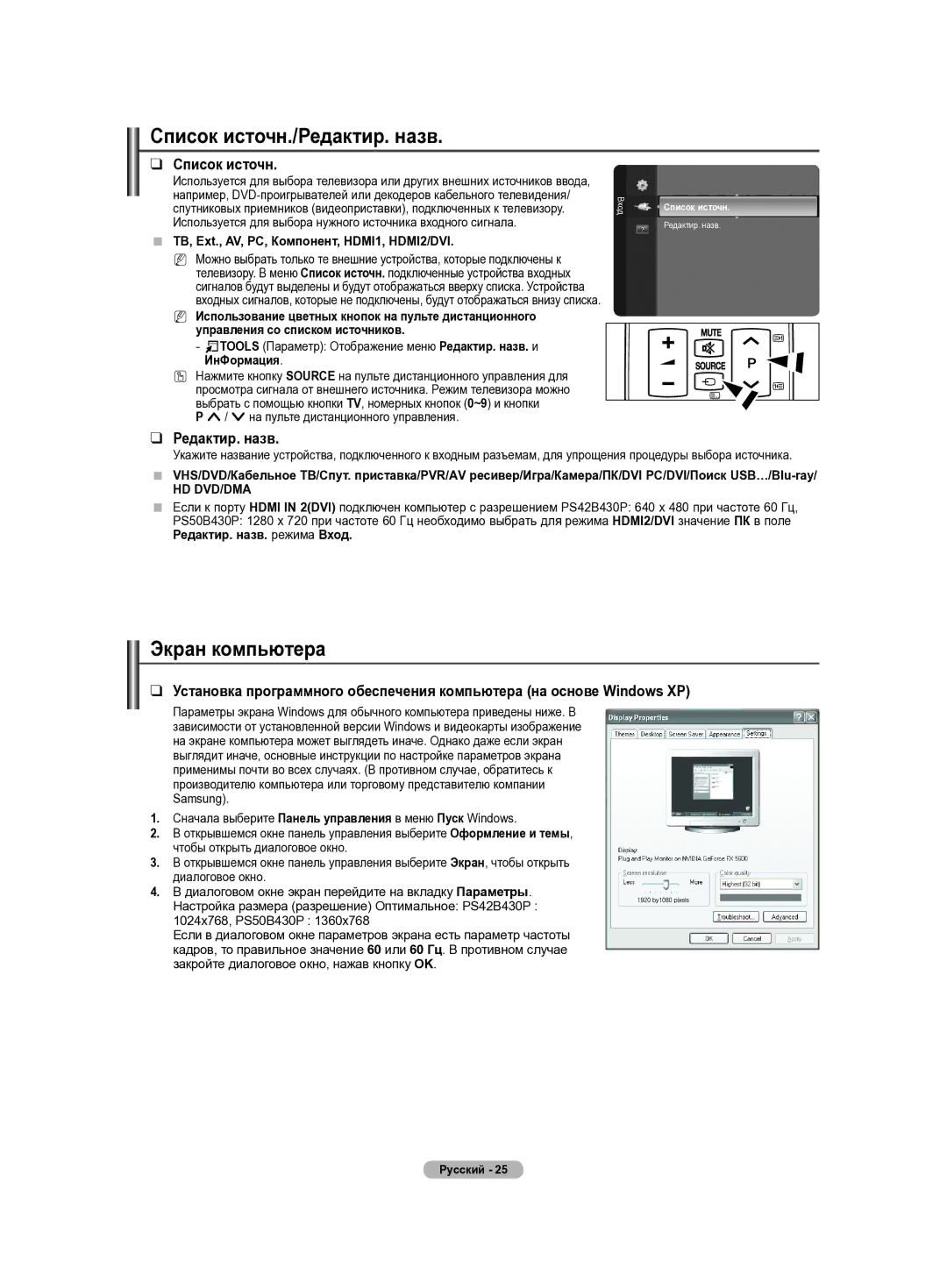PS42B430P, PS50B430P specifications
The Samsung PS50B430P and PS42B430P are standout plasma television models that have garnered attention for their impressive features and performance. Targeted at consumers seeking exceptional viewing experiences, these models boast a range of technological advancements and characteristics that make them notable contenders in the competitive TV market.One of the primary features of these models is their exceptional picture quality. With a native resolution of 720p (1366 x 768 pixels), these displays produce vibrant colors and deep blacks, thanks to the inherent qualities of plasma technology. The expansive color gamut ensures that viewers experience lifelike imagery, making both movies and sports watching a visually engaging experience.
The Samsung PS50B430P sports a 50-inch screen, while the PS42B430P is slightly smaller at 42 inches. This variety in size caters to different room dimensions and preferences, allowing users to choose according to their viewing space. Both models incorporate Samsung’s Clear Image panel that enhances clarity and sharpness, even in fast-paced scenes, reducing motion blur and providing a smooth viewing experience.
Another significant feature is the impressive contrast ratio, which enhances the overall picture quality. These televisions have a dynamic contrast ratio of 30,000:1, which enables deeper blacks and brighter whites, creating greater depth in the images. Additionally, the 600Hz Subfield Motion technology utilized in these models minimizes flicker, bringing to life fast motions in sports and action films, giving audiences a fluid and crisp picture.
Connectivity options are abundant in the PS50B430P and PS42B430P models. They come equipped with multiple HDMI inputs, providing seamless connections to various devices like gaming consoles, Blu-ray players, and home theater systems. Furthermore, USB ports facilitate playback of multimedia content directly from flash drives, ensuring that entertainment is just a click away.
Samsung has also designed these models with energy efficiency in mind. Both TVs feature Energy Star certification, which means they consume less power compared to non-certified models, promoting environmentally-friendly usage without compromising on performance.
In summary, the Samsung PS50B430P and PS42B430P televisions exemplify quality and innovation. With their outstanding picture clarity, excellent contrast ratios, various connectivity options, and commitment to energy efficiency, these plasma TVs remain appealing choices for those looking to elevate their home entertainment experience. Whether watching movies or enjoying a gaming session, these models are designed to cater to diverse viewer needs while delivering a stunning visual experience.