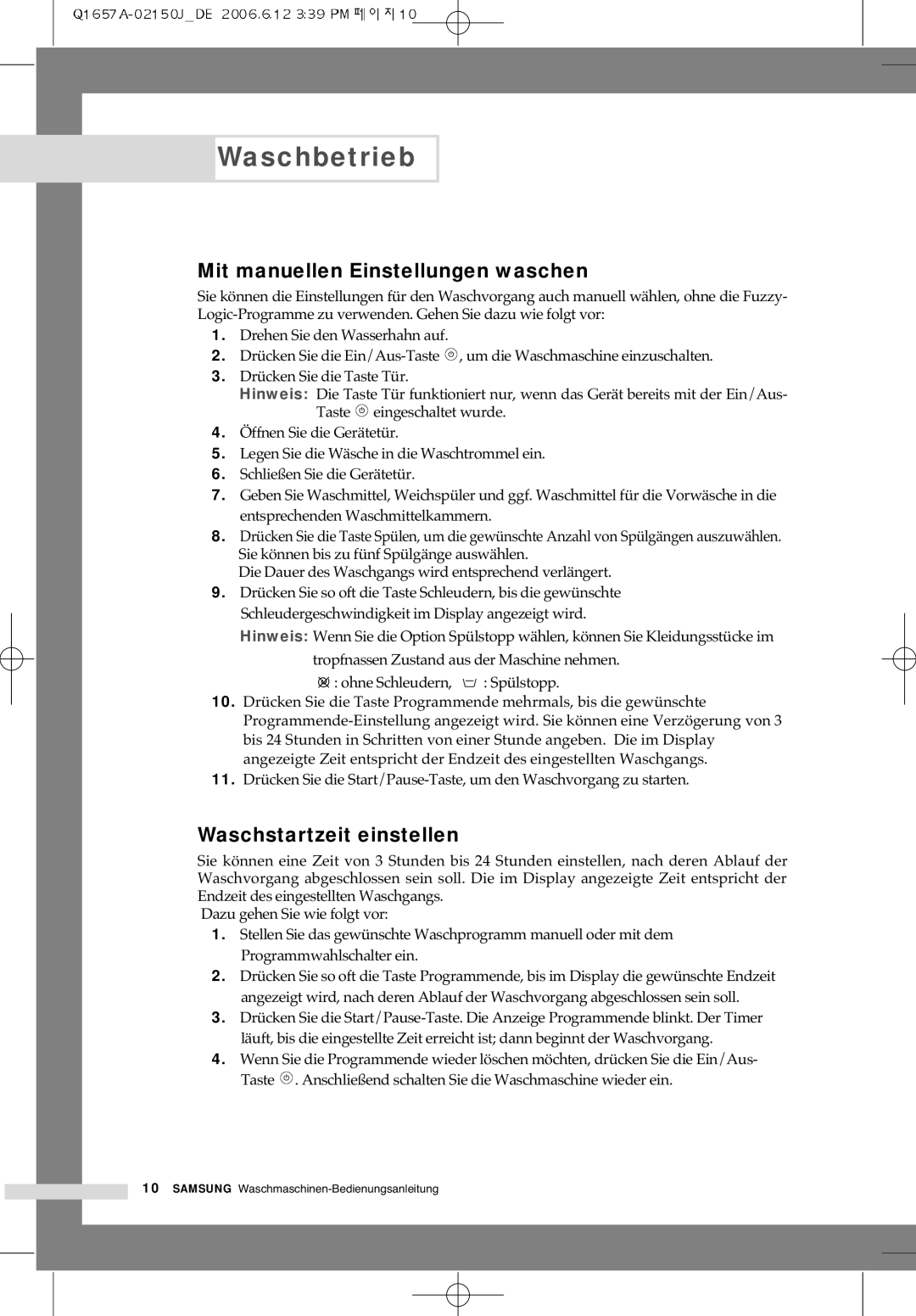Q1657ATGW/XEO, Q1457ATGW/XEH, Q1657ATGW1/XEE, Q1657ATGW/XEG, Q1457ATGW1/XEH specifications
The Samsung Q1657ATGW/XEE and Q1657ATGW1/XEE are two cutting-edge air conditioning units that epitomize modern technology and design in climate control. These models provide unparalleled comfort, efficiency, and convenience, making them suitable for both residential and commercial environments.One of the standout features of the Q1657ATGW series is its energy efficiency. With advanced Inverter technology, these units adjust their power consumption based on the temperature requirements, significantly reducing energy use without compromising on performance. This results in lower electricity bills and a smaller carbon footprint, aligning with contemporary sustainability goals.
In terms of cooling performance, the Q1657ATGW/XEE and Q1657ATGW1/XEE offer rapid cooling capabilities, enabling users to reach their desired indoor temperature much faster than conventional models. This is achieved through a robust compressor and optimized airflow design, ensuring an even and comfortable distribution of air throughout the room.
Another notable aspect is the comprehensive air filtration system built into these units. Samsung has integrated multi-layered filters that effectively trap dust, allergens, and other particulate matter, contributing to improved indoor air quality. This feature is particularly beneficial for individuals with respiratory issues or allergies.
Ease of use is paramount in the design of the Q1657ATGW series. Both models are equipped with a user-friendly remote control and a smart app interface, allowing users to adjust settings from anywhere. The units also support voice control through compatibility with various smart home systems, providing an added layer of convenience.
Moreover, the noise level of the Q1657ATGW models is impressively low, operating quietly to ensure a peaceful indoor environment. This makes them suitable for bedrooms, offices, and other spaces where silence is essential.
In summary, the Samsung Q1657ATGW/XEE and Q1657ATGW1/XEE air conditioning units stand out for their energy efficiency, superior cooling performance, advanced air purification features, and user-friendly technology. These models embody Samsung's commitment to quality and innovation, making them ideal choices for anyone seeking a reliable, efficient, and smart climate control solution. Whether for maintaining a comfortable home environment or ensuring a productive workspace, these air conditioning units are designed to meet diverse needs while enhancing overall quality of life.