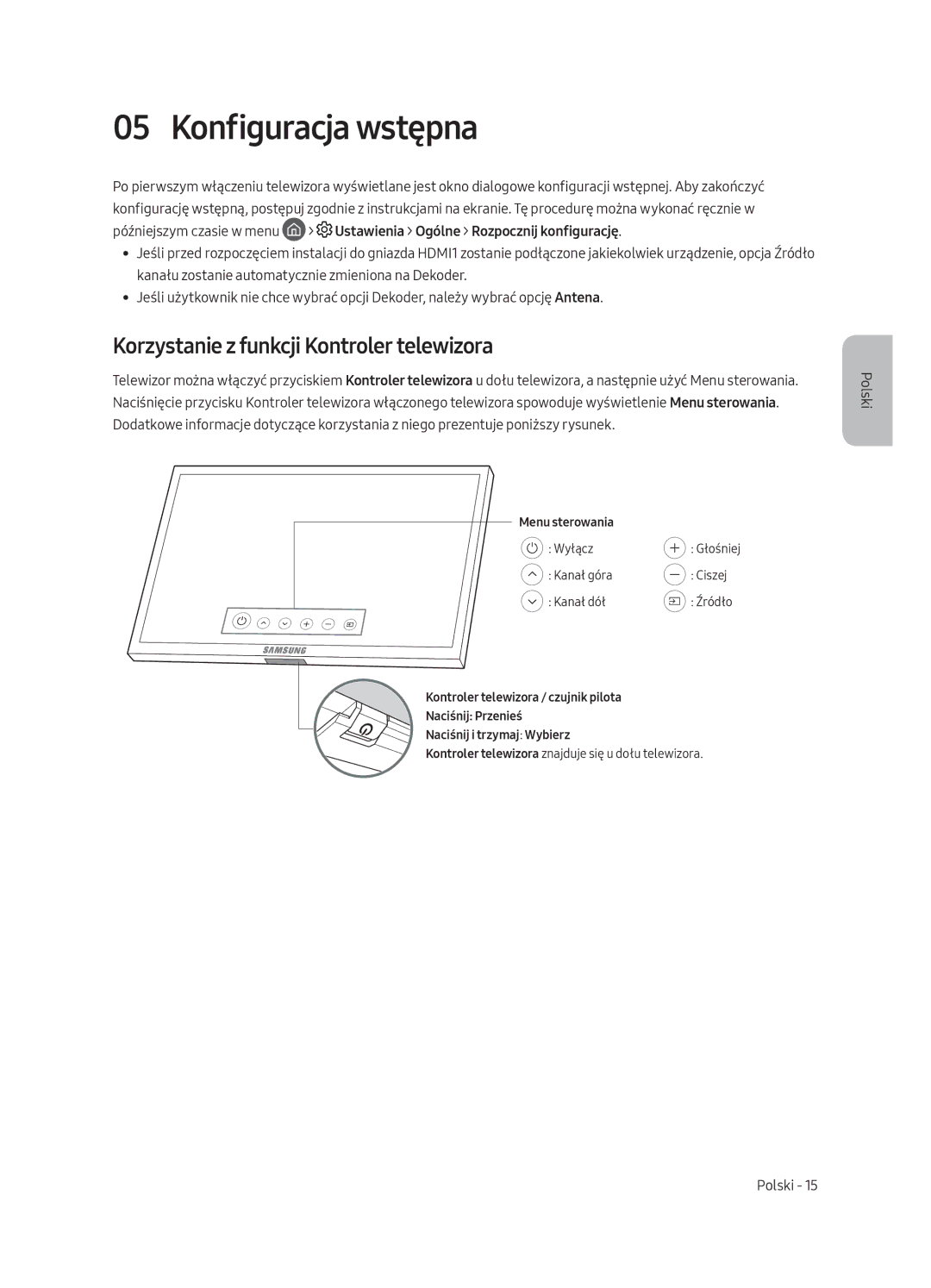QE75Q8CAMTXXH, QE55Q8CAMTXXC, QE55Q8CAMTXZG, QE65Q8CAMTXZG, QE65Q8CAMTXXH specifications
Samsung has solidified its reputation as a leader in the television market with a diverse range of high-performance models. Among them are the QE75Q7FAMTXXC, QE75Q8CAMTXXC, QE65Q8FAMTXXC, UE65MU6275UXXC, and UE75MU6125KXXC. These TVs combine cutting-edge technology with stunning design to deliver exceptional viewing experiences.The QE75Q7FAMTXXC and QE75Q8CAMTXXC are part of Samsung's QLED lineup. Both models feature Quantum Dot technology, which enhances color accuracy and provides a wider color spectrum, resulting in vibrant and lifelike images. They support 4K resolution with HDR10+, allowing viewers to enjoy content with enhanced contrast and brightness. The Q7F model boasts a sleek design with ultra-thin bezels, making it an attractive focal point in any living room. The QE75Q8CAMTXXC, on the other hand, offers superior black levels and improved viewing angles due to its Ultra Viewing Angle technology, ensuring that everyone can enjoy excellent picture quality from various positions in the room.
Moving to the QE65Q8FAMTXXC, this 65-inch model also showcases the QLED technology, providing an immersive viewing experience. Its Quantum Processor 4K ensures intelligent upscaling, enhancing lower-resolution content to near-4K quality. The Ambient Mode feature allows the TV to blend into its surroundings by displaying artwork or personal photos when not in use, enhancing aesthetics while minimizing screen distraction.
On the other hand, the UE65MU6275UXXC and UE75MU6125KXXC represent Samsung’s Ultra HD range. They feature 4K resolution, HDR support, and a wider color gamut, ensuring quality visuals for streaming and gaming. The UE65MU6275UXXC is designed with Clean Cable Solution technology, allowing for a tidy setup by concealing cables within the TV stand, while the UE75MU6125KXXC stands out for its larger size, making it a great choice for home theaters.
In summary, Samsung's selection of TVs, including the QE75Q7FAMTXXC, QE75Q8CAMTXXC, QE65Q8FAMTXXC, UE65MU6275UXXC, and UE75MU6125KXXC, showcases advancements in picture quality, design, and user experience. Each model offers unique features tailored to various viewing preferences, solidifying Samsung's position as a frontrunner in the television industry.