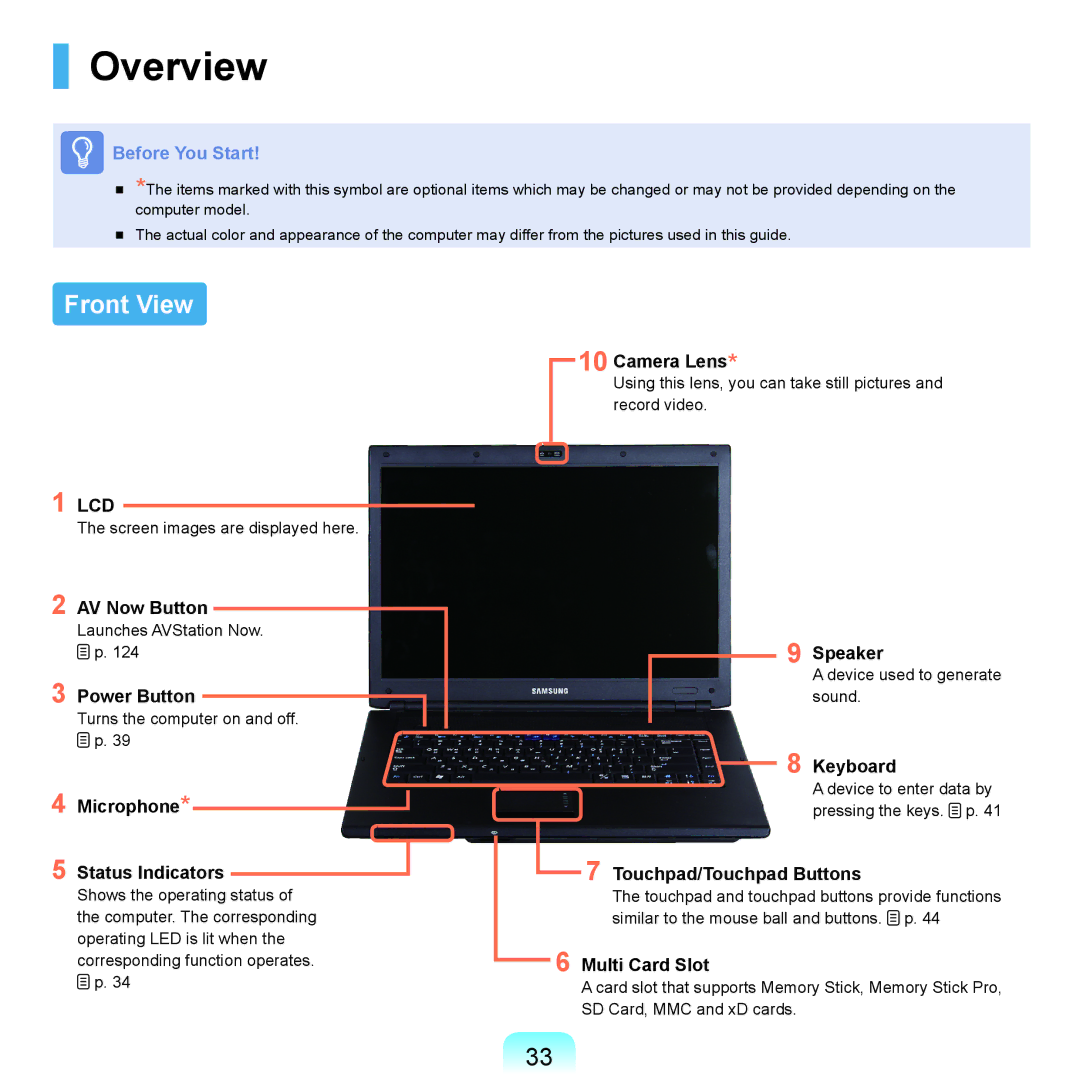Overview
Before You Start!
■*The items marked with this symbol are optional items which may be changed or may not be provided depending on the computer model.
■The actual color and appearance of the computer may differ from the pictures used in this guide.
Front View
10 Camera Lens*
Using this lens, you can take still pictures and record video.
1 LCD
The screen images are displayed here.
2 AV Now Button
Launches AVStation Now.
![]() p. 124
p. 124
3 Power Button
Turns the computer on and off.
![]() p. 39
p. 39
4 Microphone*
5 Status Indicators
Shows the operating status of the computer. The corresponding operating LED is lit when the corresponding function operates. ![]() p. 34
p. 34
9 Speaker
A device used to generate sound.
8 Keyboard
A device to enter data by pressing the keys. ![]() p. 41
p. 41
7 Touchpad/Touchpad Buttons
The touchpad and touchpad buttons provide functions similar to the mouse ball and buttons. ![]() p. 44
p. 44
6 Multi Card Slot
A card slot that supports Memory Stick, Memory Stick Pro, SD Card, MMC and xD cards.
33