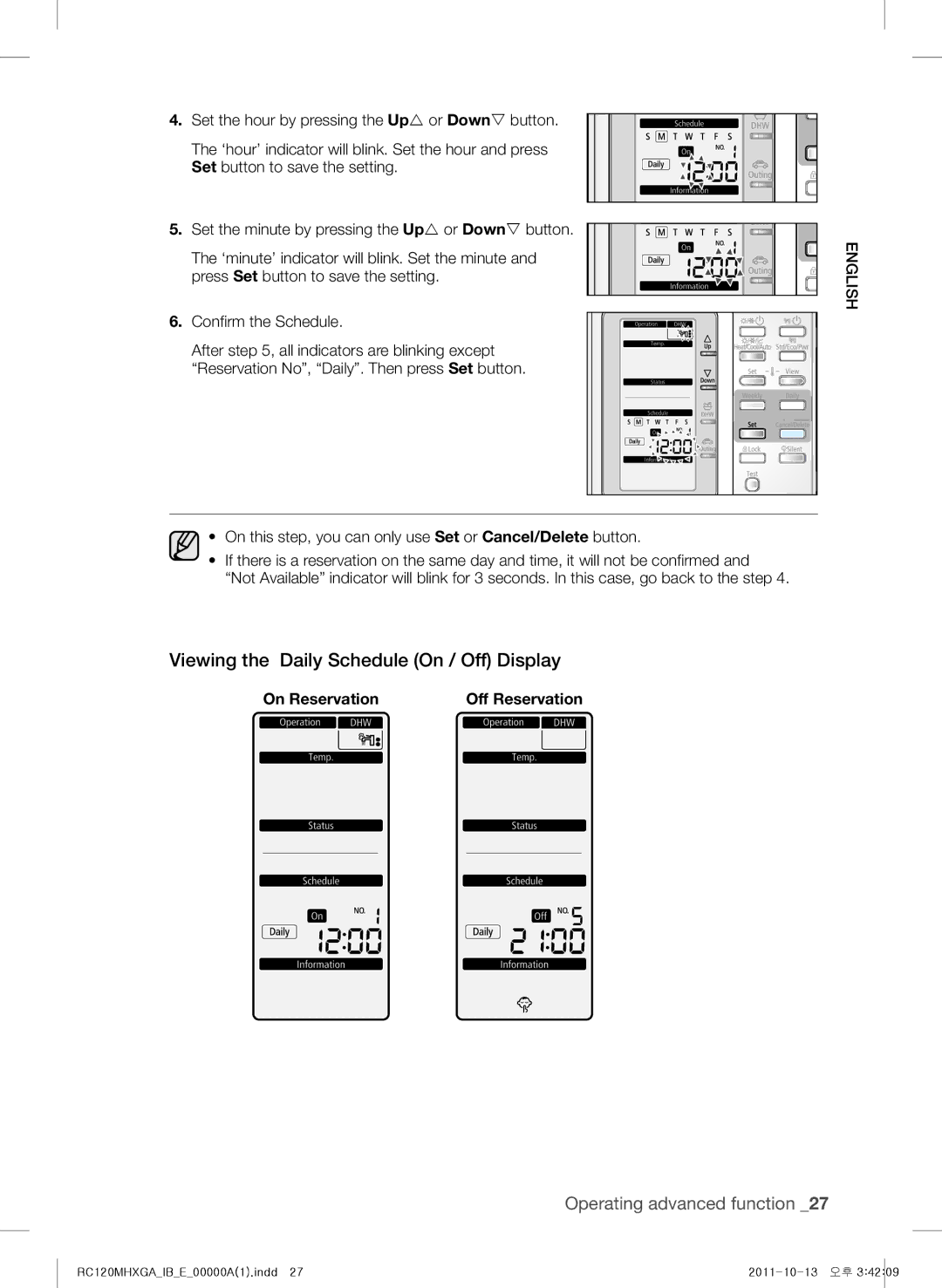RC090MHXEA, RC140MHXGA, RC120MHXEA, RC140MHXEA, RC120MHXGA specifications
Samsung has been a prominent player in the home appliance market, consistently innovating and providing high-quality products to consumers. Among its range of products, the Samsung RC140MHXGA, RC140MHXEA, RC090MHXEA, RC160MHXEA, and RC120MHXEA stand out as versatile and efficient microwave ovens designed to enhance cooking experiences in modern kitchens.The RC140MHXGA and RC140MHXEA feature a generous capacity of 1.4 cubic feet, making them suitable for various cooking tasks, from reheating leftovers to preparing full meals. Both models come equipped with Samsung's advanced ceramic enamel interior, which not only looks sleek but also makes cleaning effortless. This material is resistant to scratching and easy to wipe down, ensuring that the microwave remains in pristine condition.
Another notable feature is the Eco Mode, which reduces power consumption while the microwave is in standby mode, promoting energy efficiency and sustainability. The one-touch controls make it easy for users to select different cooking options and times, while the pre-programmed settings cater to various food types, ensuring perfectly cooked dishes every time.
Moving to the RC090MHXEA, this 0.9 cubic feet model is compact yet powerful, making it an excellent choice for smaller kitchens or dorm rooms. Its smart technology provides a variety of auto-cook options to simplify meal preparation. The LED display enhances visibility and adds a modern touch, while its sleek design fits seamlessly into any kitchen decor.
On the larger end is the RC160MHXEA, boasting 1.6 cubic feet of space, ideal for bigger families or culinary enthusiasts who require more cooking capacity. This model also features a grill function, allowing users to achieve that desired crispiness on a variety of foods. The grill element works in tandem with microwave power to deliver exceptional results, elevating the overall cooking experience.
Finally, the RC120MHXEA offers a balance between size and functionality with a 1.2 cubic feet capacity. Equipped with multiple power levels, this microwave allows for customized cooking while ensuring that food is evenly heated. With its stylish design and practical features, it serves as an attractive addition to any kitchen.
Each of these microwave models embodies Samsung's commitment to quality, innovation, and user-friendly design, making them solid choices for anyone looking to upgrade their kitchen appliances. With advanced features, energy efficiency, and sleek aesthetics, Samsung’s RC microwave range is a testament to modern culinary convenience.