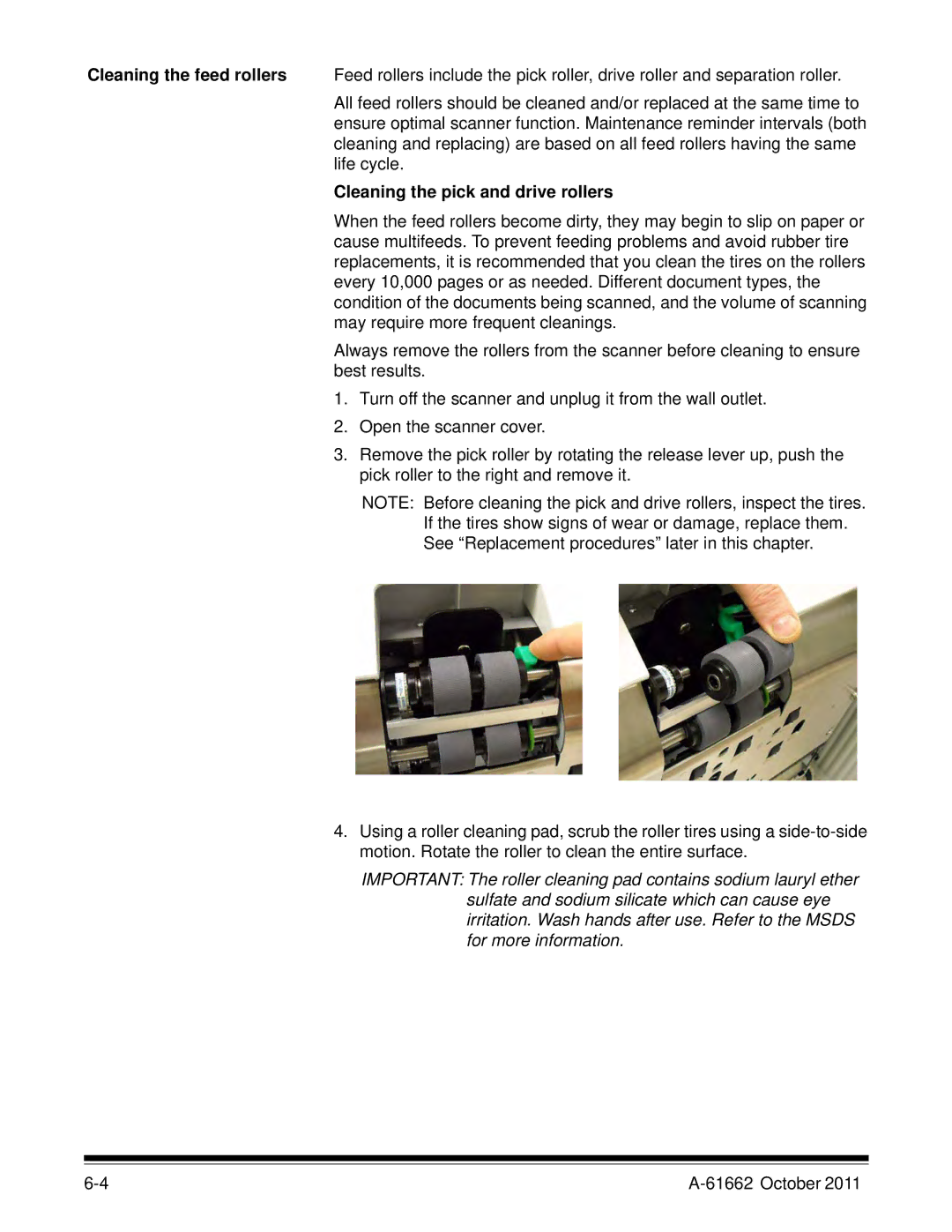Cleaning the feed rollers Feed rollers include the pick roller, drive roller and separation roller.
All feed rollers should be cleaned and/or replaced at the same time to ensure optimal scanner function. Maintenance reminder intervals (both cleaning and replacing) are based on all feed rollers having the same life cycle.
Cleaning the pick and drive rollers
When the feed rollers become dirty, they may begin to slip on paper or cause multifeeds. To prevent feeding problems and avoid rubber tire replacements, it is recommended that you clean the tires on the rollers every 10,000 pages or as needed. Different document types, the condition of the documents being scanned, and the volume of scanning may require more frequent cleanings.
Always remove the rollers from the scanner before cleaning to ensure best results.
1.Turn off the scanner and unplug it from the wall outlet.
2.Open the scanner cover.
3.Remove the pick roller by rotating the release lever up, push the pick roller to the right and remove it.
NOTE: Before cleaning the pick and drive rollers, inspect the tires.
If the tires show signs of wear or damage, replace them.
See “Replacement procedures” later in this chapter.
4.Using a roller cleaning pad, scrub the roller tires using a
IMPORTANT: The roller cleaning pad contains sodium lauryl ether sulfate and sodium silicate which can cause eye irritation. Wash hands after use. Refer to the MSDS for more information.