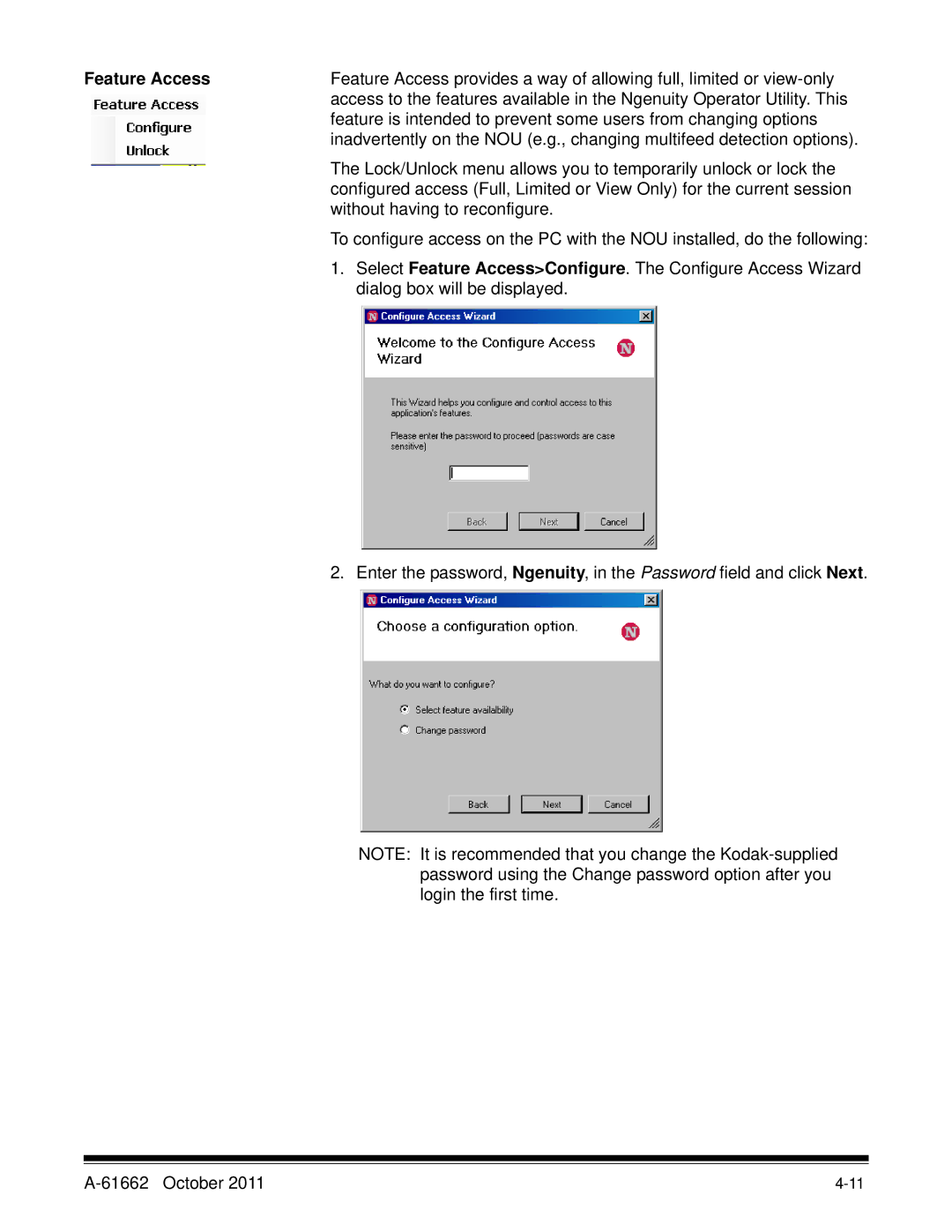Feature Access | Feature Access provides a way of allowing full, limited or |
| access to the features available in the Ngenuity Operator Utility. This |
| feature is intended to prevent some users from changing options |
| inadvertently on the NOU (e.g., changing multifeed detection options). |
| The Lock/Unlock menu allows you to temporarily unlock or lock the |
| configured access (Full, Limited or View Only) for the current session |
| without having to reconfigure. |
| To configure access on the PC with the NOU installed, do the following: |
| 1. Select Feature Access>Configure. The Configure Access Wizard |
| dialog box will be displayed. |
2. Enter the password, Ngenuity, in the Password field and click Next.
NOTE: It is recommended that you change the