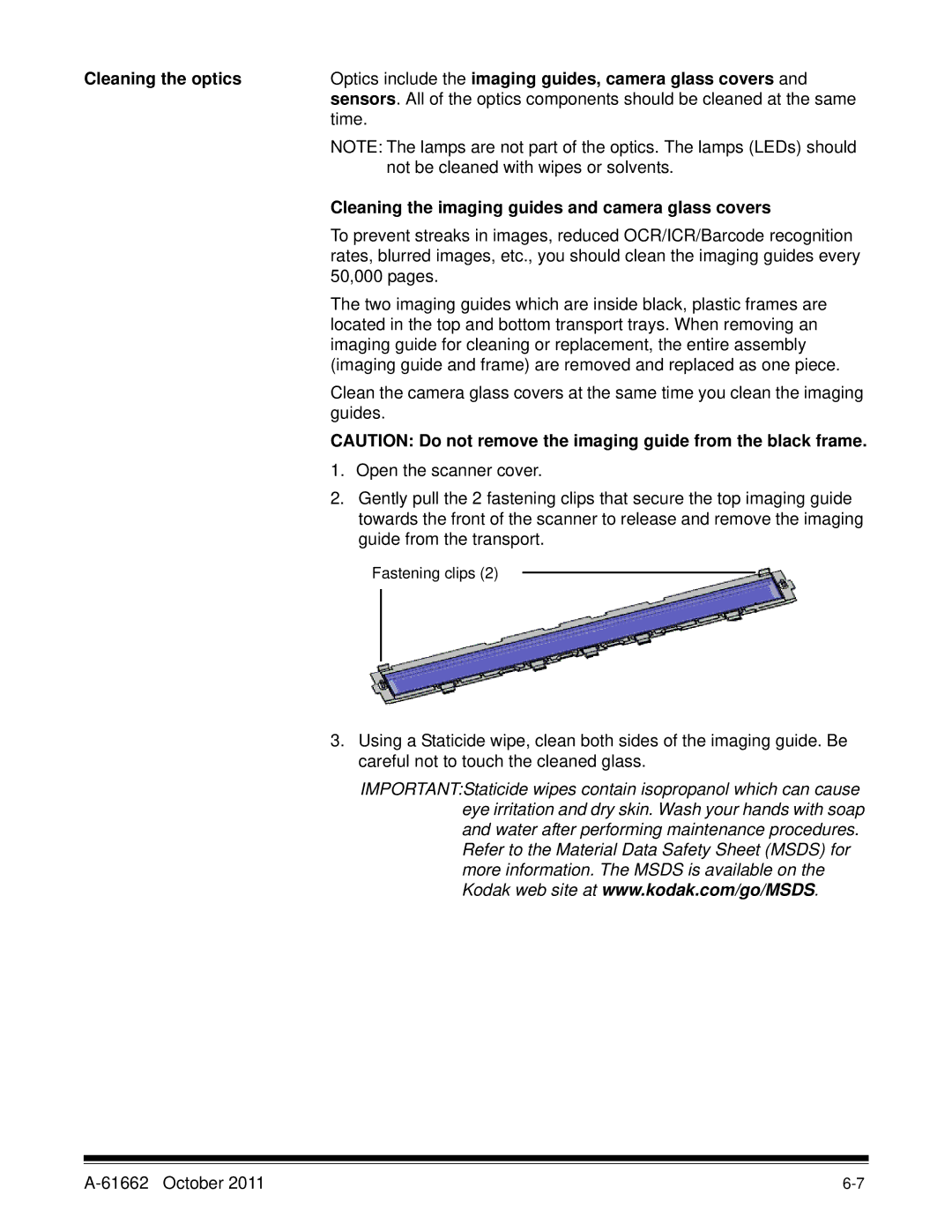Cleaning the optics | Optics include the imaging guides, camera glass covers and |
| sensors. All of the optics components should be cleaned at the same |
| time. |
| NOTE: The lamps are not part of the optics. The lamps (LEDs) should |
| not be cleaned with wipes or solvents. |
| Cleaning the imaging guides and camera glass covers |
| To prevent streaks in images, reduced OCR/ICR/Barcode recognition |
| rates, blurred images, etc., you should clean the imaging guides every |
| 50,000 pages. |
| The two imaging guides which are inside black, plastic frames are |
| located in the top and bottom transport trays. When removing an |
| imaging guide for cleaning or replacement, the entire assembly |
| (imaging guide and frame) are removed and replaced as one piece. |
| Clean the camera glass covers at the same time you clean the imaging |
| guides. |
| CAUTION: Do not remove the imaging guide from the black frame. |
| 1. Open the scanner cover. |
| 2. Gently pull the 2 fastening clips that secure the top imaging guide |
| towards the front of the scanner to release and remove the imaging |
| guide from the transport. |
| Fastening clips (2) |
3.Using a Staticide wipe, clean both sides of the imaging guide. Be careful not to touch the cleaned glass.
IMPORTANT:Staticide wipes contain isopropanol which can cause eye irritation and dry skin. Wash your hands with soap and water after performing maintenance procedures. Refer to the Material Data Safety Sheet (MSDS) for more information. The MSDS is available on the Kodak web site at www.kodak.com/go/MSDS.