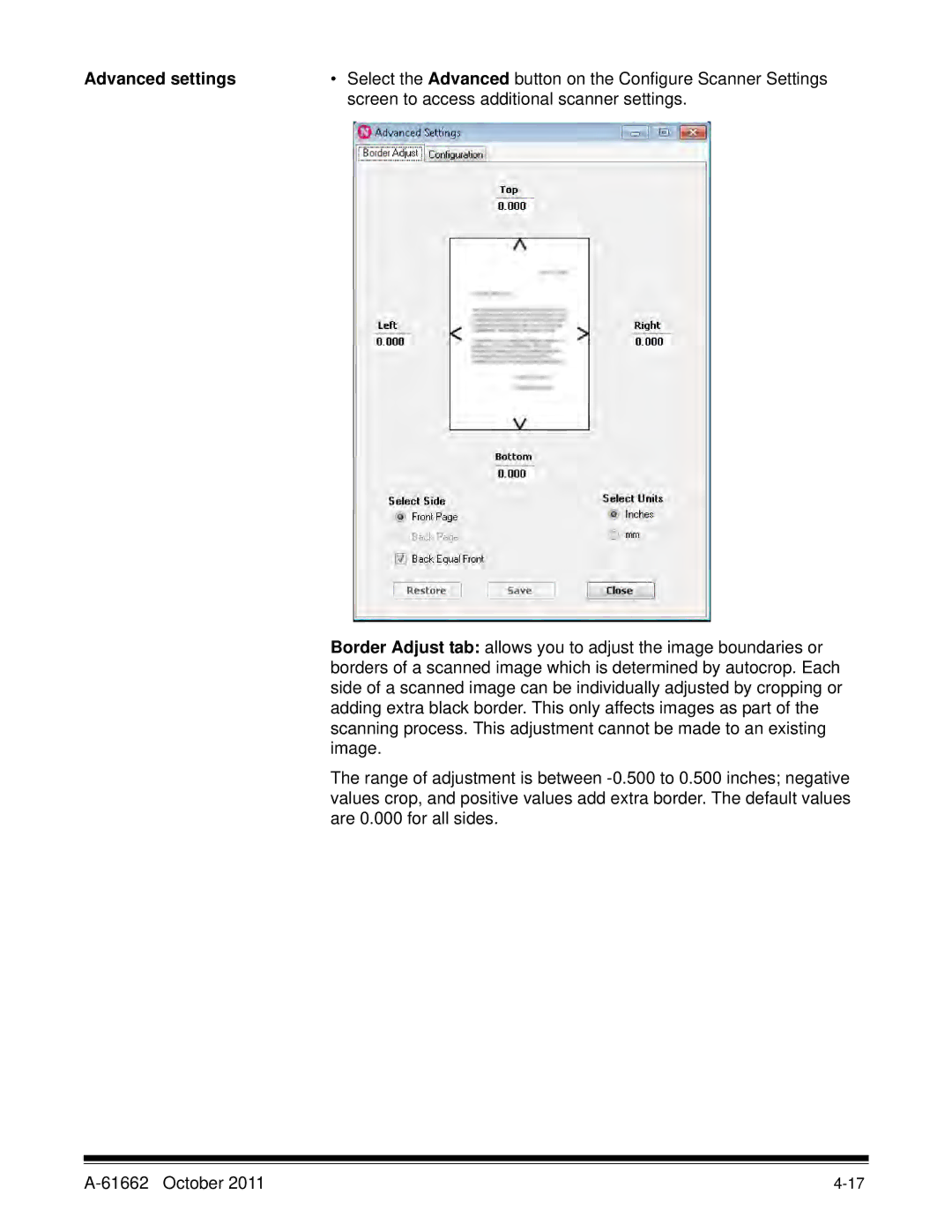Advanced settings | • Select the Advanced button on the Configure Scanner Settings |
| screen to access additional scanner settings. |
Border Adjust tab: allows you to adjust the image boundaries or borders of a scanned image which is determined by autocrop. Each side of a scanned image can be individually adjusted by cropping or adding extra black border. This only affects images as part of the scanning process. This adjustment cannot be made to an existing image.
The range of adjustment is between