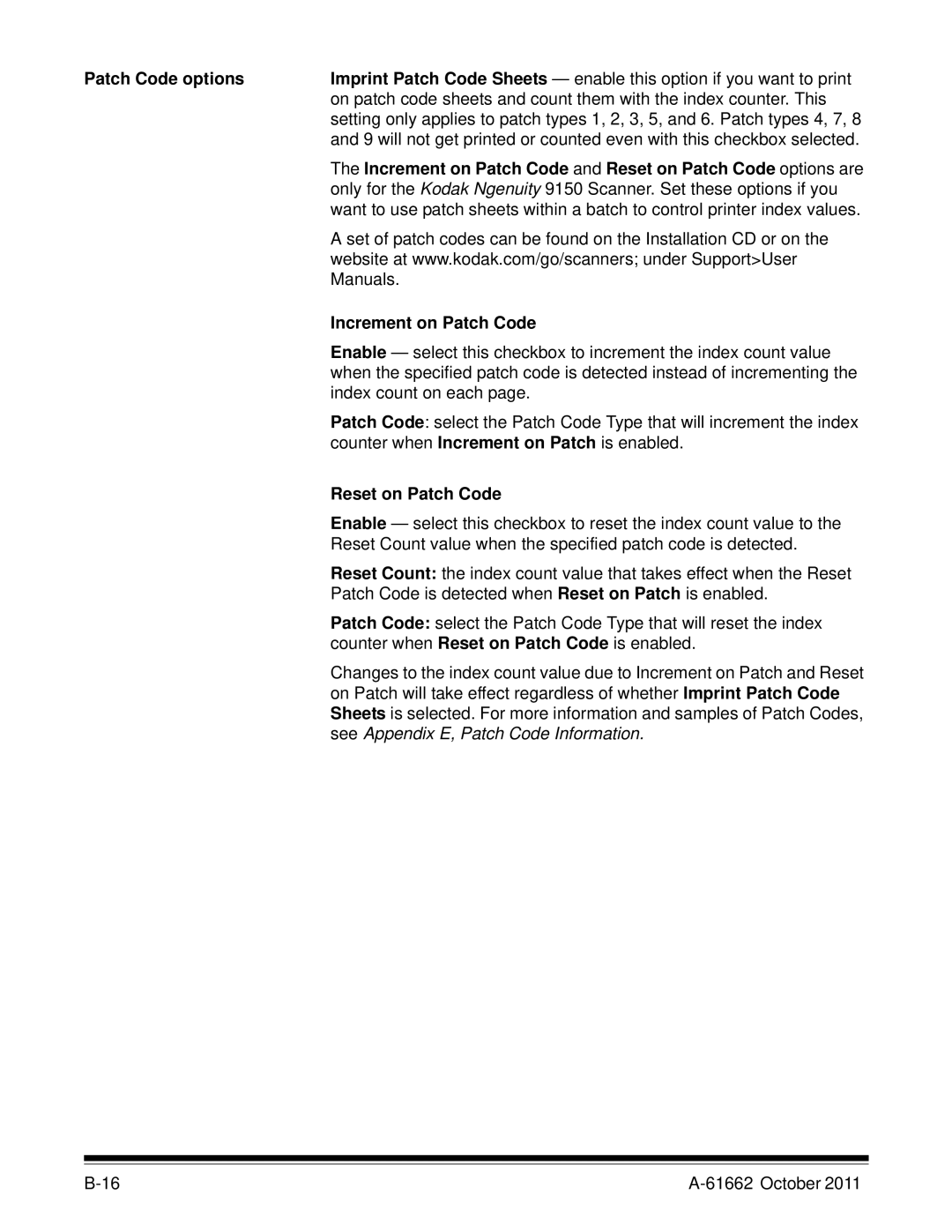Patch Code options | Imprint Patch Code Sheets — enable this option if you want to print |
| on patch code sheets and count them with the index counter. This |
| setting only applies to patch types 1, 2, 3, 5, and 6. Patch types 4, 7, 8 |
| and 9 will not get printed or counted even with this checkbox selected. |
| The Increment on Patch Code and Reset on Patch Code options are |
| only for the Kodak Ngenuity 9150 Scanner. Set these options if you |
| want to use patch sheets within a batch to control printer index values. |
| A set of patch codes can be found on the Installation CD or on the |
| website at www.kodak.com/go/scanners; under Support>User |
| Manuals. |
| Increment on Patch Code |
| Enable — select this checkbox to increment the index count value |
| when the specified patch code is detected instead of incrementing the |
| index count on each page. |
| Patch Code: select the Patch Code Type that will increment the index |
| counter when Increment on Patch is enabled. |
| Reset on Patch Code |
| Enable — select this checkbox to reset the index count value to the |
| Reset Count value when the specified patch code is detected. |
| Reset Count: the index count value that takes effect when the Reset |
| Patch Code is detected when Reset on Patch is enabled. |
| Patch Code: select the Patch Code Type that will reset the index |
| counter when Reset on Patch Code is enabled. |
| Changes to the index count value due to Increment on Patch and Reset |
| on Patch will take effect regardless of whether Imprint Patch Code |
| Sheets is selected. For more information and samples of Patch Codes, |
| see Appendix E, Patch Code Information. |