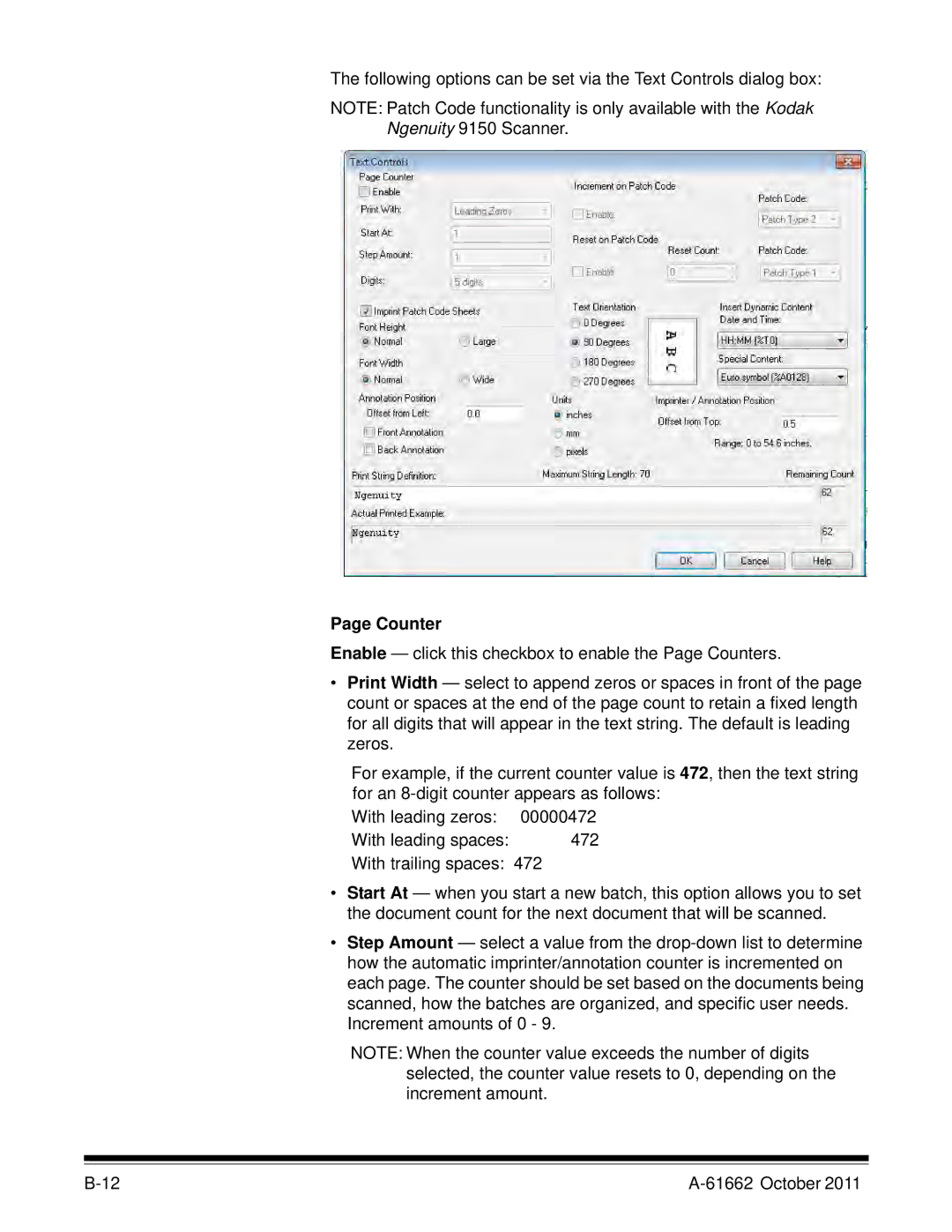The following options can be set via the Text Controls dialog box:
NOTE: Patch Code functionality is only available with the Kodak Ngenuity 9150 Scanner.
Page Counter
Enable — click this checkbox to enable the Page Counters.
•Print Width — select to append zeros or spaces in front of the page count or spaces at the end of the page count to retain a fixed length for all digits that will appear in the text string. The default is leading zeros.
For example, if the current counter value is 472, then the text string for an
With leading zeros: | 00000472 |
With leading spaces: | 472 |
With trailing spaces: | 472 |
•Start At — when you start a new batch, this option allows you to set the document count for the next document that will be scanned.
•Step Amount — select a value from the
NOTE: When the counter value exceeds the number of digits selected, the counter value resets to 0, depending on the increment amount.