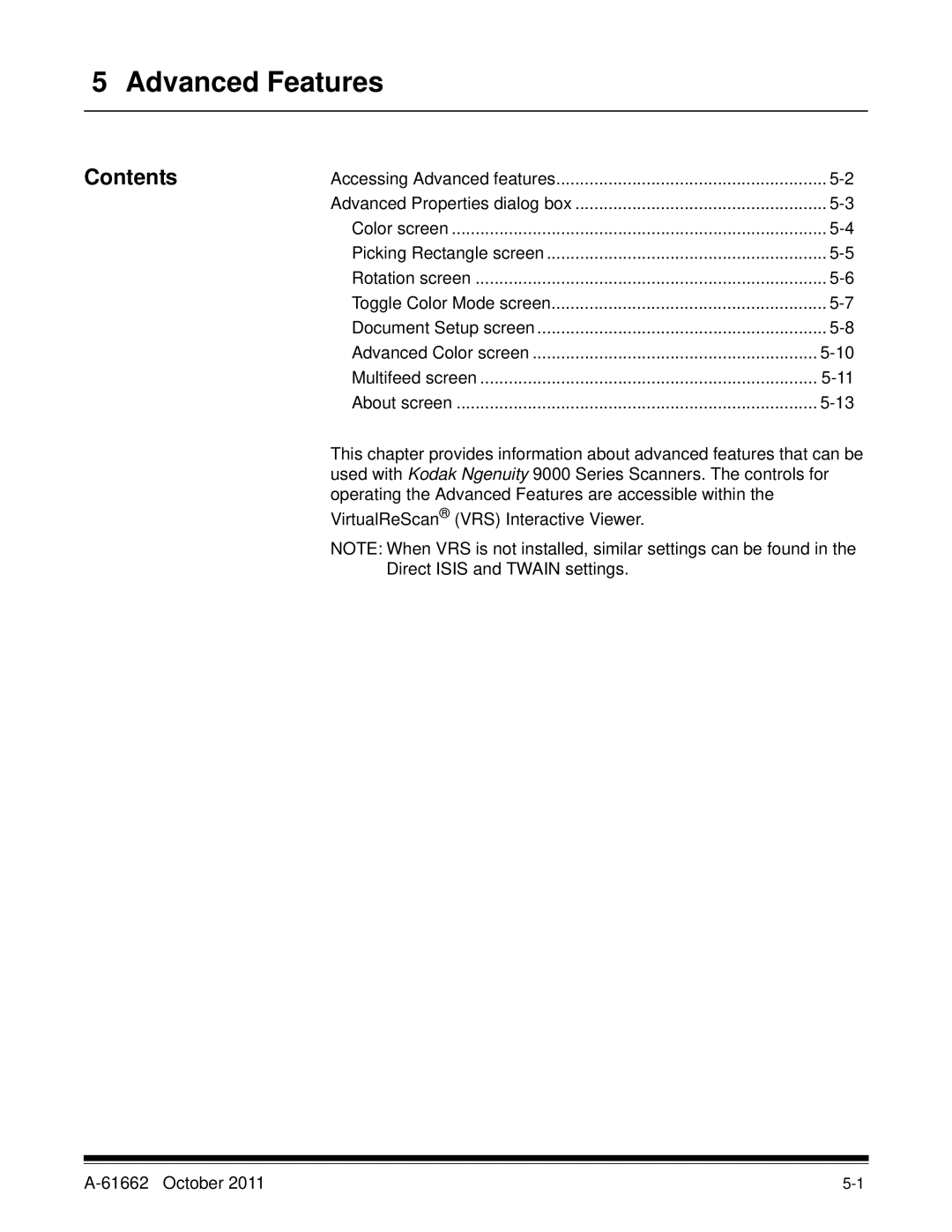5 Advanced Features
Contents
Accessing Advanced features | |
Advanced Properties dialog box | |
Color screen | |
Picking Rectangle screen | |
Rotation screen | |
Toggle Color Mode screen | |
Document Setup screen | |
Advanced Color screen | |
Multifeed screen | |
About screen |
This chapter provides information about advanced features that can be used with Kodak Ngenuity 9000 Series Scanners. The controls for operating the Advanced Features are accessible within the
VirtualReScan® (VRS) Interactive Viewer.
NOTE: When VRS is not installed, similar settings can be found in the Direct ISIS and TWAIN settings.