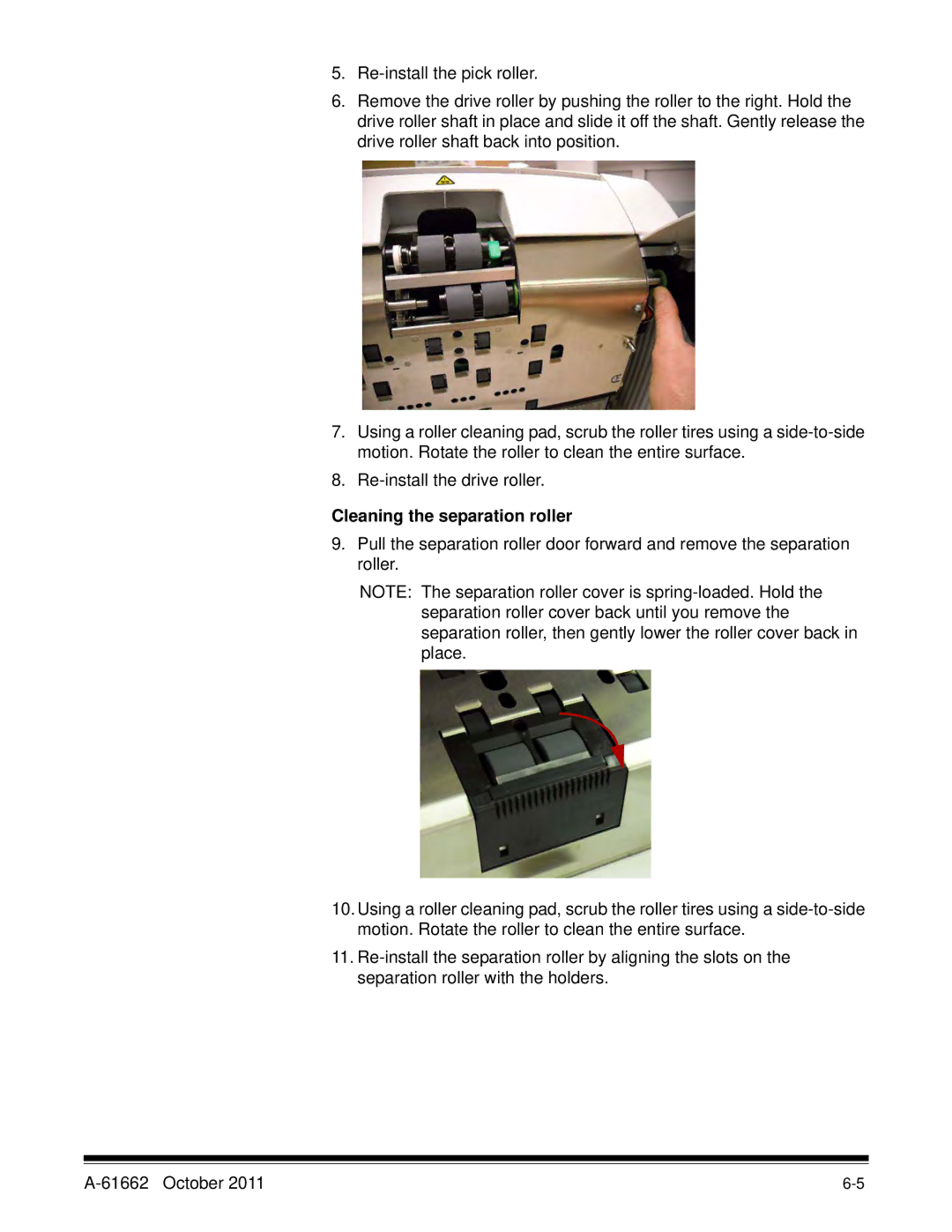5.
6.Remove the drive roller by pushing the roller to the right. Hold the drive roller shaft in place and slide it off the shaft. Gently release the drive roller shaft back into position.
7.Using a roller cleaning pad, scrub the roller tires using a
8.
Cleaning the separation roller
9.Pull the separation roller door forward and remove the separation roller.
NOTE: The separation roller cover is
10.Using a roller cleaning pad, scrub the roller tires using a
11.