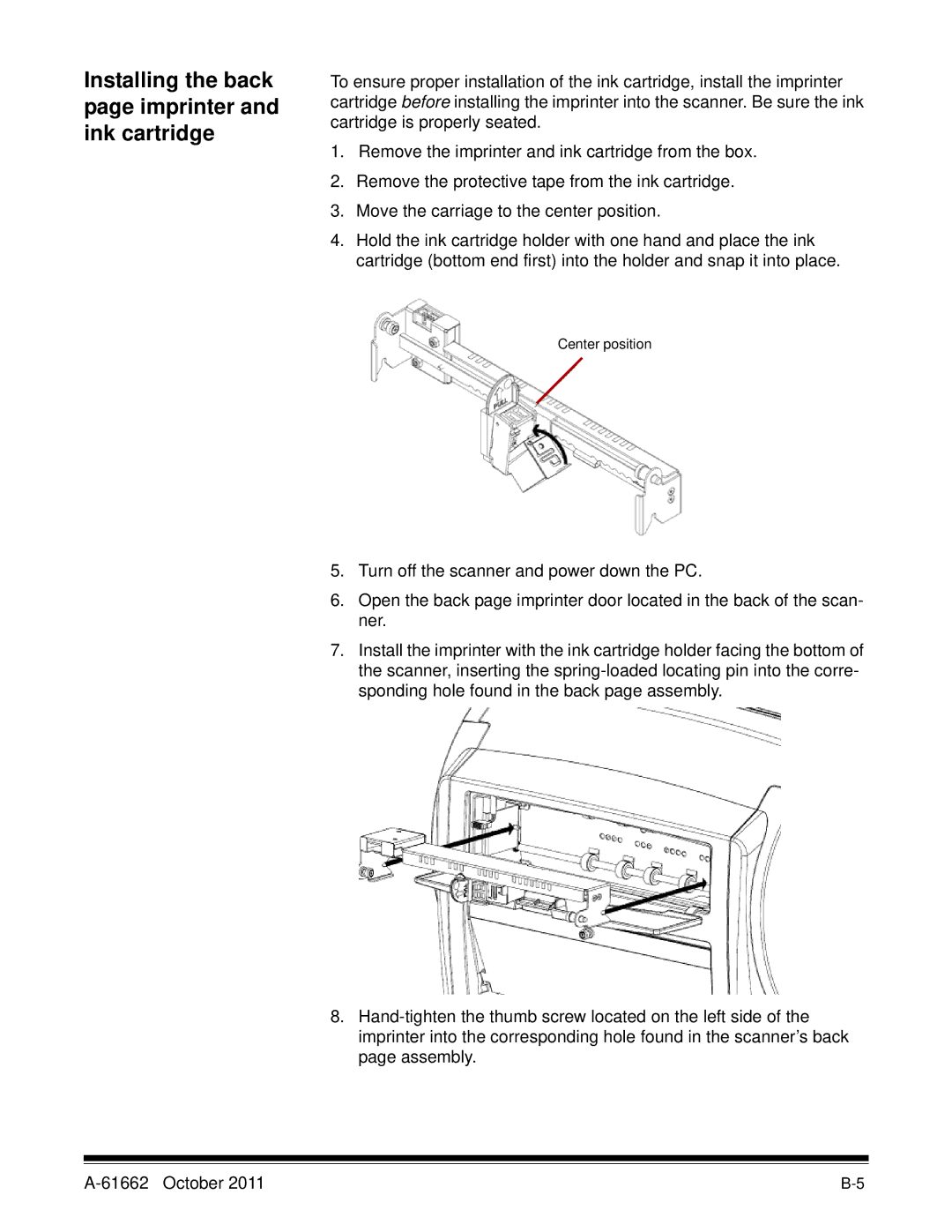Installing the back page imprinter and ink cartridge
To ensure proper installation of the ink cartridge, install the imprinter cartridge before installing the imprinter into the scanner. Be sure the ink cartridge is properly seated.
1.Remove the imprinter and ink cartridge from the box.
2.Remove the protective tape from the ink cartridge.
3.Move the carriage to the center position.
4.Hold the ink cartridge holder with one hand and place the ink cartridge (bottom end first) into the holder and snap it into place.
Center position
5.Turn off the scanner and power down the PC.
6.Open the back page imprinter door located in the back of the scan- ner.
7.Install the imprinter with the ink cartridge holder facing the bottom of the scanner, inserting the
8.