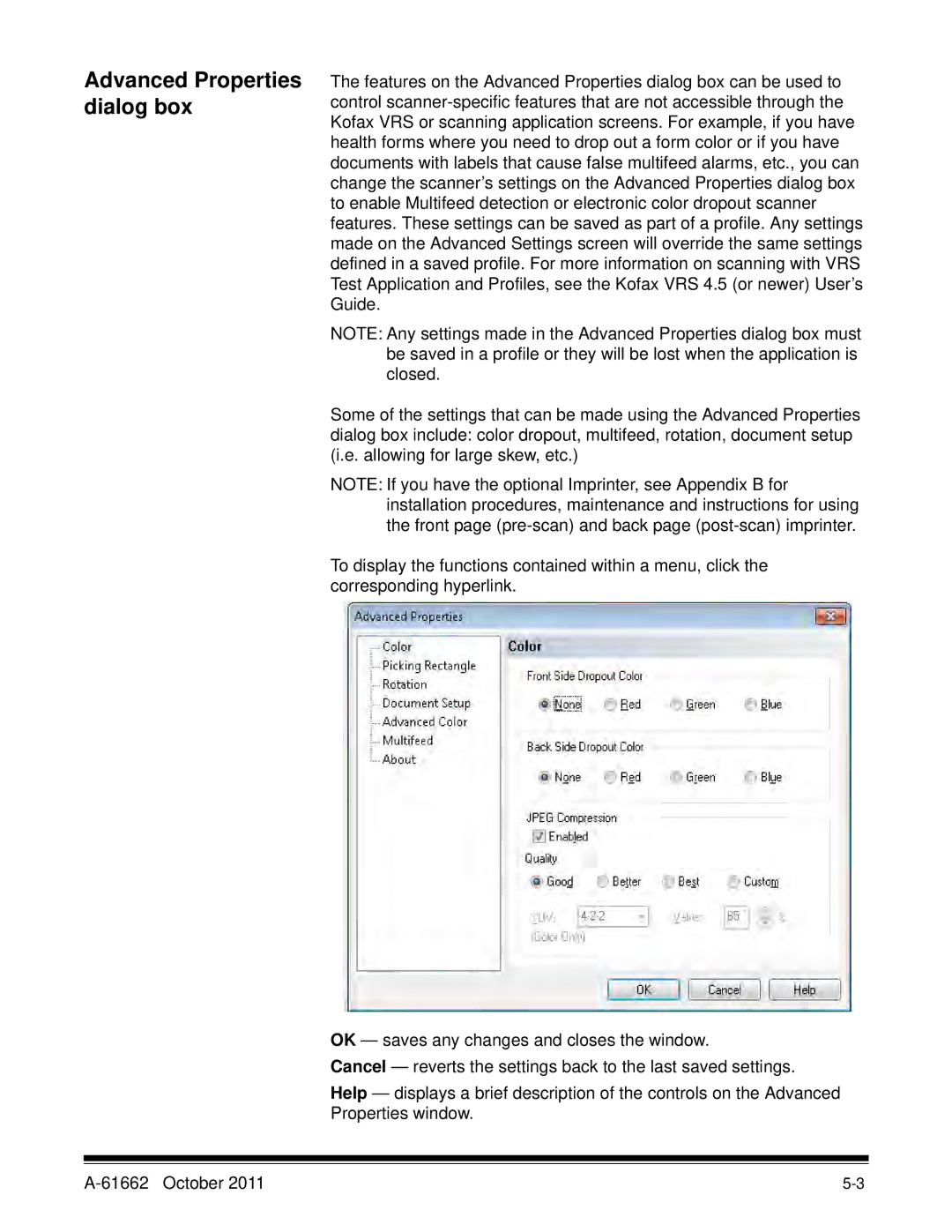Advanced Properties dialog box
The features on the Advanced Properties dialog box can be used to control
NOTE: Any settings made in the Advanced Properties dialog box must be saved in a profile or they will be lost when the application is closed.
Some of the settings that can be made using the Advanced Properties dialog box include: color dropout, multifeed, rotation, document setup (i.e. allowing for large skew, etc.)
NOTE: If you have the optional Imprinter, see Appendix B for installation procedures, maintenance and instructions for using the front page
To display the functions contained within a menu, click the corresponding hyperlink.
OK — saves any changes and closes the window.
Cancel — reverts the settings back to the last saved settings.
Help — displays a brief description of the controls on the Advanced Properties window.