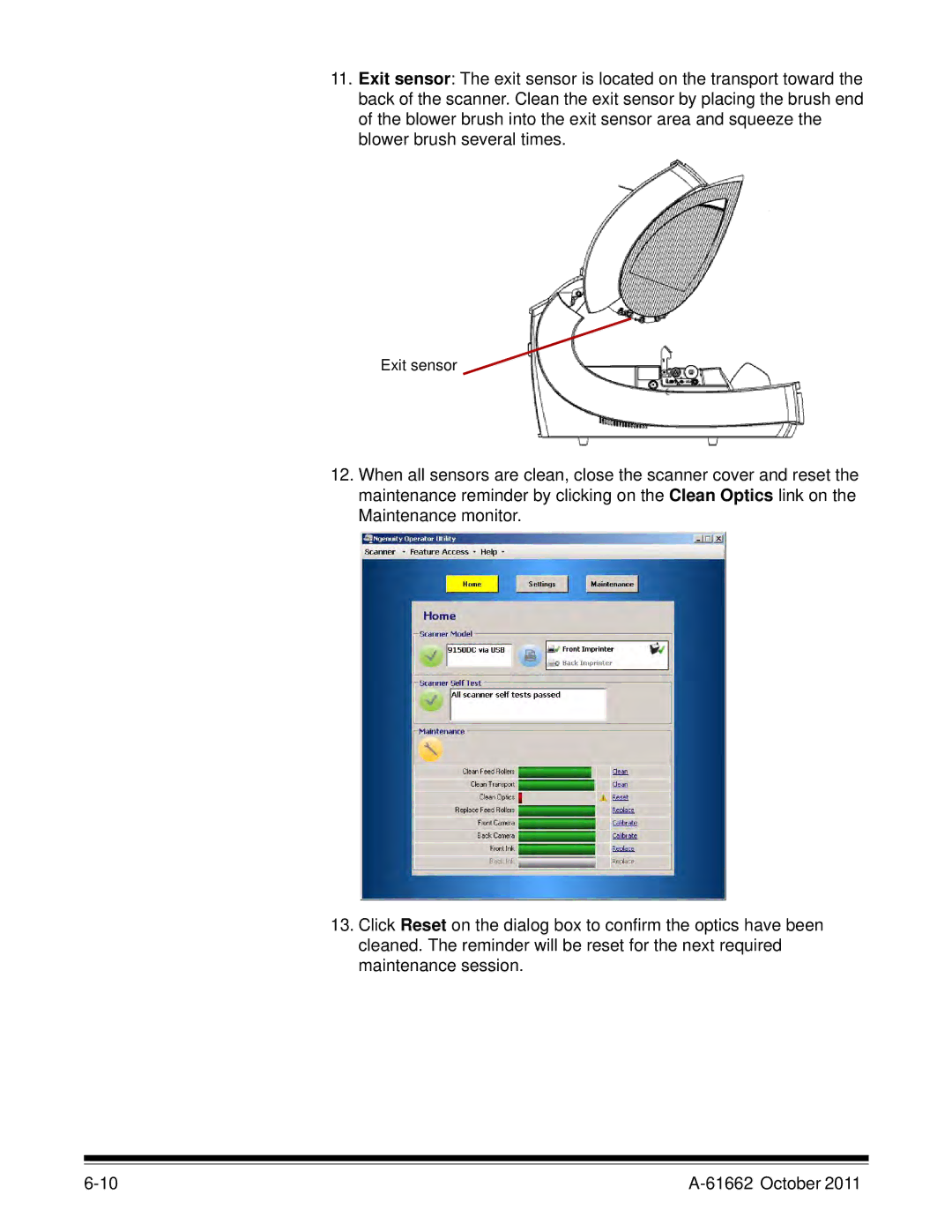11.Exit sensor: The exit sensor is located on the transport toward the back of the scanner. Clean the exit sensor by placing the brush end of the blower brush into the exit sensor area and squeeze the blower brush several times.
Exit sensor
12.When all sensors are clean, close the scanner cover and reset the maintenance reminder by clicking on the Clean Optics link on the Maintenance monitor.
13.Click Reset on the dialog box to confirm the optics have been cleaned. The reminder will be reset for the next required maintenance session.