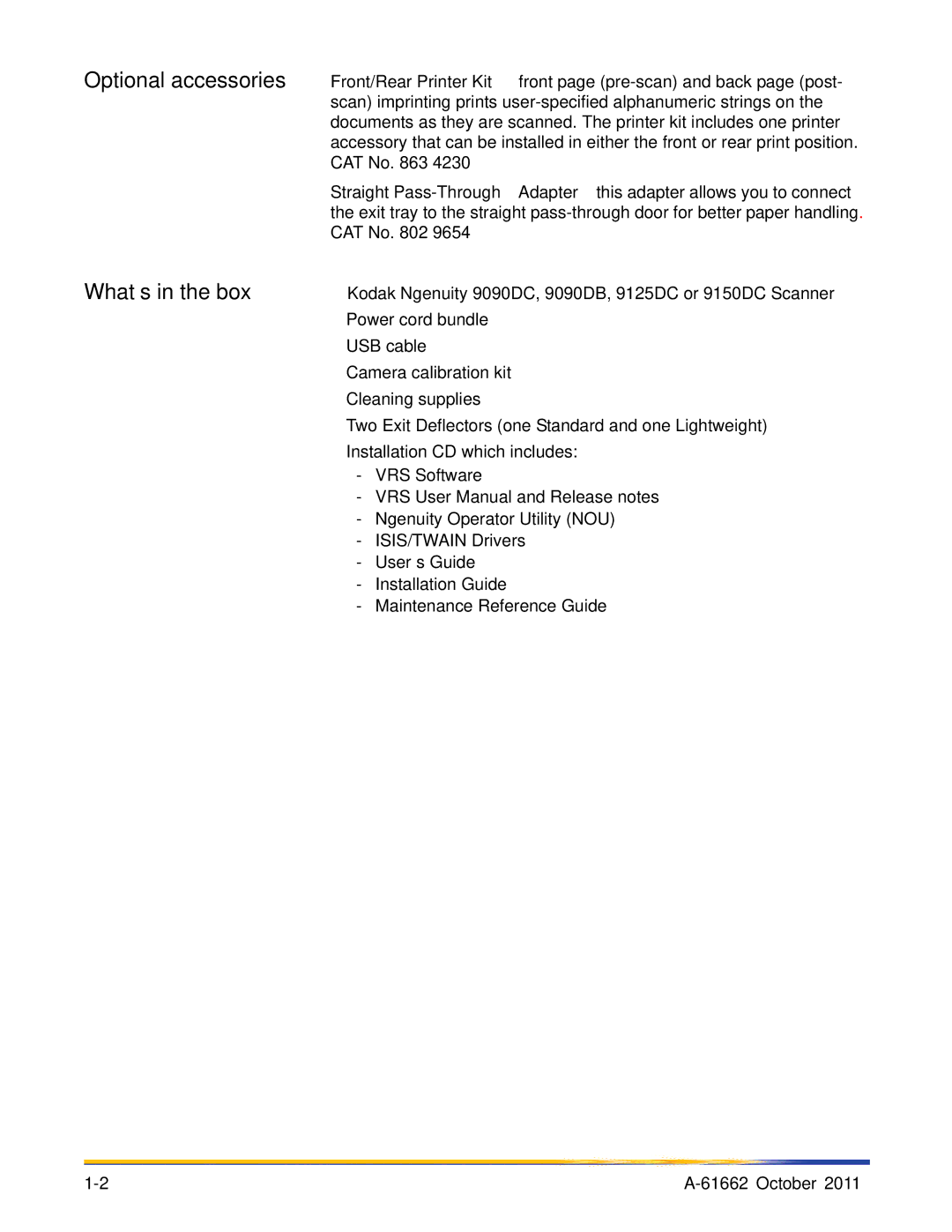Optional accessories Front/Rear Printer Kit — front page
Straight
What’s in the box
•Kodak Ngenuity 9090DC, 9090DB, 9125DC or 9150DC Scanner
•Power cord bundle
•USB cable
•Camera calibration kit
•Cleaning supplies
•Two Exit Deflectors (one Standard and one Lightweight)
•Installation CD which includes:
-VRS Software
-VRS User Manual and Release notes
-Ngenuity Operator Utility (NOU)
-ISIS/TWAIN Drivers
-User’s Guide
-Installation Guide
-Maintenance Reference Guide