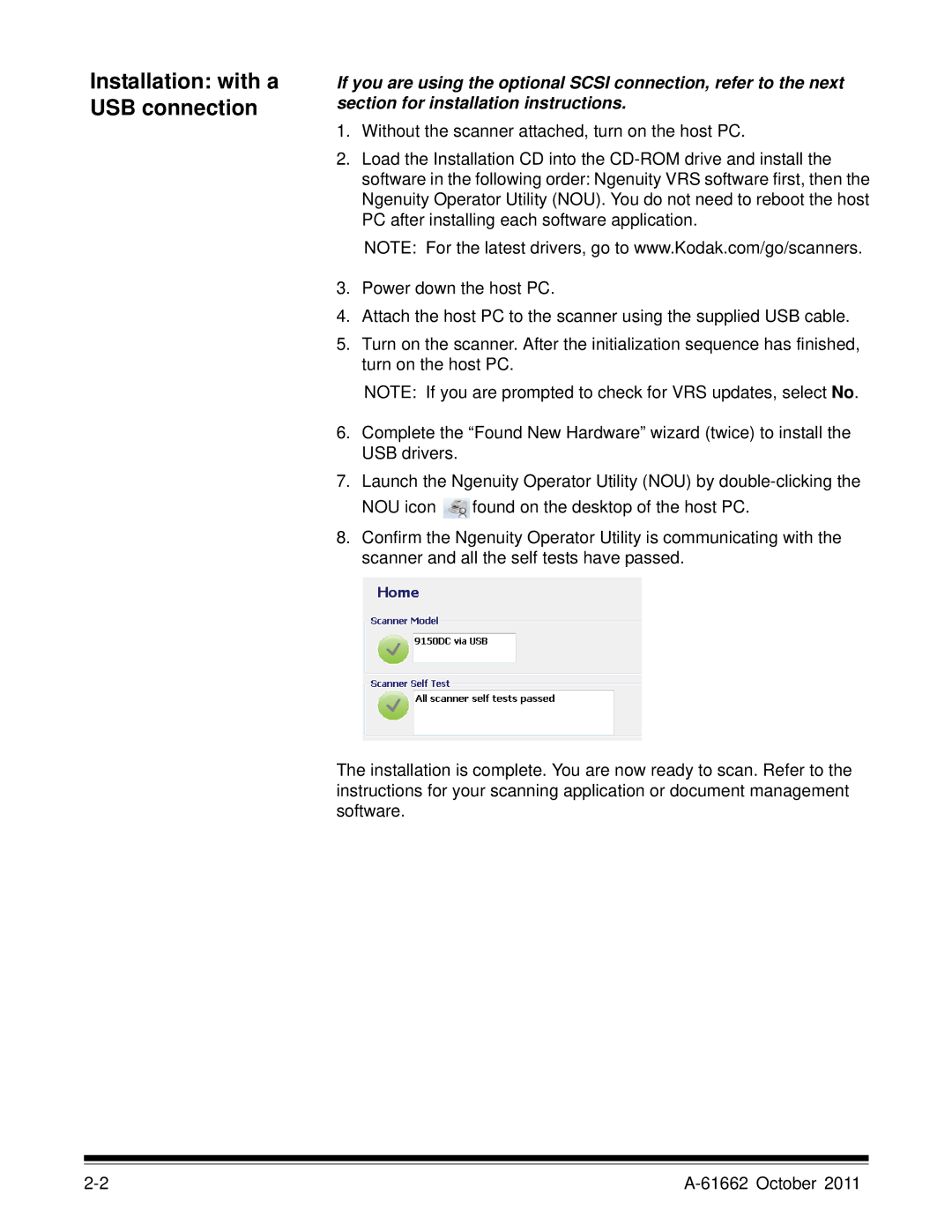Installation: with a USB connection
If you are using the optional SCSI connection, refer to the next section for installation instructions.
1.Without the scanner attached, turn on the host PC.
2.Load the Installation CD into the
NOTE: For the latest drivers, go to www.Kodak.com/go/scanners.
3.Power down the host PC.
4.Attach the host PC to the scanner using the supplied USB cable.
5.Turn on the scanner. After the initialization sequence has finished, turn on the host PC.
NOTE: If you are prompted to check for VRS updates, select No.
6.Complete the “Found New Hardware” wizard (twice) to install the USB drivers.
7.Launch the Ngenuity Operator Utility (NOU) by
NOU icon ![]() found on the desktop of the host PC.
found on the desktop of the host PC.
8.Confirm the Ngenuity Operator Utility is communicating with the scanner and all the self tests have passed.
The installation is complete. You are now ready to scan. Refer to the instructions for your scanning application or document management software.