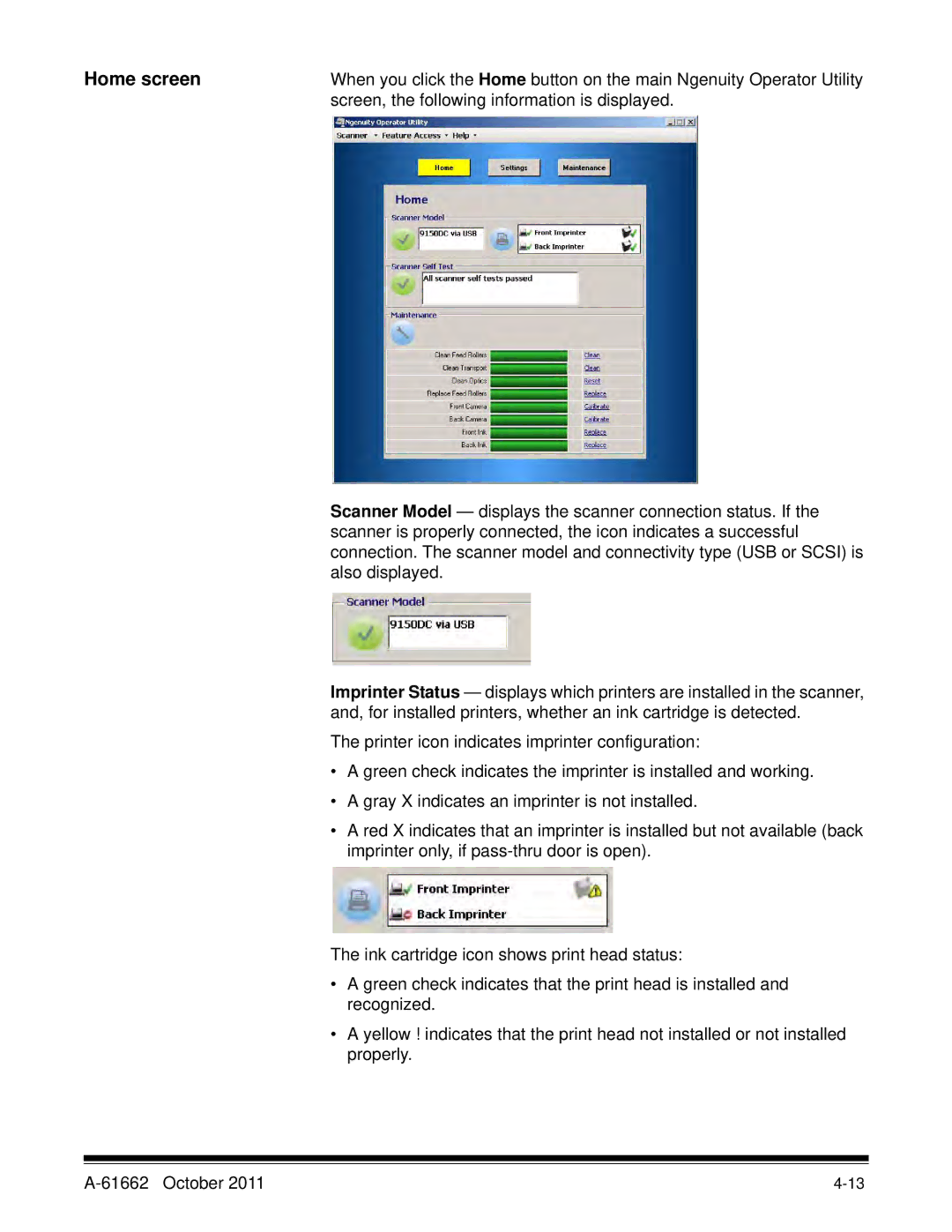Home screen | When you click the Home button on the main Ngenuity Operator Utility |
| screen, the following information is displayed. |
Scanner Model — displays the scanner connection status. If the scanner is properly connected, the icon indicates a successful connection. The scanner model and connectivity type (USB or SCSI) is also displayed.
Imprinter Status — displays which printers are installed in the scanner, and, for installed printers, whether an ink cartridge is detected.
The printer icon indicates imprinter configuration:
•A green check indicates the imprinter is installed and working.
•A gray X indicates an imprinter is not installed.
•A red X indicates that an imprinter is installed but not available (back imprinter only, if
The ink cartridge icon shows print head status:
•A green check indicates that the print head is installed and recognized.
•A yellow ! indicates that the print head not installed or not installed properly.