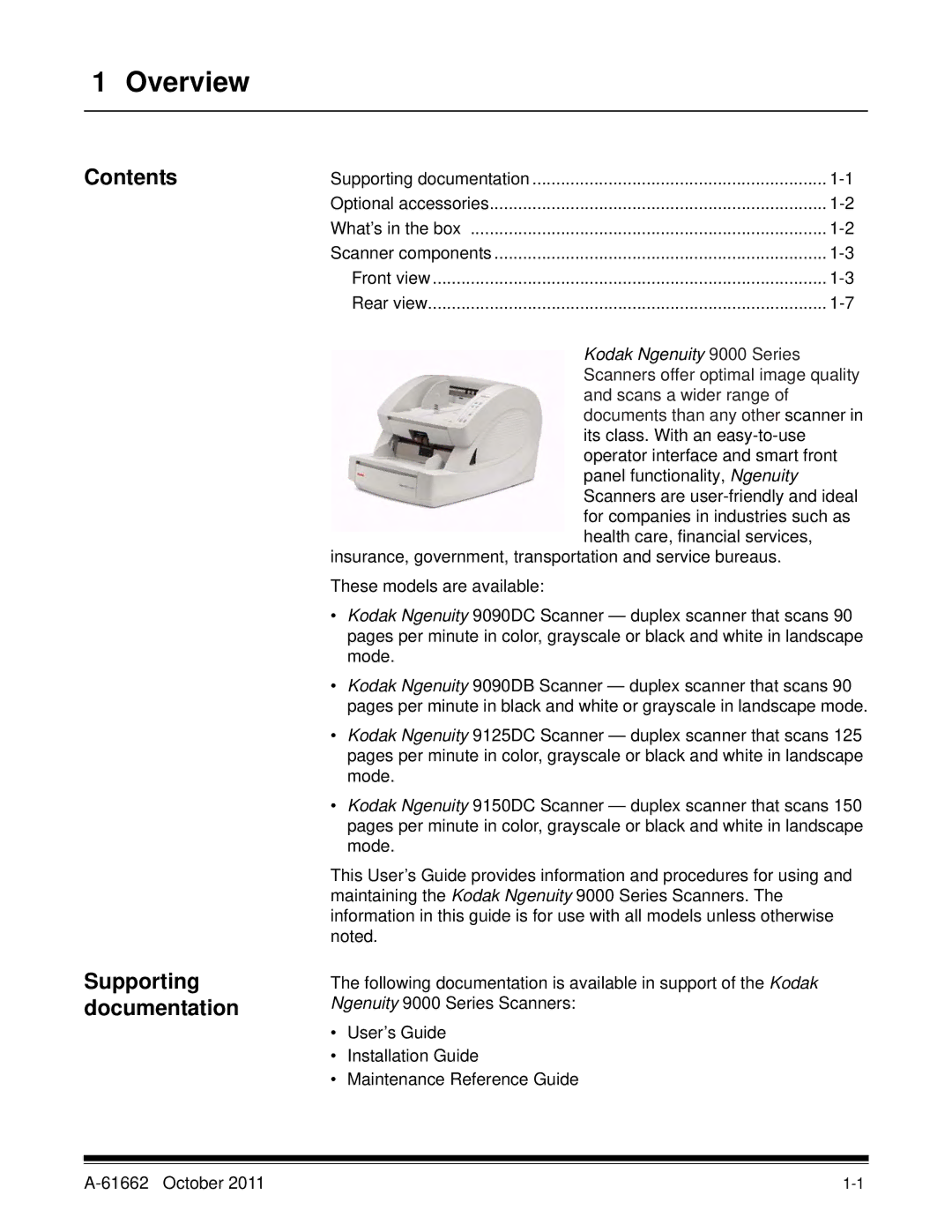1 Overview
Contents
Supporting documentation
Supporting documentation | |
Optional accessories | |
What’s in the box | |
Scanner components | |
Front view | |
Rear view |
Kodak Ngenuity 9000 Series Scanners offer optimal image quality and scans a wider range of documents than any other scanner in its class. With an
insurance, government, transportation and service bureaus. These models are available:
•Kodak Ngenuity 9090DC Scanner — duplex scanner that scans 90 pages per minute in color, grayscale or black and white in landscape mode.
•Kodak Ngenuity 9090DB Scanner — duplex scanner that scans 90 pages per minute in black and white or grayscale in landscape mode.
•Kodak Ngenuity 9125DC Scanner — duplex scanner that scans 125 pages per minute in color, grayscale or black and white in landscape mode.
•Kodak Ngenuity 9150DC Scanner — duplex scanner that scans 150 pages per minute in color, grayscale or black and white in landscape mode.
This User’s Guide provides information and procedures for using and maintaining the Kodak Ngenuity 9000 Series Scanners. The information in this guide is for use with all models unless otherwise noted.
The following documentation is available in support of the Kodak Ngenuity 9000 Series Scanners:
•User’s Guide
•Installation Guide
•Maintenance Reference Guide