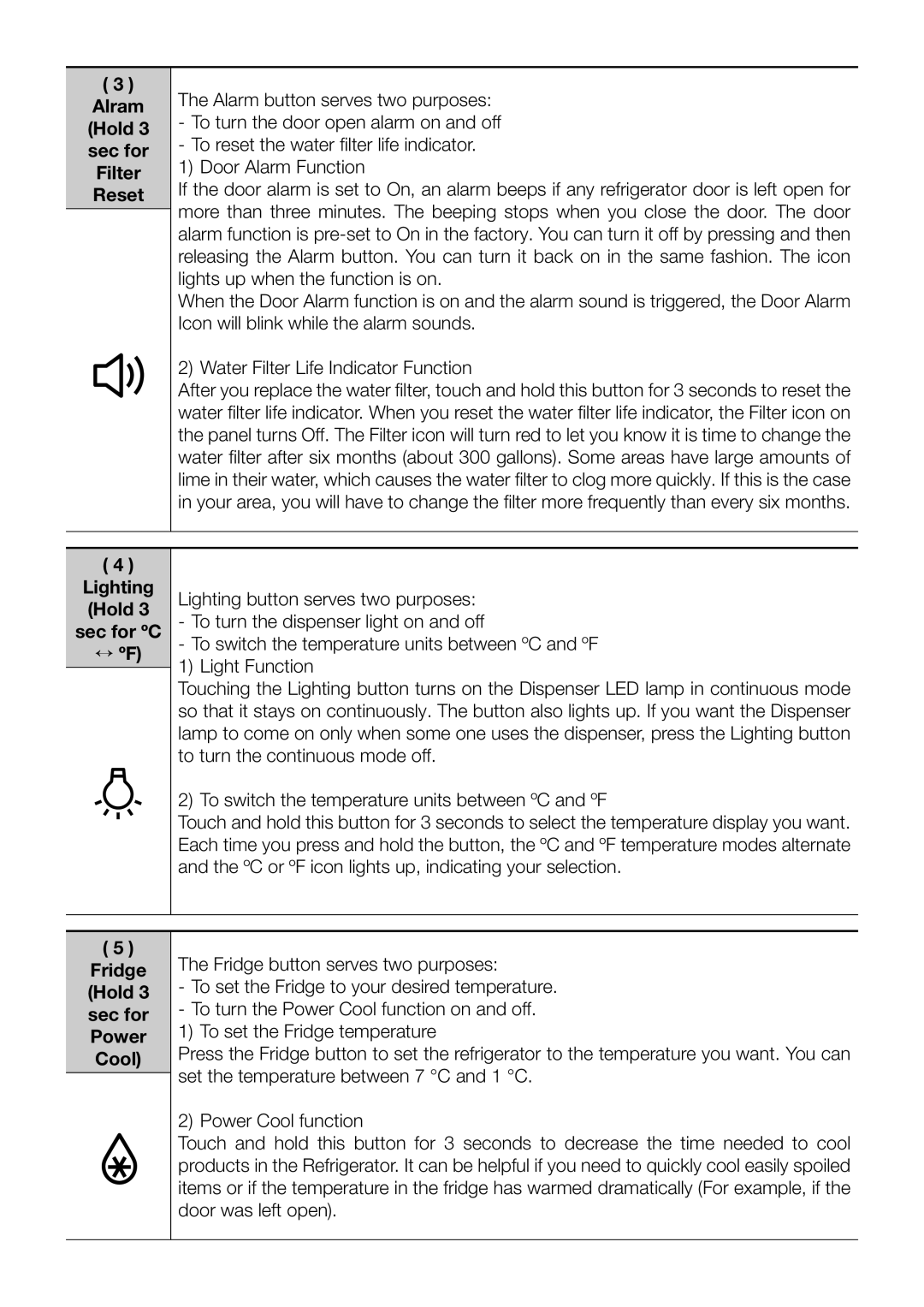RF24FSEDBSR/EE, RF24FSEDBSR/EO, RF24FSEDBSR/EF specifications
The Samsung RF24FSEDBSR series of refrigerators, including the models RF24FSEDBSR/EO, RF24FSEDBSR/ES, RF24FSEDBSR/EG, and RF24FSEDBSR/EF, offers a perfect blend of cutting-edge technology and elegant design. These side-by-side refrigerators are crafted to meet the needs of modern households, delivering exceptional performance along with convenience features.One of the standout characteristics of the RF24FSEDBSR series is its spacious interior. With a generous capacity, these refrigerators provide ample storage space for all your groceries, from fresh produce to frozen goods. The layout is designed to facilitate easy access and organization, featuring adjustable glass shelves and multiple door bins for flexible storage solutions.
Samsung's Twin Cooling Plus technology is a key highlight of this refrigerator series. By utilizing separate cooling systems for the fridge and freezer compartments, this technology helps maintain optimal humidity levels. This results in fresher food and prevents odor transfer between compartments, ensuring that fruits and vegetables stay crisp and flavorful.
Another important feature is the digital inverter compressor. This innovative component adjusts its cooling power according to the amount of food stored in the fridge, saving energy while maintaining the desired temperature. It operates quietly and more efficiently than traditional compressors, contributing to lower electricity bills and a reduced environmental footprint.
Users will also appreciate the built-in Water and Ice Dispenser, which provides filtered ice and water at the touch of a button. With different settings for crushed or cubed ice and an easy-to-refill water reservoir, this feature adds an extra level of convenience to daily living.
The sleek design aspect of these refrigerators cannot be overlooked. With a modern finish and an easy-to-clean surface, they not only function well but also enhance the aesthetic appeal of any kitchen. The exterior showcases a fingerprint-resistant stainless steel finish, reducing the need for frequent cleaning.
Additionally, features like LED lighting illuminate the interior, making it easier to find items, while the interior alarm alerts users if the door has been left open, enhancing energy efficiency.
The Samsung RF24FSEDBSR series is an excellent investment for anyone seeking a refrigerator that combines style, functionality, and advanced technology, catering to the demands of contemporary family life.