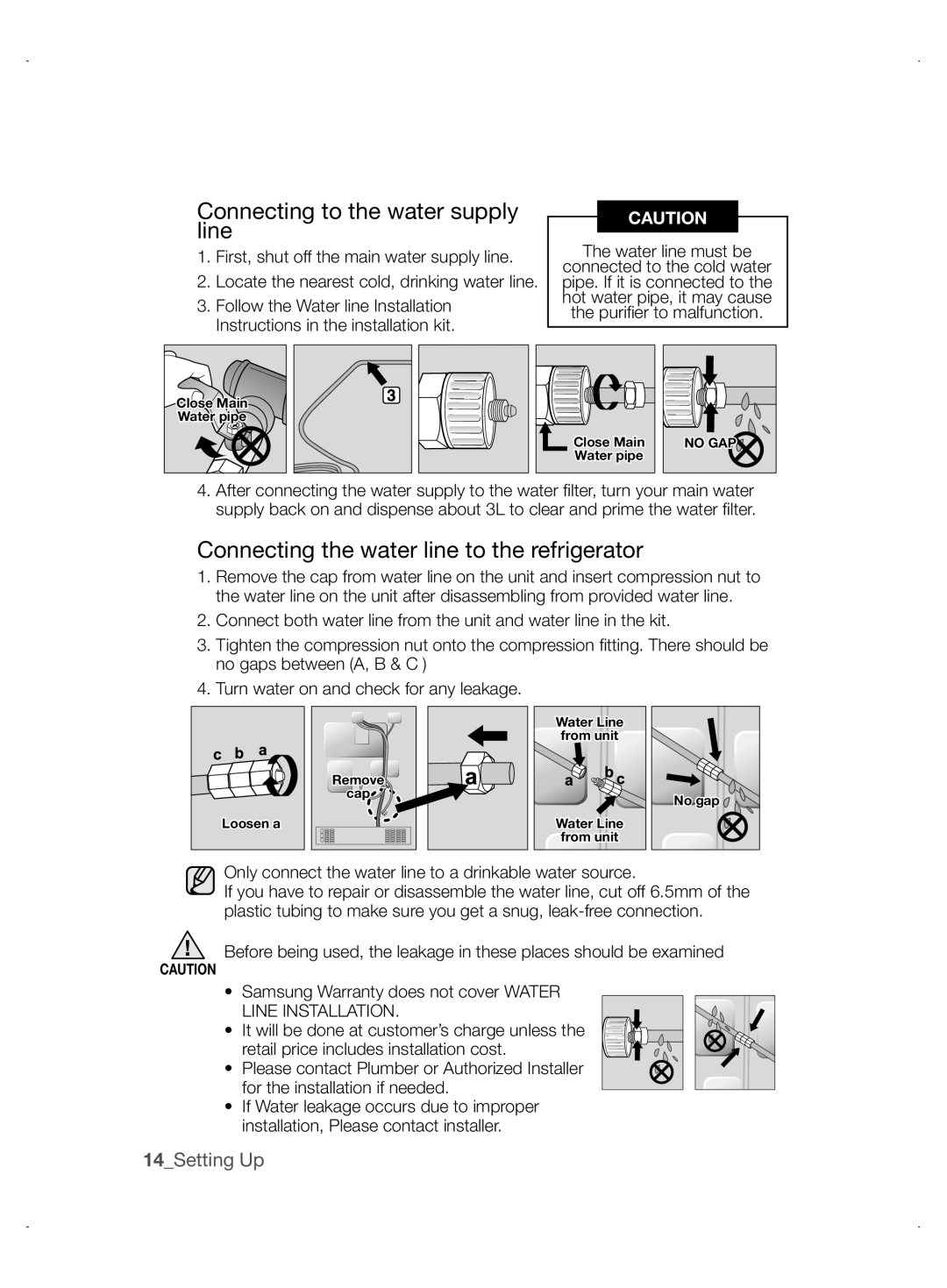Connecting to the water supply line
1.First, shut off the main water supply line.
2.Locate the nearest cold, drinking water line.
3.Follow the Water line Installation Instructions in the installation kit.
CAUTION
The water line must be
connected to the cold water pipe. If it is connected to the hot water pipe, it may cause the purifier to malfunction.
Close Main |
Water pipe |
Close Main |
Water pipe |
NO GAP |
4.After connecting the water supply to the water filter, turn your main water supply back on and dispense about 3L to clear and prime the water filter.
Connecting the water line to the refrigerator
1.Remove the cap from water line on the unit and insert compression nut to the water line on the unit after disassembling from provided water line.
2.Connect both water line from the unit and water line in the kit.
3.Tighten the compression nut onto the compression fitting. There should be no gaps between (A, B & C )
4.Turn water on and check for any leakage.
Loosen a
Remove |
cap |
Water Line
from unit
Water Line
from unit
No gap![]()
Only connect the water line to a drinkable water source.
If you have to repair or disassemble the water line, cut off 6.5mm of the plastic tubing to make sure you get a snug,
Before being used, the leakage in these places should be examined
CAUTION
• Samsung Warranty does not cover WATER LINE INSTALLATION.
• It will be done at customer’s charge unless the retail price includes installation cost.
• Please contact Plumber or Authorized Installer for the installation if needed.
•If Water leakage occurs due to improper installation, Please contact installer.
14_Setting Up