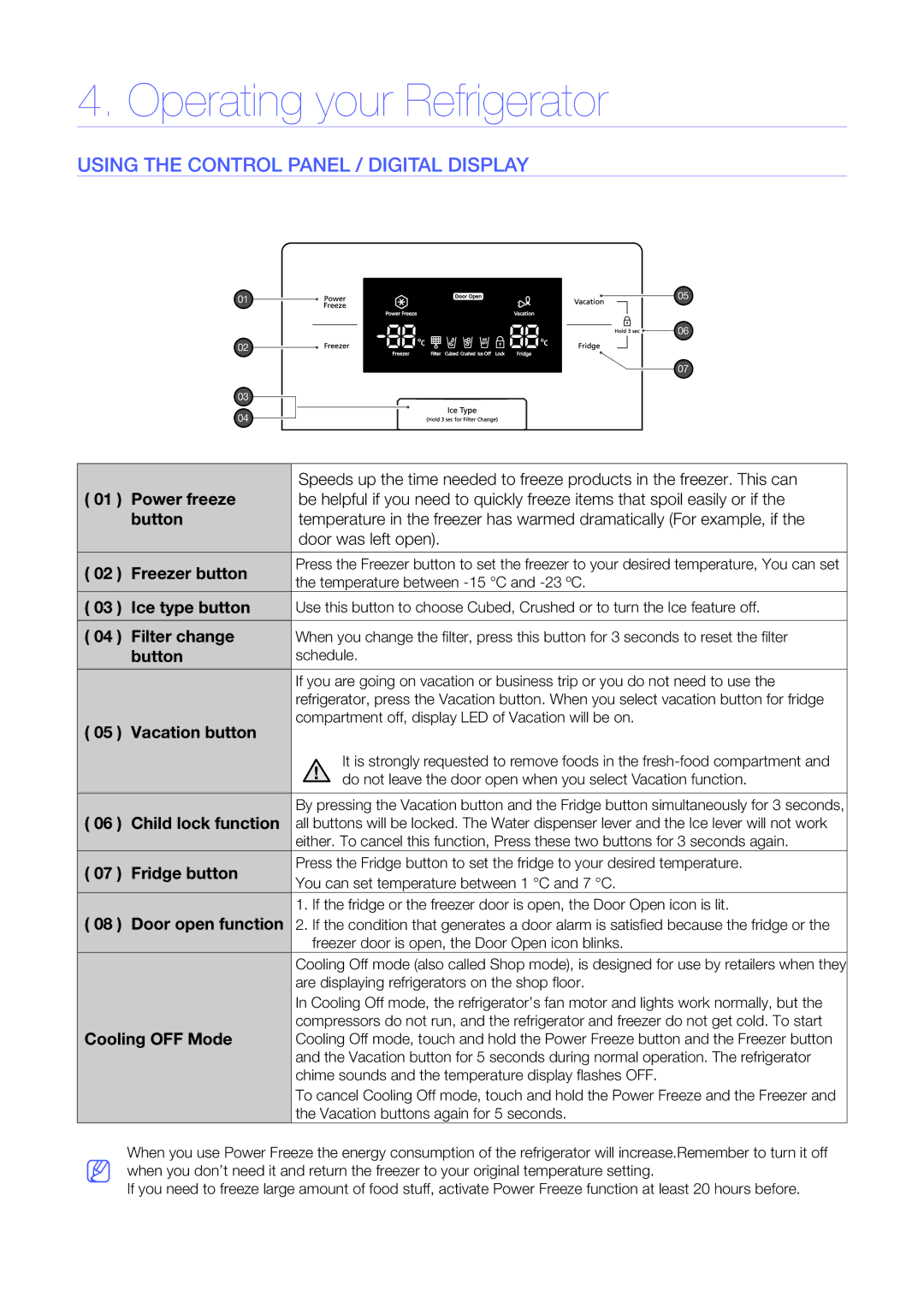RH56J6917SL/EF, RS7578THCSL/EF, RH56J69187F/EF, RH56J6917SL/TR, RH56J6918SL/EF specifications
The Samsung RH56J6917SL/ZA is a remarkable side-by-side refrigerator that combines advanced technology with a sleek design, making it a perfect addition to modern kitchens. This model stands out for its spacious interior, innovative features, and energy efficiency, catering to the needs of today’s households.One of the standout characteristics of the Samsung RH56J6917SL/ZA is its generous capacity. With 21.7 cubic feet of storage space, it offers ample room for groceries, leftovers, and beverages. Its flexible storage options include adjustable shelves, door bins, and large storage drawers, allowing users to organize their items efficiently. The refrigerator's side-by-side configuration makes it easy to access both fresh and frozen foods without bending or rummaging through cramped spaces.
This model is equipped with Samsung's Twin Cooling Plus technology, which utilizes two separate cooling systems for the refrigerator and freezer zones. This innovative system helps maintain optimal humidity levels in the fridge while preventing the transfer of odors between compartments. As a result, fruits and vegetables stay fresher for longer, and the flavors of different foods do not intermingle.
The Samsung RH56J6917SL/ZA also features a sleek and stylish design, with a beautiful stainless steel finish that adds a modern touch to any kitchen. The exterior is easy to clean and resistant to fingerprints, ensuring that the fridge maintains its aesthetic appeal over time. Additionally, the model is designed with an internal water dispenser, providing convenient access to chilled water without compromising the sleek look.
Energy efficiency is another key aspect of this refrigerator. It is designed to meet high standards for energy consumption, helping homeowners save on utility bills while being environmentally conscious. The LED lighting inside the fridge illuminates every nook and cranny, making it easy to find items even in dim lighting conditions.
Moreover, the Samsung RH56J6917SL/ZA is equipped with a digital inverter compressor, which adjusts cooling based on the usage patterns. This not only minimizes energy consumption but also reduces noise levels, making it a quiet and efficient choice for any kitchen.
In summary, the Samsung RH56J6917SL/ZA is an impressive refrigerator that combines functionality, modern technology, and energy efficiency. With its spacious storage options, Twin Cooling Plus technology, and stylish design, it meets the varying needs of contemporary households while providing long-lasting performance.