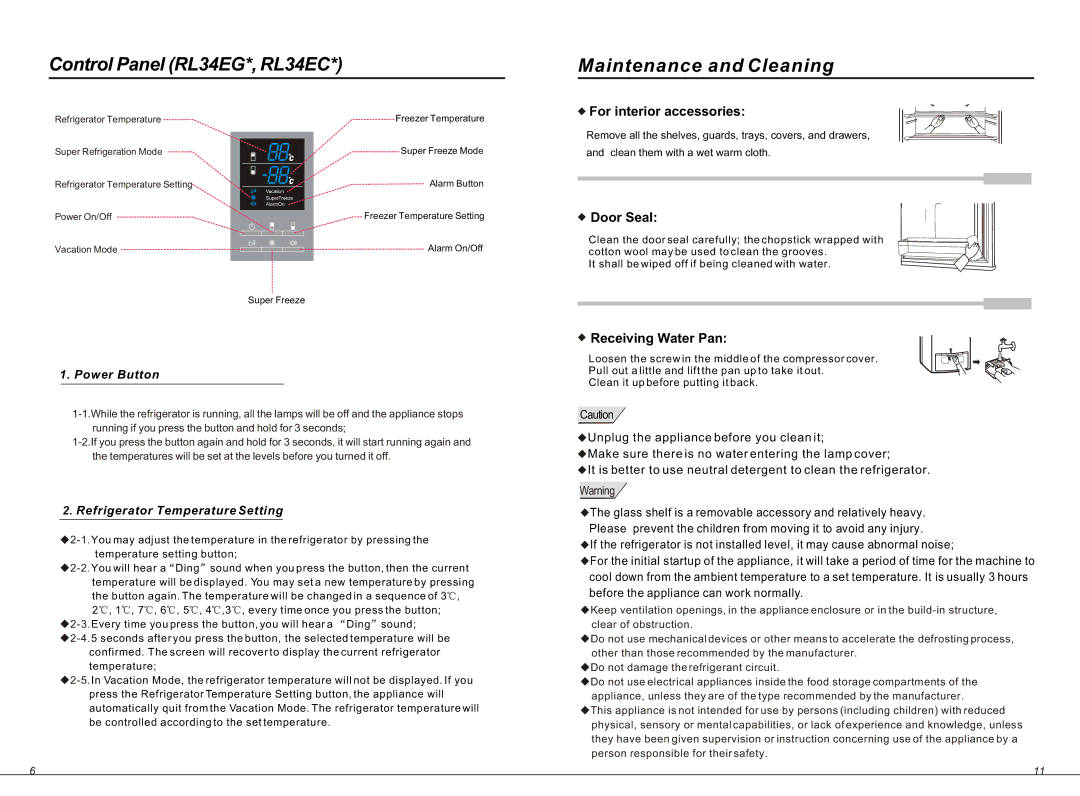Control Panel (RL34EG*, RL34EC*)
Maintenance and Cleaning
 For interior accessories:
For interior accessories:
Refrigerator Temperature
Super Refrigeration Mode
Refrigerator Temperature Setting
Power On/Off
Vacation
SuperFreeze
AlarmOn
Freezer Temperature
Super Freeze Mode
Alarm Button
Freezer Temperature Setting
Remove all the shelves, guards, trays, covers, and drawers,
and clean them with a wet warm cloth.
 Door Seal:
Door Seal:
Vacation Mode ![]()
![]() Alarm On/Off
Alarm On/Off
Super Freeze
1. Power Button
running if you press the button and hold for 3 seconds;
2.Refrigerator Temperature Setting
2 | ||
| temperature setting button; | |
2 | Ding sound when you press the button, then the current | |
| temperature will be displayed. You may set a new temperature by pressing | |
| the button again. The temperature will be changed in a sequence of 3 , | |
| 2 , 1 , 7 , 6 | , 5 , 4 ,3 , every time once you press the button; |
2 | ||
2 | ||
| confirmed. The screen will recover to display the current refrigerator | |
| temperature; |
|
2 | ||
| press the Refrigerator Temperature Setting button, the appliance will | |
| automatically quit from the Vacation Mode. The refrigerator temperature will | |
| be controlled according to the set temperature. | |
Clean the door seal carefully; the chopstick wrapped with cotton wool may be used to clean the grooves.
It shall be wiped off if being cleaned with water.
 Receiving Water Pan:
Receiving Water Pan:
Loosen the screw in the middle of the compressor cover.
Pull out a little and lift the pan up to take it out.
Clean it up before putting it back.
Caution
![]() Unplug the appliance before you clean it;
Unplug the appliance before you clean it;
![]() Make sure there is no water entering the lamp cover;
Make sure there is no water entering the lamp cover;
![]() It is better to use neutral detergent to clean the refrigerator. Warning
It is better to use neutral detergent to clean the refrigerator. Warning
![]() The glass shelf is a removable accessory and relatively heavy. Please prevent the children from moving it to avoid any injury.
The glass shelf is a removable accessory and relatively heavy. Please prevent the children from moving it to avoid any injury.
![]() If the refrigerator is not installed level, it may cause abnormal noise;
If the refrigerator is not installed level, it may cause abnormal noise;
![]() For the initial startup of the appliance, it will take a period of time for the machine to cool down from the ambient temperature to a set temperature. It is usually 3 hours before the appliance can work normally.
For the initial startup of the appliance, it will take a period of time for the machine to cool down from the ambient temperature to a set temperature. It is usually 3 hours before the appliance can work normally.
![]() Keep ventilation openings, in the appliance enclosure or in the
Keep ventilation openings, in the appliance enclosure or in the
![]() Do not use mechanical devices or other means to accelerate the defrosting process, other than those recommended by the manufacturer.
Do not use mechanical devices or other means to accelerate the defrosting process, other than those recommended by the manufacturer.
![]() Do not damage the refrigerant circuit.
Do not damage the refrigerant circuit.
![]() Do not use electrical appliances inside the food storage compartments of the appliance, unless they are of the type recommended by the manufacturer.
Do not use electrical appliances inside the food storage compartments of the appliance, unless they are of the type recommended by the manufacturer.
![]() This appliance is not intended for use by persons (including children) with reduced physical, sensory or mental capabilities, or lack of experience and knowledge, unless they have been given supervision or instruction concerning use of the appliance by a person responsible for their safety.
This appliance is not intended for use by persons (including children) with reduced physical, sensory or mental capabilities, or lack of experience and knowledge, unless they have been given supervision or instruction concerning use of the appliance by a person responsible for their safety.
6 | 11 |