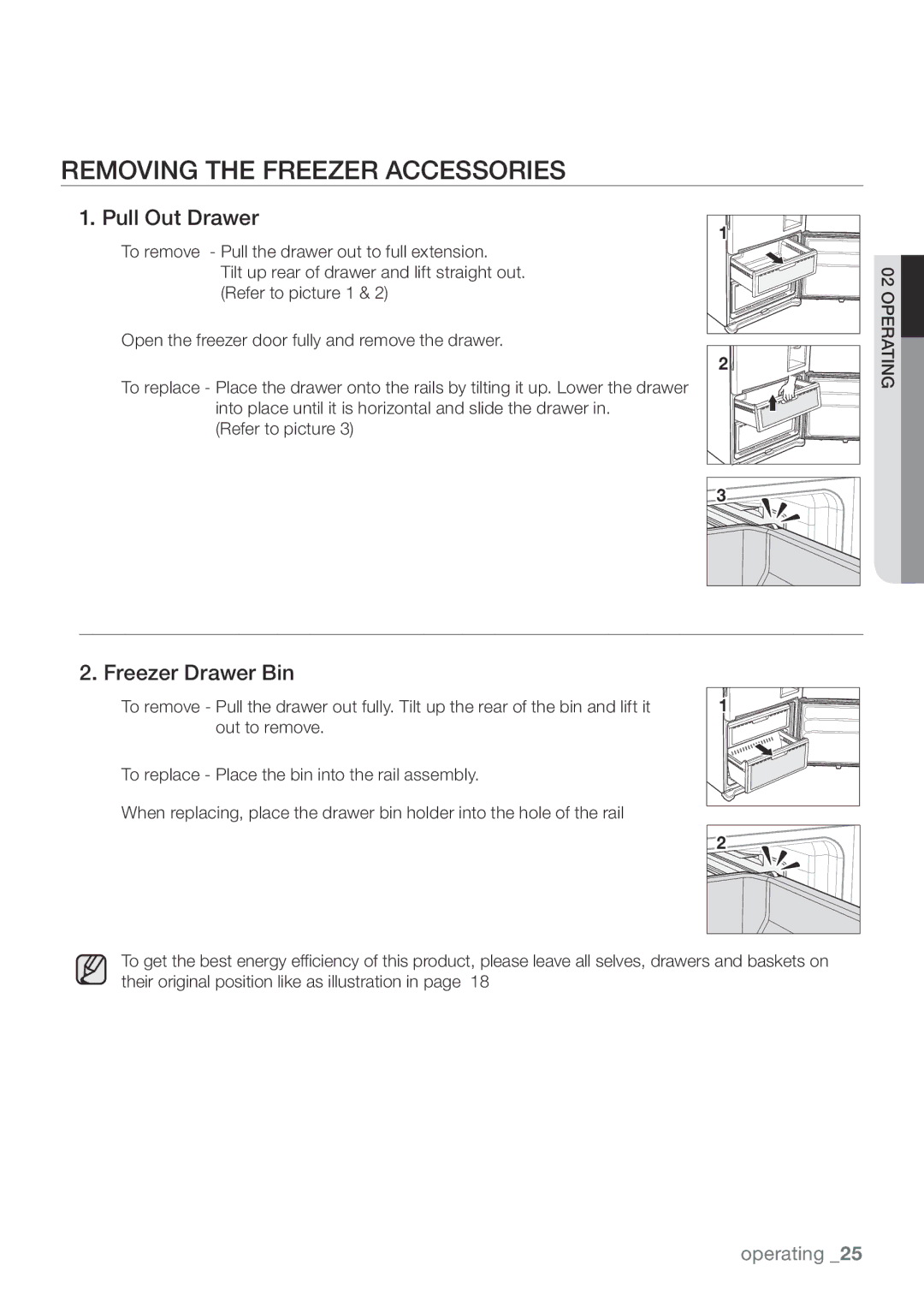REMOVING THE FREEZER ACCESSORIES |
|
|
1. Pull Out Drawer | 1 |
|
To remove - Pull the drawer out to full extension. |
| |
|
| |
Tilt up rear of drawer and lift straight out. |
| 02 |
(Refer to picture 1 & 2) |
| |
| OPERATING | |
Open the freezer door fully and remove the drawer. |
| |
|
| |
| 2 |
|
To replace - Place the drawer onto the rails by tilting it up. Lower the drawer |
|
|
into place until it is horizontal and slide the drawer in. |
|
|
(Refer to picture 3) |
|
|
3 |
2. Freezer Drawer Bin
To remove - Pull the drawer out fully. Tilt up the rear of the bin and lift it out to remove.
To replace - Place the bin into the rail assembly.
When replacing, place the drawer bin holder into the hole of the rail
1 |
2 |
To get the best energy efficiency of this product, please leave all selves, drawers and baskets on their original position like as illustration in page 18
operating _25