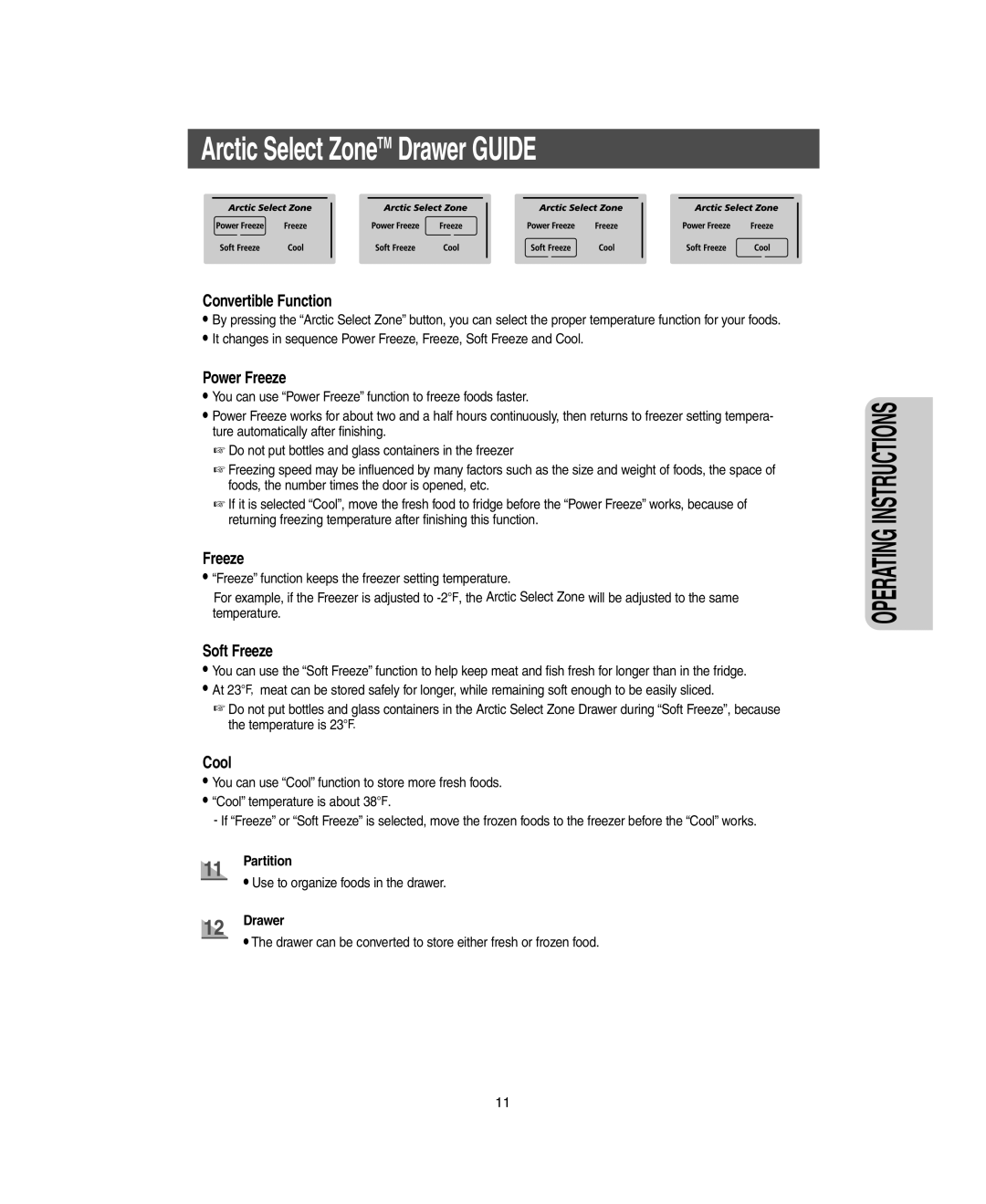Arctic Select ZoneTM Drawer GUIDE
Convertible Function
•By pressing the “Arctic Select Zone” button, you can select the proper temperature function for your foods.
•It changes in sequence Power Freeze, Freeze, Soft Freeze and Cool.
Power Freeze
•You can use “Power Freeze” function to freeze foods faster.
•Power Freeze works for about two and a half hours continuously, then returns to freezer setting tempera- ture automatically after finishing.
☞Do not put bottles and glass containers in the freezer
☞Freezing speed may be influenced by many factors such as the size and weight of foods, the space of foods, the number times the door is opened, etc.
☞If it is selected “Cool”, move the fresh food to fridge before the “Power Freeze” works, because of returning freezing temperature after finishing this function.
Freeze
•“Freeze” function keeps the freezer setting temperature.
For example, if the Freezer is adjusted to
Soft Freeze
•You can use the “Soft Freeze” function to help keep meat and fish fresh for longer than in the fridge.
•At 23°F, meat can be stored safely for longer, while remaining soft enough to be easily sliced.
☞Do not put bottles and glass containers in the Arctic Select Zone Drawer during “Soft Freeze”, because the temperature is 23°F.
Cool
•You can use “Cool” function to store more fresh foods.
•“Cool” temperature is about 38°F.
-If “Freeze” or “Soft Freeze” is selected, move the frozen foods to the freezer before the “Cool” works.
Partition
•Use to organize foods in the drawer.
Drawer
•The drawer can be converted to store either fresh or frozen food.
OPERATING INSTRUCTIONS
11