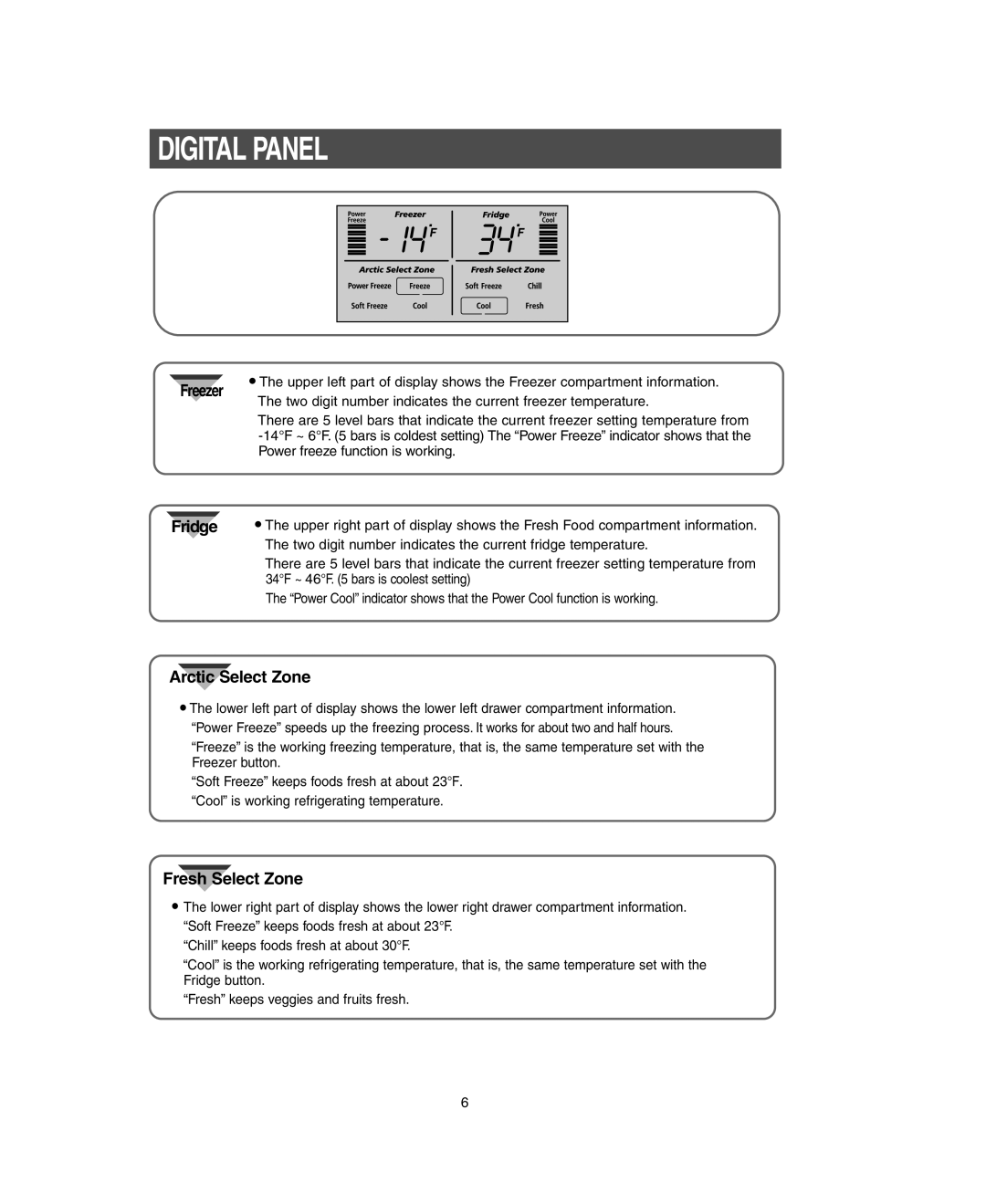DIGITAL PANEL
Freezer
Fridge
•The upper left part of display shows the Freezer compartment information. The two digit number indicates the current freezer temperature.
There are 5 level bars that indicate the current freezer setting temperature from
•The upper right part of display shows the Fresh Food compartment information. The two digit number indicates the current fridge temperature.
There are 5 level bars that indicate the current freezer setting temperature from 34°F ~ 46°F. (5 bars is coolest setting)
The “Power Cool” indicator shows that the Power Cool function is working.
Arctic Select Zone
•The lower left part of display shows the lower left drawer compartment information.
“Power Freeze” speeds up the freezing process. It works for about two and half hours.
“Freeze” is the working freezing temperature, that is, the same temperature set with the Freezer button.
“Soft Freeze” keeps foods fresh at about 23°F. “Cool” is working refrigerating temperature.
Fresh Select Zone
•The lower right part of display shows the lower right drawer compartment information. “Soft Freeze” keeps foods fresh at about 23°F.
“Chill” keeps foods fresh at about 30°F.
“Cool” is the working refrigerating temperature, that is, the same temperature set with the Fridge button.
“Fresh” keeps veggies and fruits fresh.
6