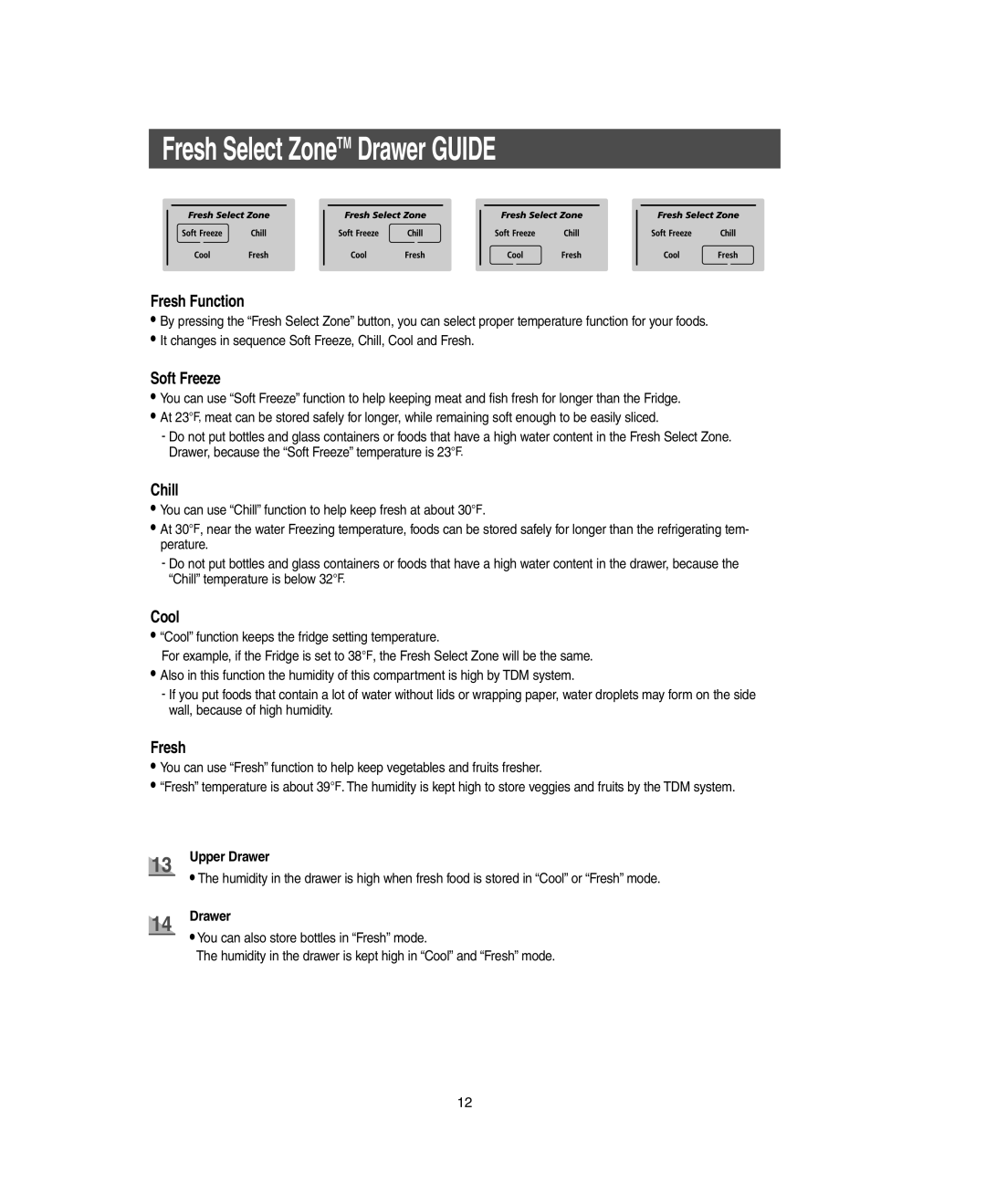Fresh Select ZoneTM Drawer GUIDE
Fresh Function
•By pressing the “Fresh Select Zone” button, you can select proper temperature function for your foods.
•It changes in sequence Soft Freeze, Chill, Cool and Fresh.
Soft Freeze
•You can use “Soft Freeze” function to help keeping meat and fish fresh for longer than the Fridge.
•At 23°F, meat can be stored safely for longer, while remaining soft enough to be easily sliced.
-Do not put bottles and glass containers or foods that have a high water content in the Fresh Select Zone. Drawer, because the “Soft Freeze” temperature is 23°F.
Chill
•You can use “Chill” function to help keep fresh at about 30°F.
•At 30°F, near the water Freezing temperature, foods can be stored safely for longer than the refrigerating tem- perature.
-Do not put bottles and glass containers or foods that have a high water content in the drawer, because the “Chill” temperature is below 32°F.
Cool
•“Cool” function keeps the fridge setting temperature.
For example, if the Fridge is set to 38°F, the Fresh Select Zone will be the same.
•Also in this function the humidity of this compartment is high by TDM system.
-If you put foods that contain a lot of water without lids or wrapping paper, water droplets may form on the side wall, because of high humidity.
Fresh
•You can use “Fresh” function to help keep vegetables and fruits fresher.
•“Fresh” temperature is about 39°F. The humidity is kept high to store veggies and fruits by the TDM system.
Upper Drawer
•The humidity in the drawer is high when fresh food is stored in “Cool” or “Fresh” mode.
Drawer
•You can also store bottles in “Fresh” mode.
The humidity in the drawer is kept high in “Cool” and “Fresh” mode.
12