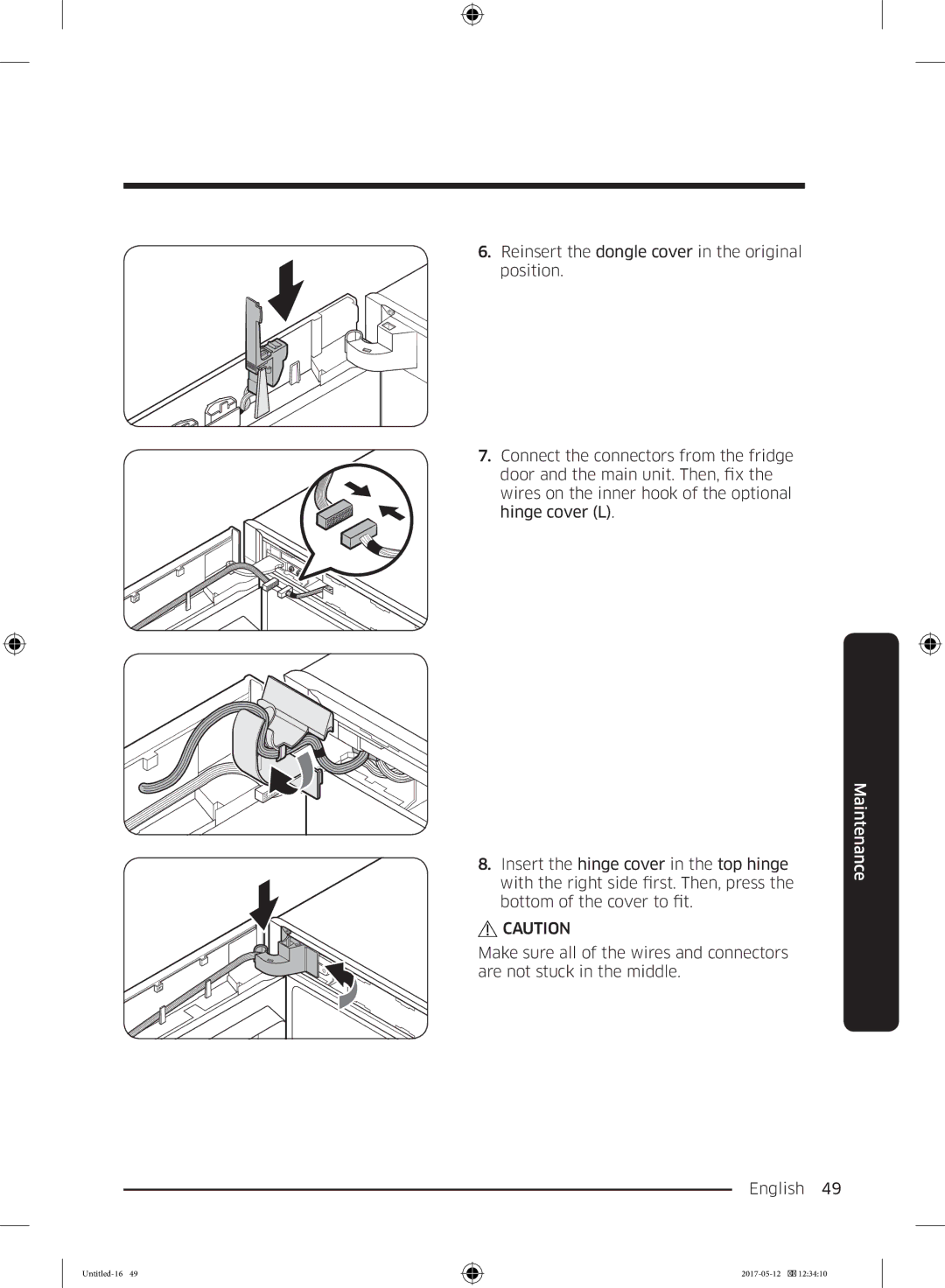6.Reinsert the dongle cover in the original position.
7.Connect the connectors from the fridge door and the main unit. Then, fix the wires on the inner hook of the optional hinge cover (L).
8.Insert the hinge cover in the top hinge with the right side first. Then, press the bottom of the cover to fit.
CAUTION
Make sure all of the wires and connectors are not stuck in the middle.