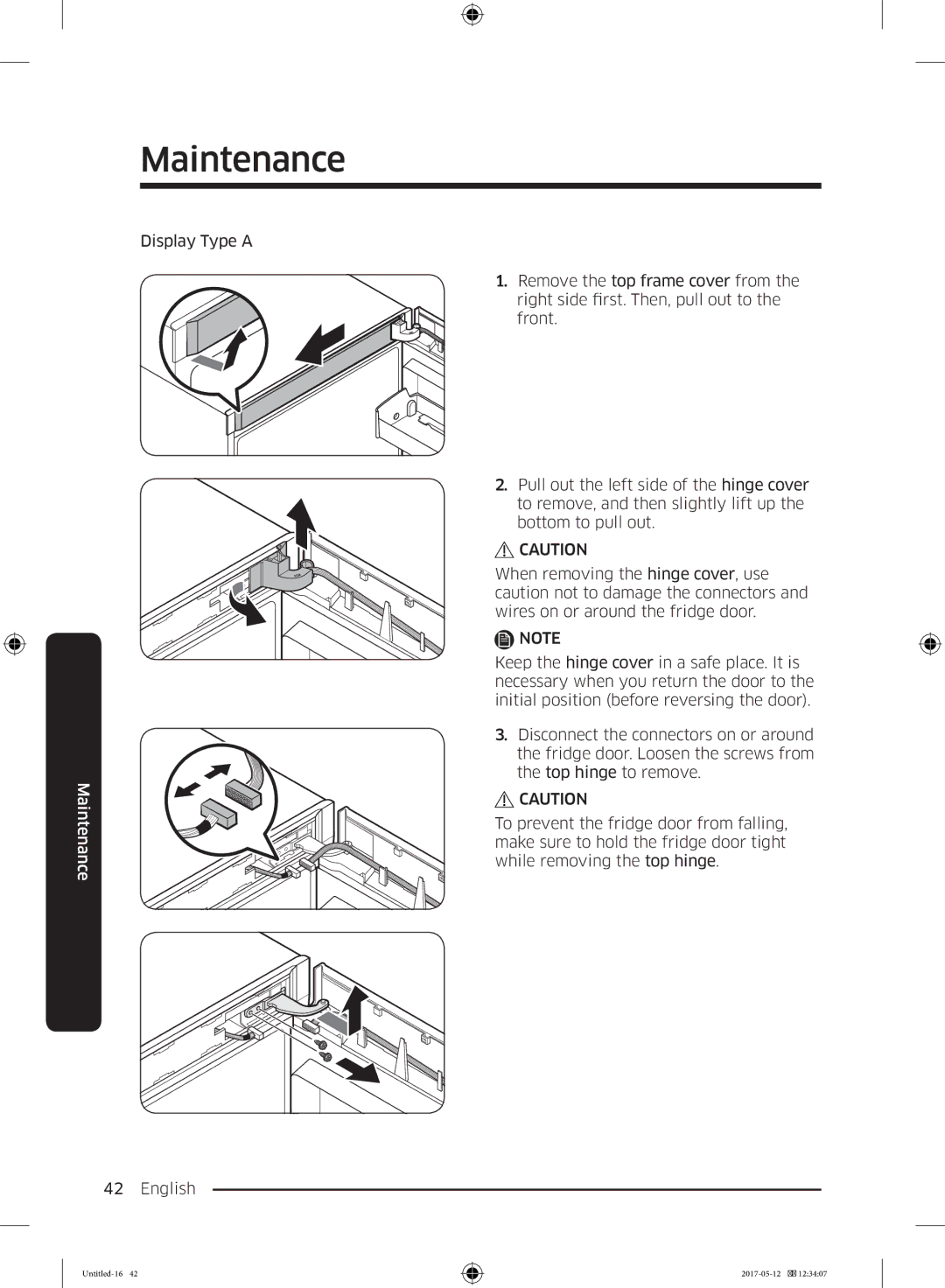Maintenance
Display Type A
Maintenance
42 English
1.Remove the top frame cover from the right side first. Then, pull out to the front.
2.Pull out the left side of the hinge cover to remove, and then slightly lift up the bottom to pull out.
CAUTION
When removing the hinge cover, use caution not to damage the connectors and wires on or around the fridge door.
NOTE
Keep the hinge cover in a safe place. It is necessary when you return the door to the initial position (before reversing the door).
3.Disconnect the connectors on or around the fridge door. Loosen the screws from the top hinge to remove.
CAUTION
To prevent the fridge door from falling, make sure to hold the fridge door tight while removing the top hinge.