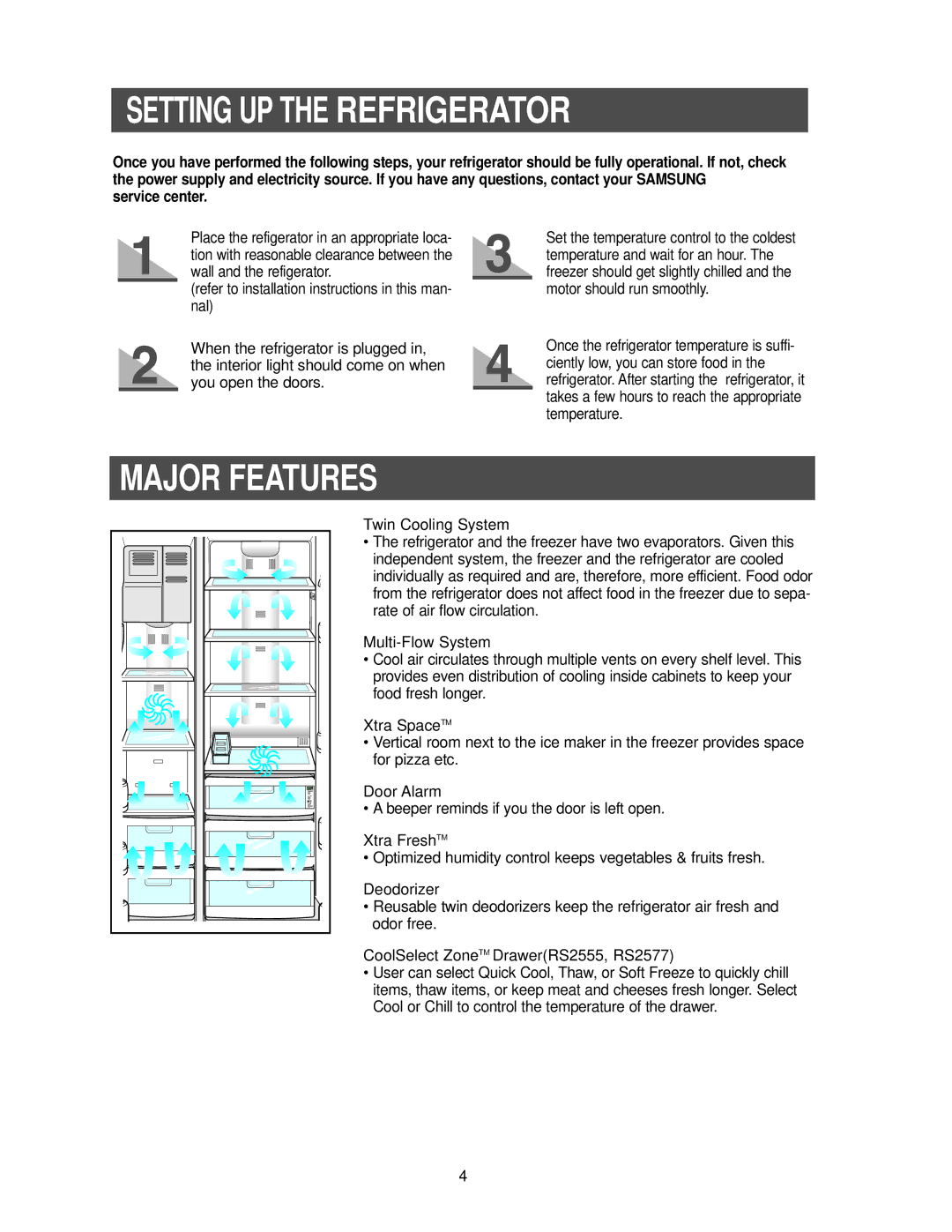SETTING UP THE REFRIGERATOR
Once you have performed the following steps, your refrigerator should be fully operational. If not, check the power supply and electricity source. If you have any questions, contact your SAMSUNG
service center.
Place the refigerator in an appropriate loca- tion with reasonable clearance between the wall and the refigerator.
(refer to installation instructions in this man- nal)
When the refrigerator is plugged in, the interior light should come on when you open the doors.
Set the temperature control to the coldest temperature and wait for an hour. The freezer should get slightly chilled and the motor should run smoothly.
Once the refrigerator temperature is suffi- ciently low, you can store food in the refrigerator. After starting the refrigerator, it takes a few hours to reach the appropriate temperature.
MAJOR FEATURES
Twin Cooling System
• The refrigerator and the freezer have two evaporators. Given this independent system, the freezer and the refrigerator are cooled individually as required and are, therefore, more efficient. Food odor from the refrigerator does not affect food in the freezer due to sepa- rate of air flow circulation.
• Cool air circulates through multiple vents on every shelf level. This provides even distribution of cooling inside cabinets to keep your food fresh longer.
Xtra SpaceTM
• Vertical room next to the ice maker in the freezer provides space for pizza etc.
Door Alarm
• A beeper reminds if you the door is left open.
Xtra FreshTM
• Optimized humidity control keeps vegetables & fruits fresh.
Deodorizer
• Reusable twin deodorizers keep the refrigerator air fresh and odor free.
CoolSelect ZoneTM Drawer(RS2555, RS2577)
•User can select Quick Cool, Thaw, or Soft Freeze to quickly chill items, thaw items, or keep meat and cheeses fresh longer. Select Cool or Chill to control the temperature of the drawer.
4