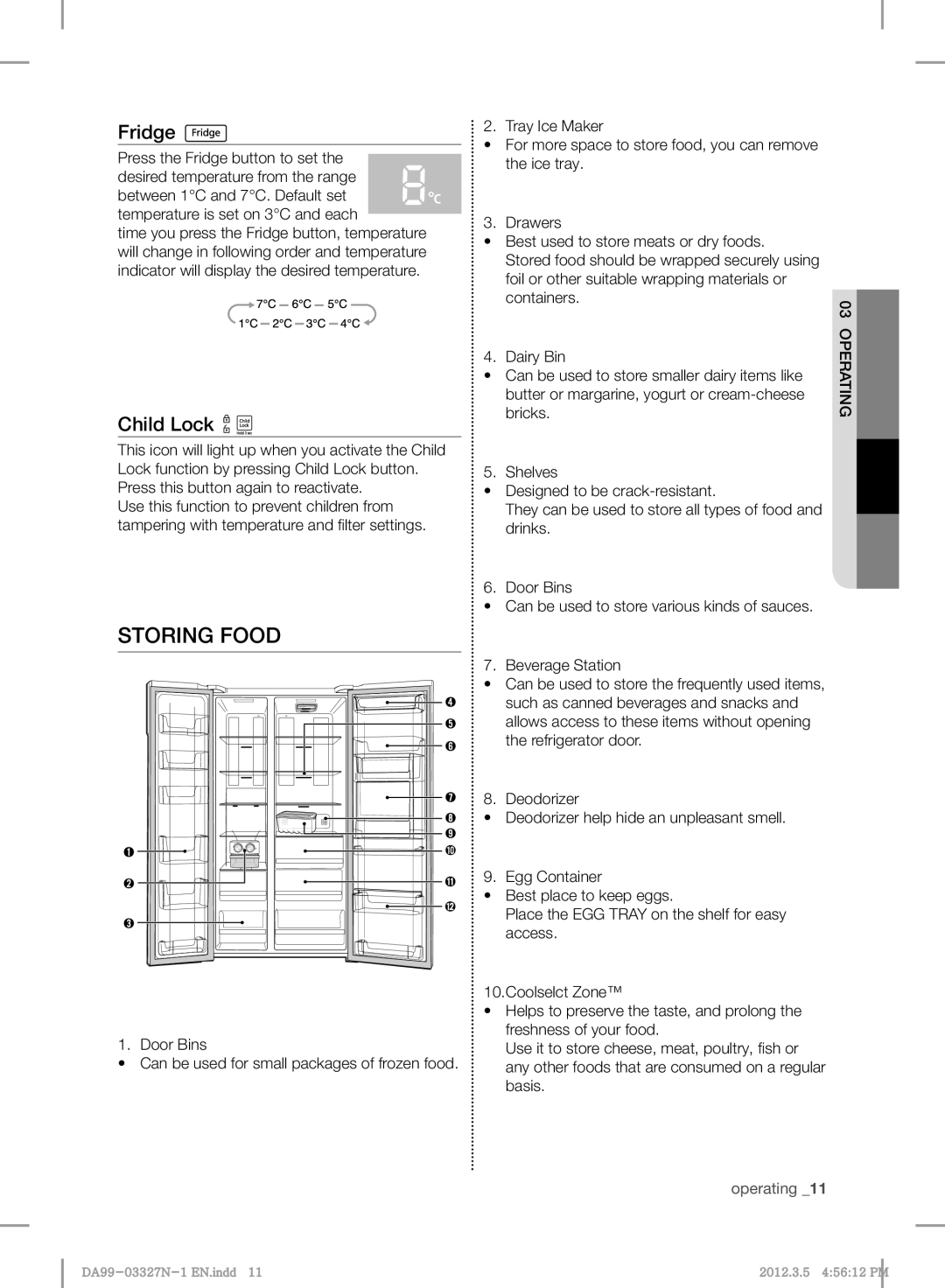Fridge 
Press the Fridge button to set the
desired temperature from the range between 1°C and 7°C. Default set temperature is set on 3°C and each
time you press the Fridge button, temperature will change in following order and temperature indicator will display the desired temperature.
Child Lock 

This icon will light up when you activate the Child Lock function by pressing Child Lock button. Press this button again to reactivate.
Use this function to prevent children from tampering with temperature and fi lter settings.
2. Tray Ice Maker
•For more space to store food, you can remove the ice tray.
3. Drawers
•Best used to store meats or dry foods.
Stored food should be wrapped securely using foil or other suitable wrapping materials or containers.
4. Dairy Bin
•Can be used to store smaller dairy items like butter or margarine, yogurt or
5. Shelves
•Designed to be
They can be used to store all types of food and drinks.
6. Door Bins
• Can be used to store various kinds of sauces.
03 OPERATING
STORING FOOD |
|
| |
|
| 7. | Beverage Station |
|
| • | Can be used to store the frequently used items, |
| ➍ |
| such as canned beverages and snacks and |
| ➎ |
| allows access to these items without opening |
| ➏ |
| the refrigerator door. |
|
|
| |
| ➐ | 8. | Deodorizer |
| ➑ | • | Deodorizer help hide an unpleasant smell. |
| ➒ |
|
|
➊ | ➓ |
|
|
➋ |
| 9. | Egg Container |
| • | Best place to keep eggs. | |
|
| ||
➌ |
|
| Place the EGG TRAY on the shelf for easy |
|
| access. | |
|
|
| |
|
| 10.Coolselct Zone™ | |
|
| • | Helps to preserve the taste, and prolong the |
1. | Door Bins |
| freshness of your food. |
| Use it to store cheese, meat, poultry, fi sh or | ||
• Can be used for small packages of frozen food. |
| any other foods that are consumed on a regular | |
|
|
| basis. |
operating _11
2012.3.5 4:56:12 PM |