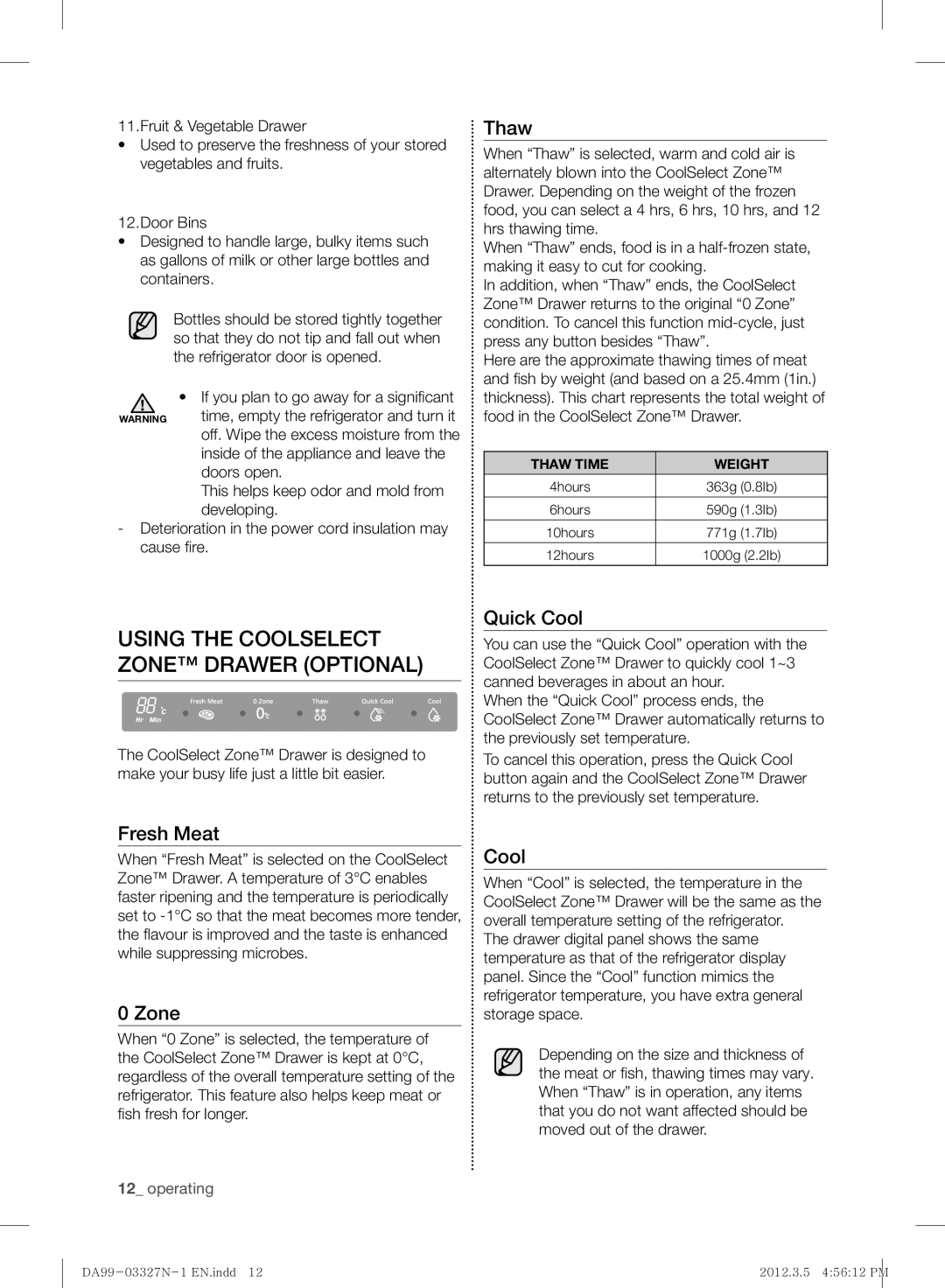11.Fruit & Vegetable Drawer
•Used to preserve the freshness of your stored vegetables and fruits.
12.Door Bins
•Designed to handle large, bulky items such as gallons of milk or other large bottles and containers.
Bottles should be stored tightly together so that they do not tip and fall out when the refrigerator door is opened.
•If you plan to go away for a signifi cant
WARNING time, empty the refrigerator and turn it off. Wipe the excess moisture from the inside of the appliance and leave the doors open.
This helps keep odor and mold from developing.
-Deterioration in the power cord insulation may cause fi re.
Thaw
When “Thaw” is selected, warm and cold air is alternately blown into the CoolSelect Zone™ Drawer. Depending on the weight of the frozen food, you can select a 4 hrs, 6 hrs, 10 hrs, and 12 hrs thawing time.
When “Thaw” ends, food is in a
In addition, when “Thaw” ends, the CoolSelect Zone™ Drawer returns to the original “0 Zone” condition. To cancel this function
Here are the approximate thawing times of meat and fi sh by weight (and based on a 25.4mm (1in.) thickness). This chart represents the total weight of food in the CoolSelect Zone™ Drawer.
THAW TIME | WEIGHT |
4hours | 363g (0.8Ib) |
|
|
6hours | 590g (1.3Ib) |
|
|
10hours | 771g (1.7Ib) |
|
|
12hours | 1000g (2.2Ib) |
|
|
USING THE COOLSELECT ZONE™ DRAWER (OPTIONAL)
The CoolSelect Zone™ Drawer is designed to make your busy life just a little bit easier.
Fresh Meat
When “Fresh Meat” is selected on the CoolSelect Zone™ Drawer. A temperature of 3°C enables faster ripening and the temperature is periodically set to
0 Zone
When “0 Zone” is selected, the temperature of the CoolSelect Zone™ Drawer is kept at 0°C, regardless of the overall temperature setting of the refrigerator. This feature also helps keep meat or fi sh fresh for longer.
12_ operating
Quick Cool
You can use the “Quick Cool” operation with the CoolSelect Zone™ Drawer to quickly cool 1~3 canned beverages in about an hour.
When the “Quick Cool” process ends, the CoolSelect Zone™ Drawer automatically returns to the previously set temperature.
To cancel this operation, press the Quick Cool button again and the CoolSelect Zone™ Drawer returns to the previously set temperature.
Cool
When “Cool” is selected, the temperature in the CoolSelect Zone™ Drawer will be the same as the overall temperature setting of the refrigerator.
The drawer digital panel shows the same temperature as that of the refrigerator display panel. Since the “Cool” function mimics the refrigerator temperature, you have extra general storage space.
Depending on the size and thickness of the meat or fi sh, thawing times may vary. When “Thaw” is in operation, any items that you do not want affected should be moved out of the drawer.
2012.3.5 4:56:12 PM |