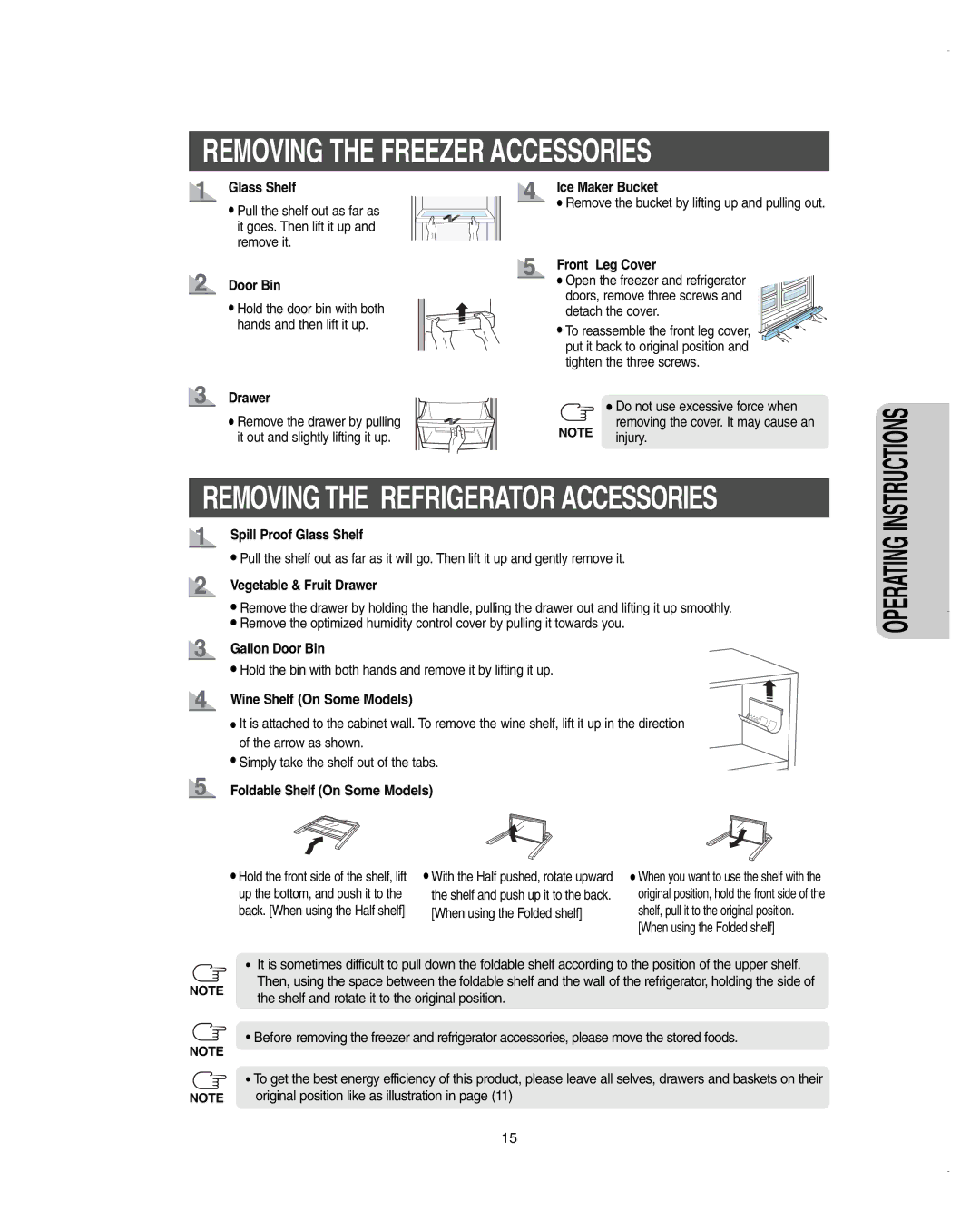REMOVING THE FREEZER ACCESSORIES
Glass Shelf
•Pull the shelf out as far as it goes. Then lift it up and remove it.
Door Bin
•Hold the door bin with both hands and then lift it up.
Ice Maker Bucket
•Remove the bucket by lifting up and pulling out.
Front Leg Cover
• Open the freezer and refrigerator doors, remove three screws and detach the cover.
• To reassemble the front leg cover, put it back to original position and tighten the three screws.
Drawer | • Do not use excessive force when | |
• Remove the drawer by pulling | ||
removing the cover. It may cause an | ||
it out and slightly lifting it up. | NOTE injury. |
REMOVING THE REFRIGERATOR ACCESSORIES
Spill Proof Glass Shelf
•Pull the shelf out as far as it will go. Then lift it up and gently remove it.
Vegetable & Fruit Drawer
•Remove the drawer by holding the handle, pulling the drawer out and lifting it up smoothly.
•Remove the optimized humidity control cover by pulling it towards you.
Gallon Door Bin
•Hold the bin with both hands and remove it by lifting it up.
Wine Shelf (On Some Models)
• It is attached to the cabinet wall. To remove the wine shelf, lift it up in the direction of the arrow as shown.
•Simply take the shelf out of the tabs.
Foldable Shelf (On Some Models)
• Hold the front side of the shelf, lift | • With the Half pushed, rotate upward | • When you want to use the shelf with the |
up the bottom, and push it to the | the shelf and push up it to the back. | original position, hold the front side of the |
back. [When using the Half shelf] | [When using the Folded shelf] | shelf, pull it to the original position. |
|
| [When using the Folded shelf] |
• It is sometimes difficult to pull down the foldable shelf according to the position of the upper shelf.
OPERATING INSTRUCTIONS
NOTE
Then, using the space between the foldable shelf and the wall of the refrigerator, holding the side of the shelf and rotate it to the original position.
• Before removing the freezer and refrigerator accessories, please move the stored foods.
NOTE
| • To get the best energy efficiency of this product, please leave all selves, drawers and baskets on their |
NOTE | original position like as illustration in page (11) |
15