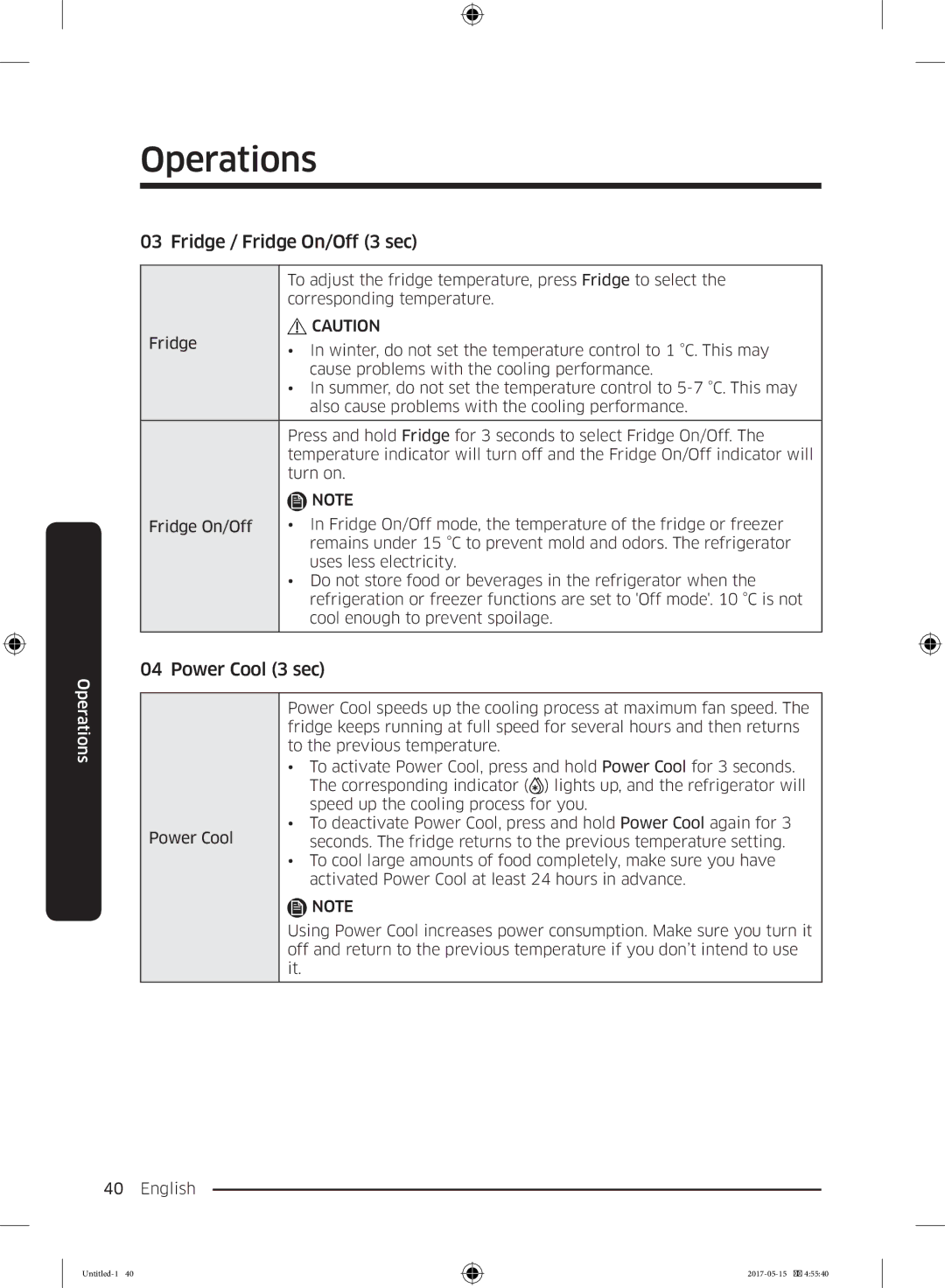Operations
03 Fridge / Fridge On/Off (3 sec)
To adjust the fridge temperature, press Fridge to select the corresponding temperature.
Fridge | CAUTION | |
• In winter, do not set the temperature control to 1 °C. This may | ||
| ||
| cause problems with the cooling performance. |
•In summer, do not set the temperature control to
Press and hold Fridge for 3 seconds to select Fridge On/Off. The temperature indicator will turn off and the Fridge On/Off indicator will turn on.
| NOTE |
Fridge On/Off | • In Fridge On/Off mode, the temperature of the fridge or freezer |
| remains under 15 °C to prevent mold and odors. The refrigerator |
| uses less electricity. |
•Do not store food or beverages in the refrigerator when the refrigeration or freezer functions are set to 'Off mode'. 10 °C is not cool enough to prevent spoilage.
04 Power Cool (3 sec)
Operations
Power Cool
Power Cool speeds up the cooling process at maximum fan speed. The fridge keeps running at full speed for several hours and then returns to the previous temperature.
•To activate Power Cool, press and hold Power Cool for 3 seconds.
The corresponding indicator (![]() ) lights up, and the refrigerator will speed up the cooling process for you.
) lights up, and the refrigerator will speed up the cooling process for you.
•To deactivate Power Cool, press and hold Power Cool again for 3 seconds. The fridge returns to the previous temperature setting.
•To cool large amounts of food completely, make sure you have activated Power Cool at least 24 hours in advance.
![]() NOTE
NOTE
Using Power Cool increases power consumption. Make sure you turn it off and return to the previous temperature if you don’t intend to use it.
40 English