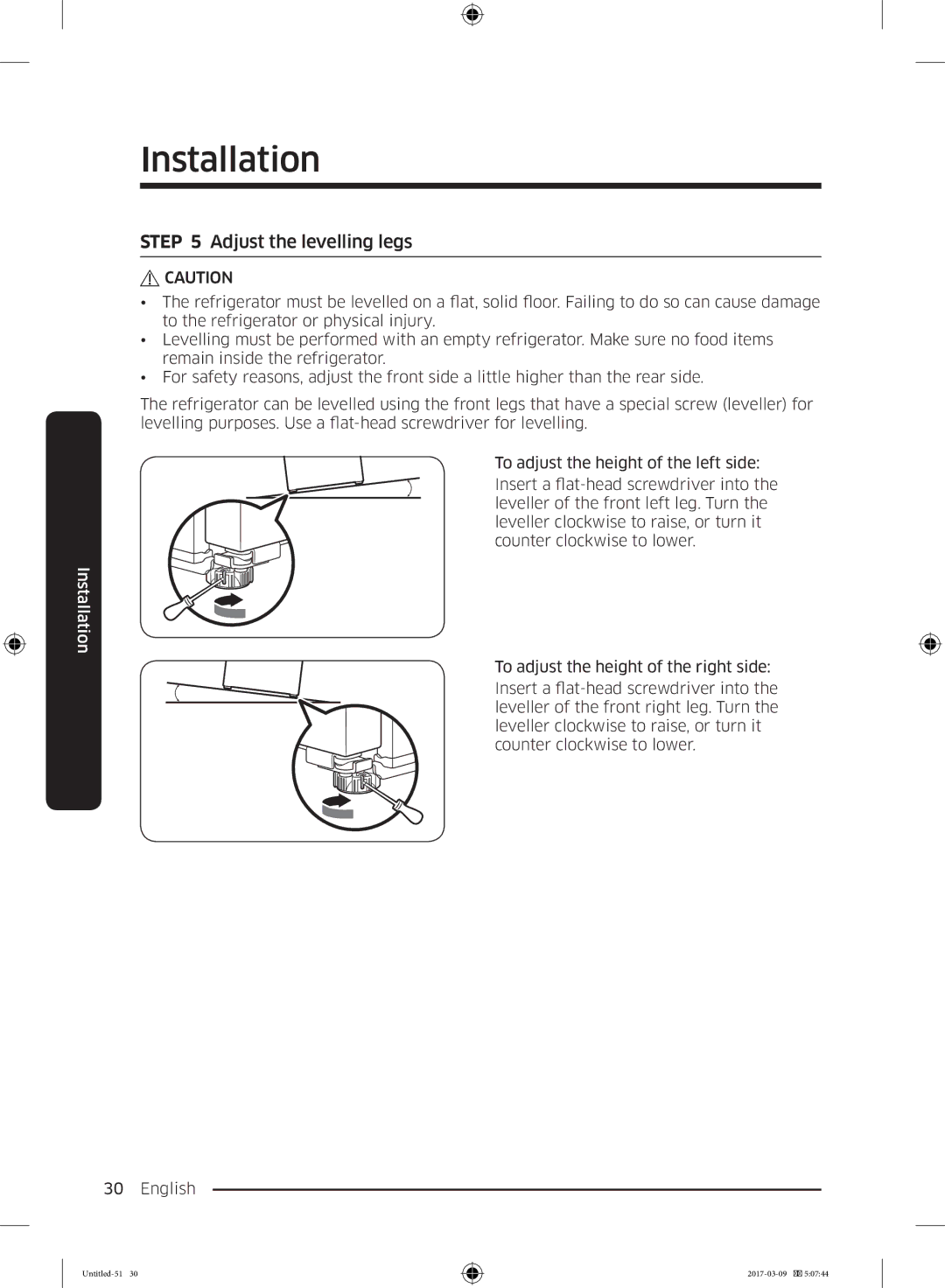Installation
STEP 5 Adjust the levelling legs
![]() CAUTION
CAUTION
•The refrigerator must be levelled on a flat, solid floor. Failing to do so can cause damage to the refrigerator or physical injury.
•Levelling must be performed with an empty refrigerator. Make sure no food items remain inside the refrigerator.
•For safety reasons, adjust the front side a little higher than the rear side.
The refrigerator can be levelled using the front legs that have a special screw (leveller) for levelling purposes. Use a
To adjust the height of the left side:
Insert a
Installation
To adjust the height of the right side:
Insert a
30 English