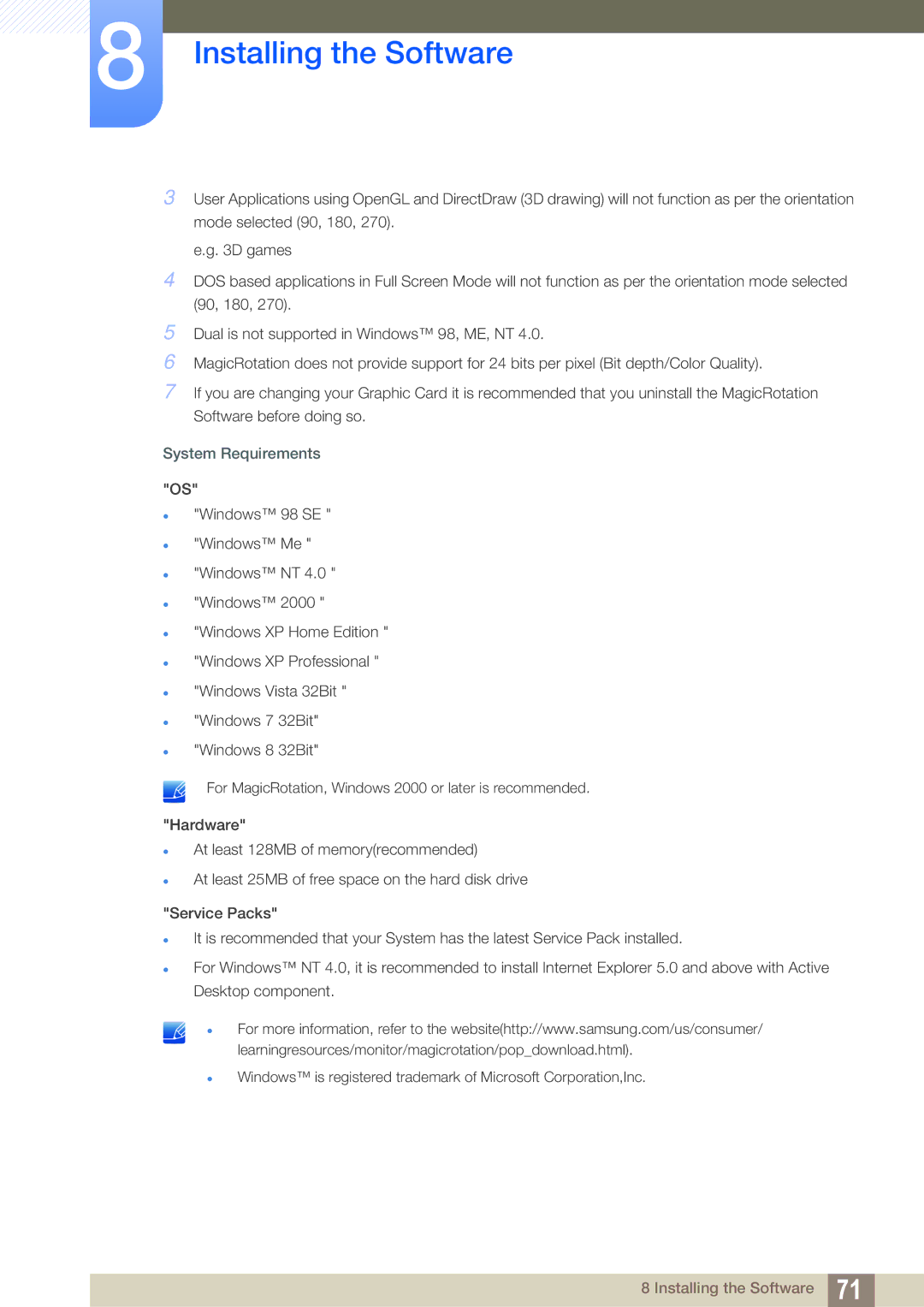8Installing the Software
3User Applications using OpenGL and DirectDraw (3D drawing) will not function as per the orientation mode selected (90, 180, 270).
e.g. 3D games
4DOS based applications in Full Screen Mode will not function as per the orientation mode selected (90, 180, 270).
5Dual is not supported in Windows™ 98, ME, NT 4.0.
6MagicRotation does not provide support for 24 bits per pixel (Bit depth/Color Quality).
7If you are changing your Graphic Card it is recommended that you uninstall the MagicRotation Software before doing so.
System Requirements "OS"
"Windows™ 98 SE "
"Windows™ Me "
"Windows™ NT 4.0 "
"Windows™ 2000 "
"Windows XP Home Edition "
"Windows XP Professional "
"Windows Vista 32Bit "
"Windows 7 32Bit"
"Windows 8 32Bit"
For MagicRotation, Windows 2000 or later is recommended.
"Hardware"
At least 128MB of memory(recommended)
At least 25MB of free space on the hard disk drive
"Service Packs"
It is recommended that your System has the latest Service Pack installed.
For Windows™ NT 4.0, it is recommended to install Internet Explorer 5.0 and above with Active Desktop component.
For more information, refer to the website(http://www.samsung.com/us/consumer/ learningresources/monitor/magicrotation/pop_download.html).
Windows™ is registered trademark of Microsoft Corporation,Inc.
8 Installing the Software 71